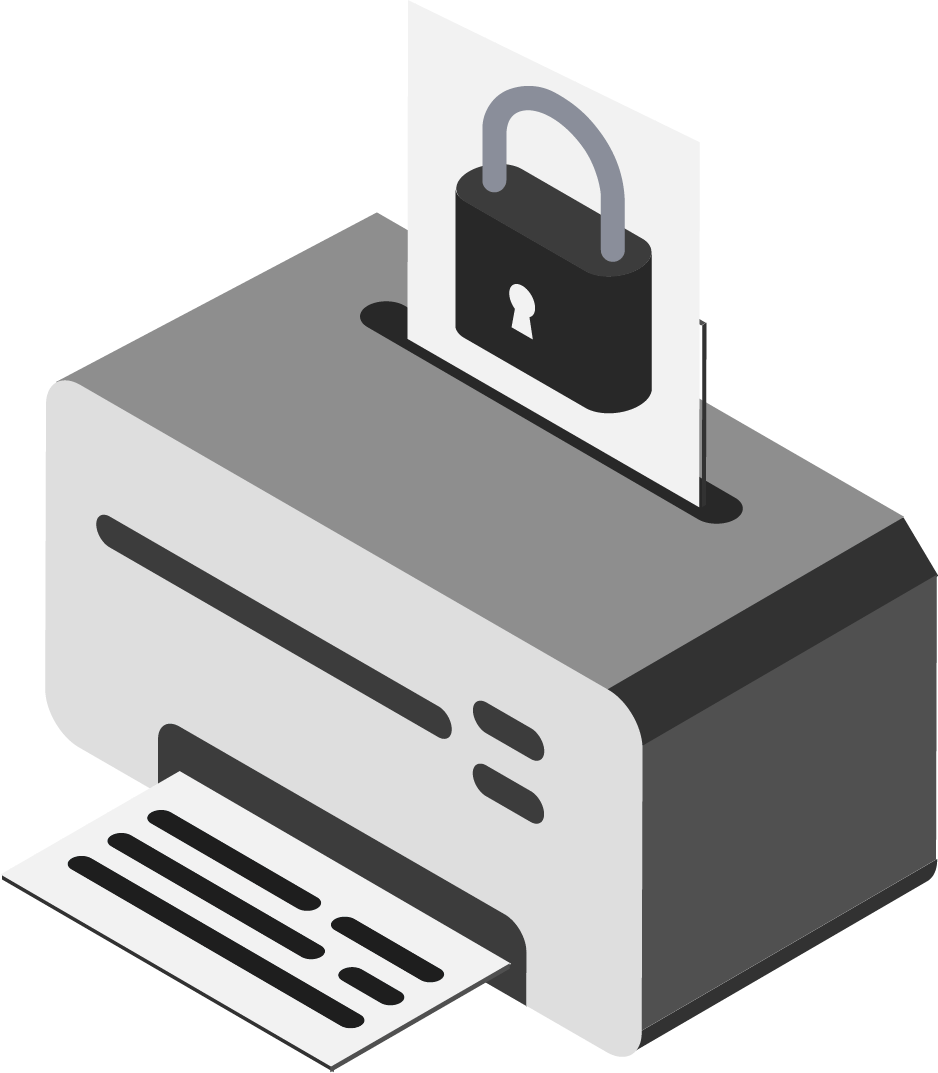5 INSIGHTS TO IMPROVE PRINTER SECURITY
How much do you really know about your printers?
Most companies face print security risks. However, only around half (59 percent) of companies surveyed by the Ponemon Institute say print security is important to their business processes. Most security policies don’t cover printing. And senior management is almost 40 percent more likely to be involved in decision-making for overall IT security than for print security. This lack of attention can leave businesses vulnerable to costly attacks from inside and outside their organizations.
Even when you understand the vulnerabilities, creating a complete imaging and printing security strategy can be complicated. More than 200 configuration and security-related settings are in the typical MFP. Securing devices requires coordinated protection of hardware and software, plus comprehensive monitoring and management solutions.

IT leaders must start to think of printers the same way they think of PCs in order to effectively secure enterprise networks.
Every access point puts your network at risk. Printers and PCs are architecturally comparable and, if left unsecured, either one can make your network vulnerable to cyberattacks.

Networks connect a rising number of devices to printers, which increases the number of data paths that need to be protected.
The rise in mobile connectivity, telecommuting and “bring your own device” (BYOD) culture creates more entry points for cybercrime than ever before.

IT should include printers in vulnerability and event monitoring systems.
By connecting your printer system logs to a security information and event management (SIEM) tool, system administrators can evaluate threats across the network.

Networks are only as secure as their weakest entry point, which means IT must ensure security policies are extended to every single device that touches the network.
Security leaders recognize that printers are vulnerable and are even anticipating problems, but they’re not yet taking the necessary steps to inventory and secure printers and multifunction printers (MFPs).

Protecting your printers doesn’t have to be difficult, as new security tools make it easy to meet baseline requirements and keep your network safe.
An MFP can have up to 250 security settings to congure. A security management tool with built-in industry-standard policies, such as the one set by the National Institute of Standards and Technology (NIST), can help simplify the task of device hardening.