Network Solutions
With no shortage of network solutions, our experts are your trusted local partner to custom design the right solutions for you.
HP Business Computers
Offering a broad range of powerful HP desktop, laptop and custom-built computing solutions for any office environment. We will help you find the perfect computer for your needs and ensure that it has the proper storage and processing capabilities.
- Desktop PCs
- Laptops
- Tablets
- Custom Configurations

HP Servers
We offer advanced network server solutions to help your business create a dynamic infrastructure with flexible workloads from a complete virtualization platform. Build and deploy applications and websites onsite, in the cloud, or across both.
- Delivers flexible choices across multiple workloads. Helps achieve better operational efficiencies and lower TCO.
- Reliable, fast, and secure infrastructure combined with efficient service delivery can help your business succeed. With virtualization, coupled with simplified automation, your business can improve productivity and streamline operations.
- Optimized workload performance, in-computer storage, and networking deliver business results faster than ever.
Sophos Firewalls
Sophos XG Firewalls take an innovative approach across all areas of network security, from the way firewalls are managed, to the way they report information and how they work with other security systems around them.
- Find Threats Faster
- Simplify Investigation
- Minimize Threat Impact
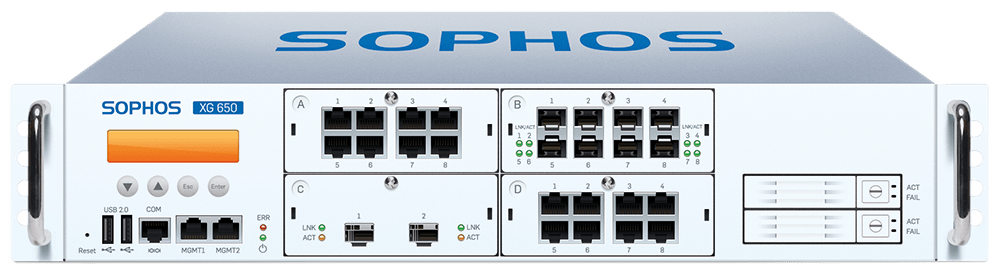
Sophos Endpoint Security
By combining cutting-edge technologies, such as deep learning and endpoint detection and response, Intercept X delivers unmatched protection against unknown malware, exploits, and ransomware.
- Deep learning
- Anti-exploit
- CryptoGuard anti-ransomware
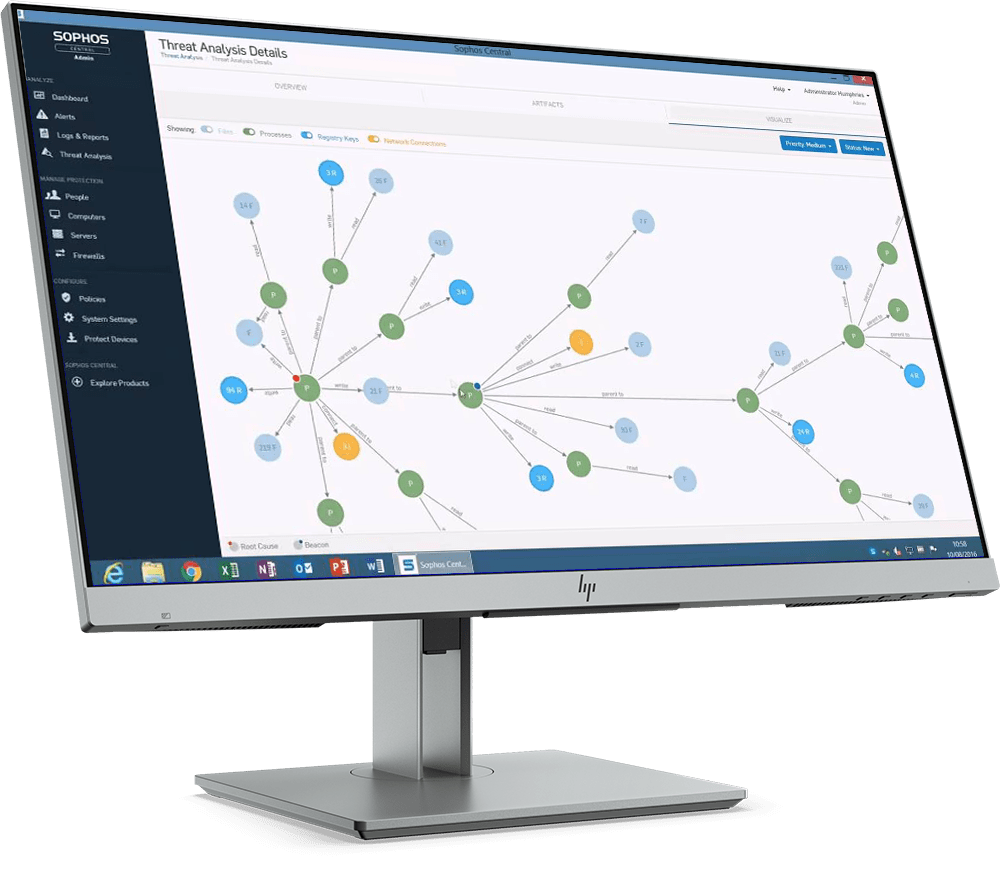
Sophos Safeguard Encryption
Sophos SafeGuard Encryption, the most complete data protection solution on the market today, protects your data on multiple devices and operating systems. Whether the data is on a laptop, mobile device, or even on the cloud; SafeGuard Encryption is built to match your organizational workflow and processes without slowing down productivity.
- Application-aware encryption that’s always on
- Comprehensive encryption across platforms and devices
- Centralized key management

Business Continuity
Our business continuity solutions are about more than just backup – designed to quickly revive your network following any unplanned downtime, and ensure your employees are operating productively in almost no time at all.
- Hybrid cloud-based solution for instant onsite and offsite virtualization
- Protect both virtual and physical environments
- Agentless or agent-based, with no limits on number of protected systems

Get Your Free Consultation!
Click below to schedule a free consultation. For an immediate response, you can call +1 (801) 983-9245 during business hours.

