Business Products
We are your best local source for specialty business products like shredders, scanners, mailing machines, pressure sealers and more.
RICOH Scanners
We carry Ricoh’s line of high-speed Document Scanners to help businesses streamline their document scanning processes with speed, image quality, and reliability. Easily digitize and leverage your business documents. Select between Workgroup Scanners, Departmental Scanners, and Production Scanners.
- Fast scan speeds
- Advanced image processing
- Enhanced batch scanning
- Intelligent multi-feed detection
- Hard card scanning
- Auto-adjust, auto-rotation, blank page deletion, etc.


Formax Document Data & Destruction
Offering a full range of Formax Document and Data Destruction solutions to keep your sensitive documents and information safe from compact, desk-side shredders to industrial shredders, and hard-drive punchers.
- Desk-side Shredders
- Office Shredders
- Industrial Shredders
- High-security Shredders
- Hard Drive Punch
- Casino Shredders


Mint Mailing Systems Mail Machines
Take your mail processes to the next level with flexible, efficient and cost-effective Mint Mailing Systems. With a Mint Mailing System, sold complete with a Formax Inserter, you can fold your documents, stuff & seal your envelopes, and weigh & measure to apply proper postage, all with a click of the button.
- Discount USPS Mailing Rates
- User Friendly Interfaces
- Finance Options
- Easy to Maintain
- Multiple Model Options
- Use In Conjunction with Formax Inserters


Sharp Presentation Boards
Sharp Aquos Presentation Boards give you intuitive touchscreen operation for brilliant and engaging presentations. Sharp’s Pen Software allows you to draw and annotate directly on the screen making it an ideal tool for any classroom or office.
- 4k Models
- Certified for 24/7 Continuous Operation
- User-friendly Interface
- Anti-glare and Fingerprint Reduction
- Choose vertical or horizontal orientation on select models
- Wireless connectivity
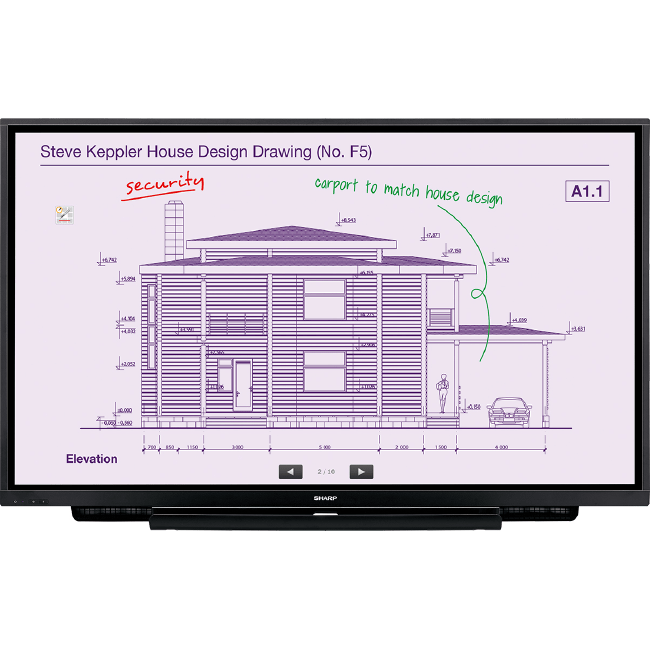

Sharp SYNAPPX Smart Office
Whether you need a stand-alone or Multi-function Printer, HP’s line of LaserJet printers offer quality and reliability. With HP Printers, you’ll enjoy professional-looking results accompanied by a low cost of ownership.
- Touchscreen Display
- USB Port for Walk-up Printing
- Automatic Duplexing
- ePrint Capabilities
- PageWide Technology (Pro X Series)
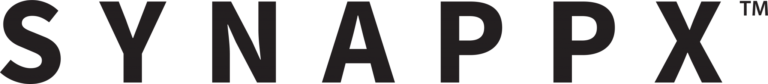

DocuWare Document Management Software
DocuWare provides document management and workflow software to businesses across the globe. Automating manual tasks, reducing dependence on paper files and delivering secure access to information and files anytime from anywhere are just a few of their benefits
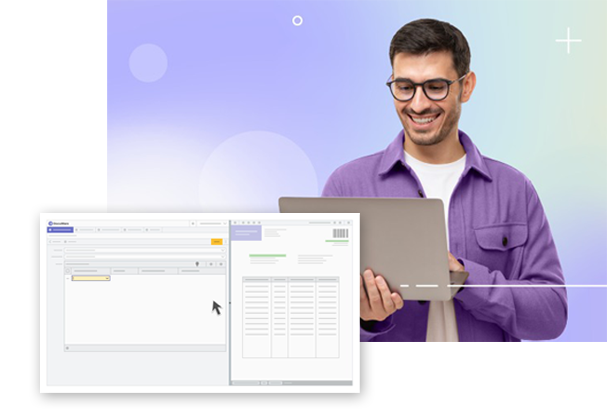

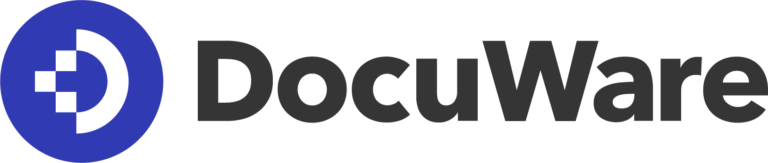
Get Your Free Quote Today!
Click below to receive a personalized quote. For an immediate response, you can call 801-983-9229 during business hours.

