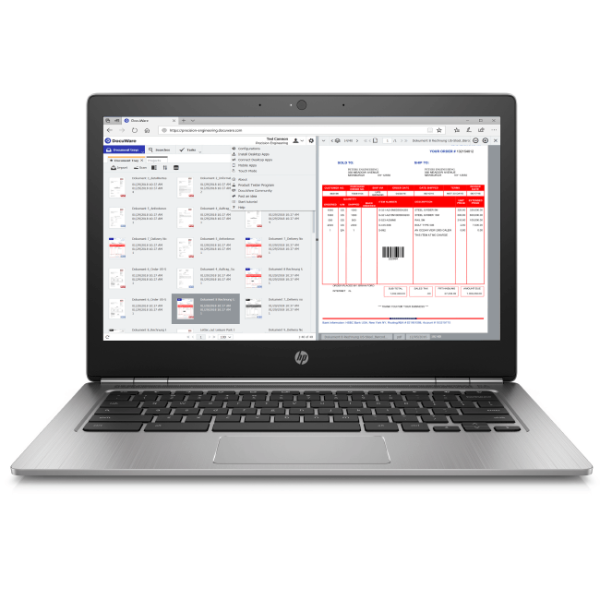DOCUWAREDocument Management
DocuWare is a comprehensive, complete solution for securely archiving business documents of all types. This electronic document management system stores documents in various file formats and makes them accessible on demand. It offers flexible deployment options to fit unique organizational needs. This system allows companies to Automate Workflow, streamline Invoice Processing, retrieve documents, and promote more efficient business processes. Regardless of the format and source, this document management software (DMS) automates business processes and workflows by managing and linking documents electronically.1
DocuWare is a DMS software solution that is available as an on-premise or cloud-based software program. Both file management software programs can tag data, archive it for storage, and provide easy document retrieval. If you cannot find a document, it is the same as not having it! File management systems employ document control software to organize data for easy finding and retrieval. With a few keyboard strokes, the secure system locates the digital file and displays it on a computer screen. The user can use, edit, or delete data as needed. As a DMS company, Les Olson IT's document management team of experts can help your business implement, configure, and secure a DMS Solution to fit your needs.
DocuWare Demo
How does DMS software work? Find out by clicking the following link to view an online demonstration of how easy Invoice Processing with DocuWare can be. Turn time-consuming work into an almost effortless process.
Reduce Storage Space & Printing Costs
Easy Retrieval - Indexing & Searching
Improves Document Distribution
Improved Security & Disaster Recovery
Simplify Document Workflows
The basis for simplified workflows is the structured storage of documents in a central document pool. Every authorized employee has access to all information needed for their work – whether at their office PC, remote, or using a smartphone when on the move. All interrelated documents concerning a customer, a project, or a business process are available within a few seconds.
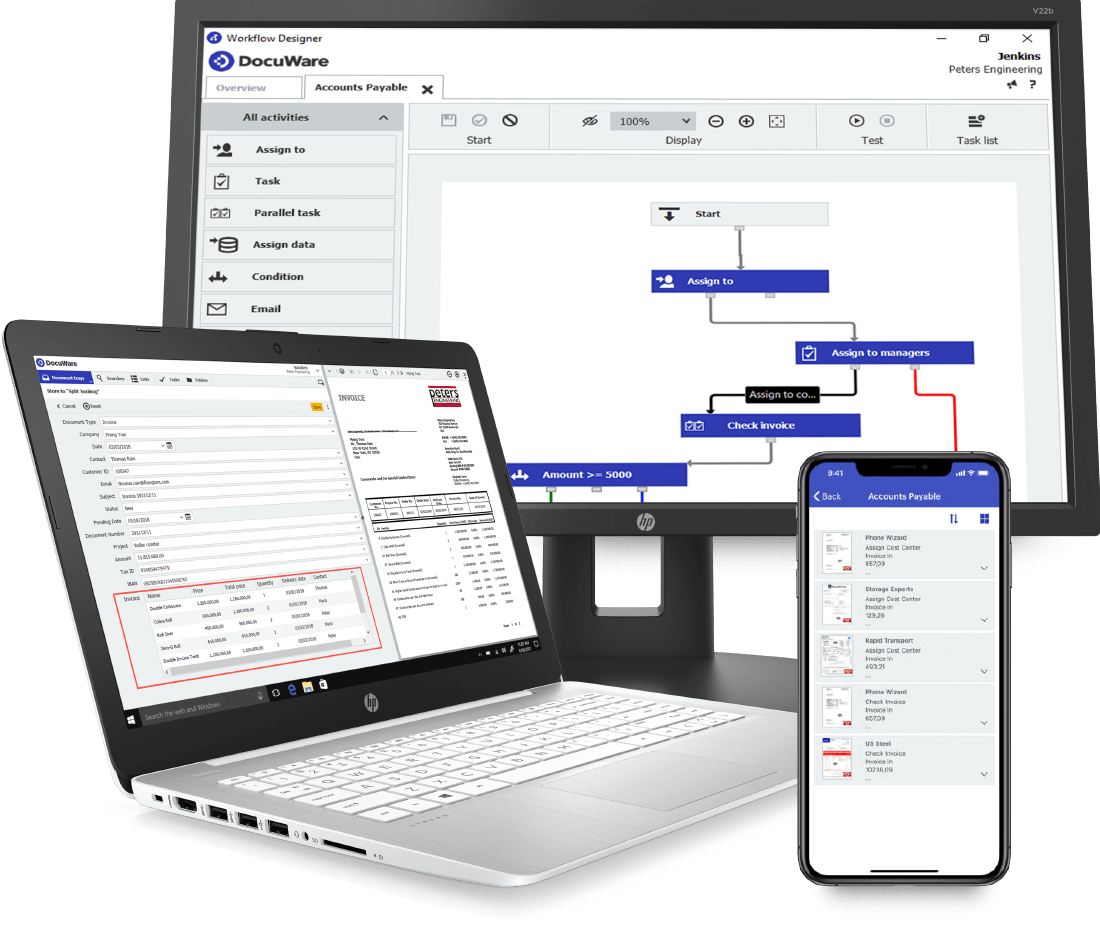
Les Olson IT Optimizes Document Management
Les Olson IT does not just sell and install DocuWare--a document control software solution; we use it in our business operations. This enterprise document management system helped us streamline workflow, improve operations, and save money. We have used DocuWare for over a decade and believe it to be the best DMS solution. See a demonstration of how this software can process invoices in less time, boost productivity, and eliminate hours of manual work--DocuWare Demo. Then, call us to see how easy it is to implement an enterprise document management system for your organization to accelerate your workflow and invoice processing - (801) 487-9455.

Cloud-Based Document Management Software
DocuWare transforms businesses with seamless workflows and automated document management. DocuWare is a robust document management and workflow automation solution expertly designed to convert digital and paper-based resources into a cohesive, secure, and efficiently managed system. This document management program incorporates imaging software, storage software, and workflow software to simplify automated data entry and management. It works by capturing data from diverse sources in various file formats. It tags the data and stores it in an easy to search and access database. This document organizer software then automatically ensures compliance with stringent security standards, including HIPPA, GDPR, and SOC.
On-Primise or Cloud
DocuWare addresses every business's unique requirements by providing both on-premises and cloud-based solutions. The on-premise document organizer software works on an existing system of computers and scanners. The cloud-based version works as an online document management system accessed over a secure internet connection. This DMS solution provides for Remote Worker Access. This document process management system offers easy capture, coding, and archiving to ensure your data stays safe and meets government compliance.
Business Process Efficiency with Automated Workflows
Delve into the core functionalities of DocuWare, including SAP records, full-text indexing, barcode recognition, task control, and more, to optimize your Document Management Workflow. With features like versioning, deletion workflows, and a pending box, DocuWare enhances business processes by enabling efficient document sorting, linking, and distribution—key to accelerating decision-making across departments.
Streamline Document Management
From scanning and importing from various sources like MFPs, emails, and desktops to employing sophisticated data extraction techniques, DocuWare ensures that processing documents is seamless and automated. Its intuitive design allows you to store digital documents securely with advanced encryption and instantly retrieve documents to keep your operations running smoothly without manual hindrances.
Seamless Integration and Robust Security
Integrating seamlessly with existing Enterprise Resource Planning (ERP) Systems2 and software, DocuWare fortifies your information management landscape, facilitating a fluid, secure, compliant digital workflow. DocuWare is a document management and workflow automation system that can integrate with over 500 applications, including ERP systems. DocuWare can transfer invoice processing data to ERP systems like Sage, QuickBooks, SAP, and Microsoft Dynamics. It can also manage accounting documents within the same financial data environment. Whether you are handling sensitive human resources documents or complex financial records, DocuWare provides a reliable platform for secure document archiving and access. Through DocuWare's integrations, businesses can retrieve documents quickly and synchronize data across various platforms without interruption, facilitating a unified environment for managing content and business processes.

DocuWare Advantages
- Advanced security and encryption
- Compliance with global standards and data security laws
- Automated workflows streamline processing
- Accessibility for remote workers
- Mobility with DocuWare app for smartphones
- Scalable for small and large organizations
- Integrates seamlessly with existing applications
- Reduced costs with savings on processing time, storage, printing, and document handling
- Robust data management tools with indexing and search functions
- Automated reporting with audit trails of user access and changes
- Customization for specific business or organizational needs
- Extensive user training and support
- Compliance monitoring and reports

DocuWare Compliance and Certifications
DocuWare is certified and helps businesses to be compliant with government regulations. It is certified by independent third-party institutions for security and processes. It meets international, national, and industry standards. Certifications from software developers and hardware manufacturers keep DocuWare compatible and securely integrated with the most used applications in business. Information and data stay secure with regulating bodies and best practice standards.
Compliance Monitoring and Updates
DocuWare maintains the highest data integrity and security standards through regular software updates and compliance audits. These updates address potential vulnerabilities and ensure enhancements strengthen data protection. Regular compliance monitoring also guarantees that all aspects of the software adhere to legal and regulatory requirements, offering organizations peace of mind.
Comprehensive Training and Support
Recognizing that effective compliance extends beyond software, DocuWare provides extensive training and support to ensure users are well-versed in optimal data handling practices. This educational approach is pivotal in minimizing human error, a common source of data breaches.
Compliance-Centric
DocuWare integrates these stringent security features with its compliance-centric functionalities to offer a secure and reliable document management and workflow automation platform. This platform simplifies meeting government compliance standards and enhances operational security.3 Organizations handling financial records, patient information, or sensitive corporate documents can rely on DocuWare to secure their data and uphold compliance with applicable regulations.

List of DocuWare Certifications
- SOC 2, Type 2 - follows the AICPA Trust Services Principles.
- NF203 – AFNOR certified in all functional areas of computerized accounting (purchasing, sales, inventory, fixed assets, and accounting) and digital safes.
- GeBüV - ensures data completeness, validity, availability, and legibility.
- ISO/IEC 27001 – certified for implementation and continuous improvement of ISMS.
- DIN EN ISO 9001 - certified as a quality management system (QMS) in software development, sales, and support for document management and workflow automation.
- Qualiopi - certificate for its training courses by aSocotec.
- NF552 on GDP – certification for data protection by INFOCERT.
- GoBD – meets IDW ERS FAIT3/IDW PS 880 for electronically storing books, records, and documents.
- Agencia Tributaria (AEAT) – meets requirements for archiving paper-based documents as the basis for the deletion policy for paper documents.
- SAP S/4HANA – certified for integration and deployment.
- e-ARS 2019/SW02 – certified for protecting documents and archives of digital content.
- SäHKE2 – national archives certification or electronic information systems.

List of DocuWare Data Privacy Standards Compliance
- HIPAA - US Health Insurance Portability and Accountability Act
- CCPA - California Consumer Privacy Act
- GDPR - European General Data Protection Regulation
- APPR - Act on Protection of Personal Information
- POPIA - Protection of Personal Information Act
List of DocuWare Cloud Certifications
- SOX – Sarbanes-Oxley Act is a US federal law administered by the Securities and Exchange Commission (SEC)
- CSA – Cloud Security Alliance for Security, Trust & Assurance Registry (STAR)
- SOC 1, 2, 3 – American Institute of Certified Public Accountants (AICPA)
- FIPS 140-2 – Federal Information Processing Standard Publication specifies minimum security requirements for cryptographic modules
- ISO-IEC 27017 – Code of Practice for cloud information security controls
- NIST CSF – Cybersecurity Framework of the US National Institute of Standards and Technology
- SP 800-171 - Protecting Controlled Unclassified Information in Nonfederal Information Systems and Organizations.
DocuWare Awards
- ECM Value Matrix – Nucleus Research
- SaaS Leader 2023 award
- Best Document Management Software for Workflow Automation – business.com
- ICT Products of the Year for DMS, ECM, and EIM by Funkschau
- Accounts Payable/Invoicing Product of the Year – UK Document Management Awards
- Best ECM Solution for SMBs – DataMaster Lab
- Best DMS Solution – 21st Century National Technology Awards

DocuWare Pricing
Everything you need for invoice processing, workflow management, employee file management, contract management, document archiving, remote access, and document management are built-in on all pricing tiers. Options for annual or multi-year contracts, levels of professional services, and number of users are available for each account. DocuWare employs preconfigured workflows, profiles, and settings to simplify deployment. The configuration allows companies to get their teams up and running quickly. Three separate elements determine the DocuWare price. These items are below.
DocuWare Price
| # | Pricing Element | Selections |
| 1 | Platform | On-Premise or Cloud |
| 2 | Service Plan | |
| Base | 4 users | |
| Professional | 15 users | |
| Enterprise | 40 users | |
| Large Enterprise | 100 users | |
| 3 | Number of Users | Each user past the tier # |
DocuWare Scalability
Client companies can scale their number of users beyond the selected tier or service plan. Each additional user beyond the tier allowance entails an extra fee. For example, an organization with a need for nine users can simply scale the Base Service Plan that accommdates 4 users, for five additional users, instead of having to utilize the Professional Plan that accommodates 15 users.
Les Olson IT and DocuWare
Les Olson IT serves enterprises, organizations, and small businesses nationwide with DocuWare Document Management solutions. Our expert team earned the DocuWare Diamond Club award and member status for ten consecutive years. See our 2024 award letter: DocuWare Diamond Club. Find out how we can help your organization streamline workflows and improve invoice processing today by calling (801) 487-9455.
Ten Years of DocuWare Diamond Club Membership

DocuWare Comparisons with Leading DMS
Docuware vs M-Files
According to G2, reviewers find DocuWare easier to use, set up, and administer than M-Files and prefer it for product support and feature updates. DocuWare serves thousands of organizations in all industries across various departments, including finance and accounting, human resources, legal, and more. Many users love DocuWare for its document management features, including its ability to review and track invoices, simple approval process, and secure content sharing. SelectHub's research analysts give DocuWare an analyst rating of 83.
DocuWare vs. Sharepoint
SharePoint is a web-based platform that integrates with Microsoft Office for collaboration. DocuWare has 38 features, while SharePoint has 19. DocuWare features include:
- Tracking documents through their lifecycle.
- Storing documents securely.
- Tagging documents with metadata.
- Integrating with existing applications.
SharePoint features include electronic signature, version control, search/filter, document capture, optical character recognition, workflow management, commenting/notes, task management, collaboration tools, file sharing, third-party integrations, audit trail, and full-text search. According to Google AI, DocuWare rates 4.5/5 stars with 220 reviews, while Microsoft SharePoint rates 4.0/5 stars with 8,406 reviews.
Docuware vs Laserfiche
DocuWare and Laserfiche are content management software (CMS) solutions that are easy to use and offer similar product support. DocuWare includes email, phone, and tickets, while Laserfiche provides email, phone, and live support. DocuWare includes cloud content collaboration, online form builder, workflow management, onboarding, AP automation, enterprise content management (ECM), document management, OCR, and document scanning. Laserfiche offers access controls/permissions, alerts/notifications, approval process control, archiving and retention, audit management, business process automation, business process control, and CRM. DocuWare has intelligent scanning and OCR and supports remote workers. DocuWare has excellent customer support and an extensive knowledge base for common issues. DocuWare is easy to configure and provides state-of-the-art functionality that improves data capture, utilization, integration, and distribution. Many users of Laserfiche indicate that the software interface is intuitive but needs to be more consistent in its processing. It is challenging to operate between all users and departments.
The chart below provides a quick reference to help you understand how DocuWare compares with other leading document management systems in terms of crucial features and capabilities. Each system has its strengths, and the best choice will depend on specific business needs, existing IT infrastructure, and budget.
DocuWare Comparison Chart
| Feature | DocuWare | M-Files | SharePoint | Laserfiche |
| Security | High-level encryption, compliance with HIPAA, GDPR, SOC, Sarbanes-Oxley, | Advanced encryption, compliance with major standards | Extensive security protocols, integration with Microsoft security tools | High-level security features, role-based access |
| Compliance | Robust compliance tools for HIPAA, GDPR, SOC | Compliance features for various regulations, including GDPR | Good compliance capabilities, especially within the Microsoft ecosystem | Strong compliance management and auditing tools |
| Workflow Automation | Robust automation of document-centric processes | Strong automation with metadata-driven workflows | Integration with Microsoft Power Automate for workflow automation | Advanced workflow capabilities with a graphical workflow designer |
| Mobility | Mobile app for remote access and management | Mobile access and an intuitive mobile interface | Comprehensive mobile features integrated within the Microsoft ecosystem | Mobile app available with offline capabilities |
| Scalability | Excellent scalability for all sizes of businesses | Highly scalable with a unique metadata structure | Highly scalable, especially effective within large organizations | Good scalability with options tailored for various organization sizes |
| Integration | Seamless integration with various ERP, CRM, and other systems | Strong integration capabilities, especially with Windows environments | Deep integration with Microsoft products and services | Integrates well with other business systems |
| Cost Efficiency | Flexible pricing plans, cost-effective for reducing paper use | Variable pricing based on specific needs and features | Potentially high costs due to licensing and deployment complexity | Competitive pricing with a focus on value for services |
| Data Management | Efficient document indexing and retrieval | A unique metadata approach enhances data findability | Strong data management integrated with Microsoft technologies | Robust document management and archiving solutions |
| Audit Trails and Reporting | Comprehensive audit trails and detailed reporting | Detailed logging and reporting capabilities | Extensive audit and compliance reporting | Strong audit and compliance features with detailed reporting |
| User Interface | User-friendly and intuitive | Highly customizable interface | Familiar interface for users of Microsoft products | User-friendly with a focus on digital transformation |
| Customization | Flexible and adaptable to business needs | Highly customizable, especially with developer resources | Extensive customization options focused on user needs | Flexible customization options focused on user needs |
| Support and Training | Extensive support network and training resources | Strong support and detailed documentation | Comprehensive support via Microsoft and partners | Good support with comprehensive training options |
Free DocuWare App Download
Manuals and Documents
-
 Using DocuWare for Accounts Payable Processing highlights the easy use of this sytem for processing AR.
Using DocuWare for Accounts Payable Processing highlights the easy use of this sytem for processing AR. -
 DocuWare Auto Dealership provides features for managing documents in a car sales business.
DocuWare Auto Dealership provides features for managing documents in a car sales business. -
 DocuWare Employee File Management covers the benefits of using this DMS for employee documents.
DocuWare Employee File Management covers the benefits of using this DMS for employee documents. -
 Using DocuWare to Manage Employee Recruiment accelerates your hiring process and fast-tracks your strongest candidates.
Using DocuWare to Manage Employee Recruiment accelerates your hiring process and fast-tracks your strongest candidates. -
 DocuWare for Purchase Order Processing digitizes documents to streamline tasks and workflow.
DocuWare for Purchase Order Processing digitizes documents to streamline tasks and workflow. -
 DocuWare Sales Order Processing automates the digitalizaiton sales documents for easy access and processing.
DocuWare Sales Order Processing automates the digitalizaiton sales documents for easy access and processing. -
 Docuware Document Management and Workflow Automation streamlines and simplifyes essential finance and human resources processes.
Docuware Document Management and Workflow Automation streamlines and simplifyes essential finance and human resources processes. -
 DocuWare First Steps outlines how to begin your journey to better document management and automation.
DocuWare First Steps outlines how to begin your journey to better document management and automation.
Product Videos
DocuWare Tutorial (11:36 minutes)
Processing Invoices with DocuWare Video (31:34 minutes)
Secure Digital Signatures with DocuWare Video (43:30 minutes)
DocuWare for Remote Workers Video (28:48 minutes)
DocuWare for Human Resources (HR) Employee Record Management Video (33:44 minutes)
DocuWare for Mobile Workers Video (28:41 minutes)
Cloud-Based DocuWare Video (44:21 minutes)
Footnotes
- 1Alkhaled, Lama, and Ng Yee Fei. "Automated Invoice Processing System." 2023 IEEE International Conference on Industrial Engineering and Engineering Management (IEEM). IEEE, 2023. Accessed 29 Apr. 2024. ieeexplore.ieee.org/abstract/document/10406704
- 2 Arslan, Halil. "End to end invoice processing application based on key fields extraction." IEEE Access 10 (2022): 78398-78413. Accessed 29 Apr. 2024. ieeexplore.ieee.org/abstract/document/9834945
- 3Kahn, Randolph A. "Records Management & Compliance: making the connection." Information Management 38.3 (2004): 28. Accessed 29 Apr. 2024. www.proquest.com/openview/df433093fcf44b4199dd193c4c15837c/1?pq-origsite=gscholar&cbl=47365

Top Reasons to Choose DocuWareSecurity Scalability Availability

Les Olson IT
Get an expert document management services company serving Utah and Las Vegas to upgrade your business to digital efficiency for less than hiring additional staff and Save Money. Les Olson IT can update your aging paper filing system, network, cybersecurity, cloud system, and office equipment with the latest technology to increase productivity. Find out how!
Certified and Trusted


Free demo, consultation, or quote
Call (801) 487-9455 for an immediate response (8am - 5pm, MT, Mon-Fri)
or complete the form below.