Hyakuman Kai Elite Dealer Award
Les Olson Company was awarded the 2017 Hyakuman Kai Elite Sharp Dealer Award for outstanding achievements within the company. This award was given at the Sharp National Dealer Meeting in Phoenix, Arizona on November 30th, 2017. The Hyakuman Kai Elite award is given to dealers who perform extraordinarily in their sales achievements and provide major contributions to the Sharp Imaging and Information Company of America (SIICA).
4 Tips for Improving Printer Color Consistency

Achieving consistent document color across multiple devices in your office can be a difficult task. It can be a confusing process, but it doesn’t have to be. We want to share some practical advice to save you time and money! You can use these 4 color consistency tips without purchasing any extra tools or software.
How to Save Money on Copier Toner Supplies
When you look at the items in your office supply closet you might just see supplies, or you might see stacks of dollar bills; hard-earned money, spent on purchasing it all. Some people in your office will never think twice about the cost of these supplies, and that’s OK. You, on the other hand, worry about expenses and always look for ways to save money. A great way to save money in the office is by focusing on your copier supplies.
Finish Strong with Sharp’s Copier Finishing Options

Have you ever seen a machine like this and wondered what all of the extra parts were for? Each of those extra parts is called a finisher. A finisher is an additional unit that can be added on to a basic MFP to enhance your print jobs.
3 Signs You Need a New Copier

Is your old copier holding your business back? Technology changes rapidly, and copier technology is no exception. Newer copiers are not only more reliable than their predecessors, but offer more robust workflow, security features, and energy efficiency. For many businesses, an updated copier is the tool that helps their team accomplish more. Here are the top 3 signs your business is in need of a new copier.
Scan to Editable File with Sharp Copiers

Problem: You have a printed document that you need to edit, but don’t have the file on your computer. Do you: a) Re-type the document on your computer and make the changes needed b) Search around and call multiple people to try and track down the file c) Go to your copier, scan your document directly into Microsoft Word, and make the changes needed
How Can I Get the Most from my Office Technology?

The technology that is used in your office is integral to your ability to get the job done. As office equipment becomes more efficient, it is essential in this competitive world to get the most out of your office technology. With help from Les Olson Company you can be assured that you are investing in cutting-edge solutions that will help you do more.
It’s ELECTRIFYING: How Surge Protectors Could Save Your Equipment
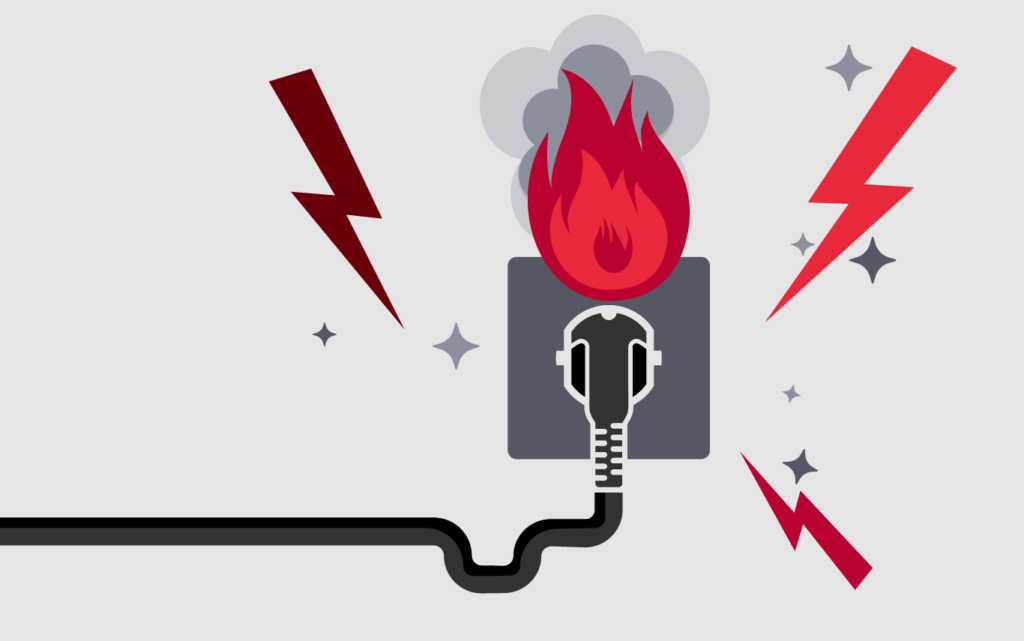
It’s fairly simple. When there is a power surge, voltage will spike at a level that, if your computer is unprotected, will cause the full force of the voltage to enter the computer system, causing it to fry the hardware and ruin thousands of dollars of equipment. A surge protector serves as a shield for the equipment, blocking or grounding the spike in voltage so that your equipment remains unharmed.
What kind of power supply Does My Copier Need?
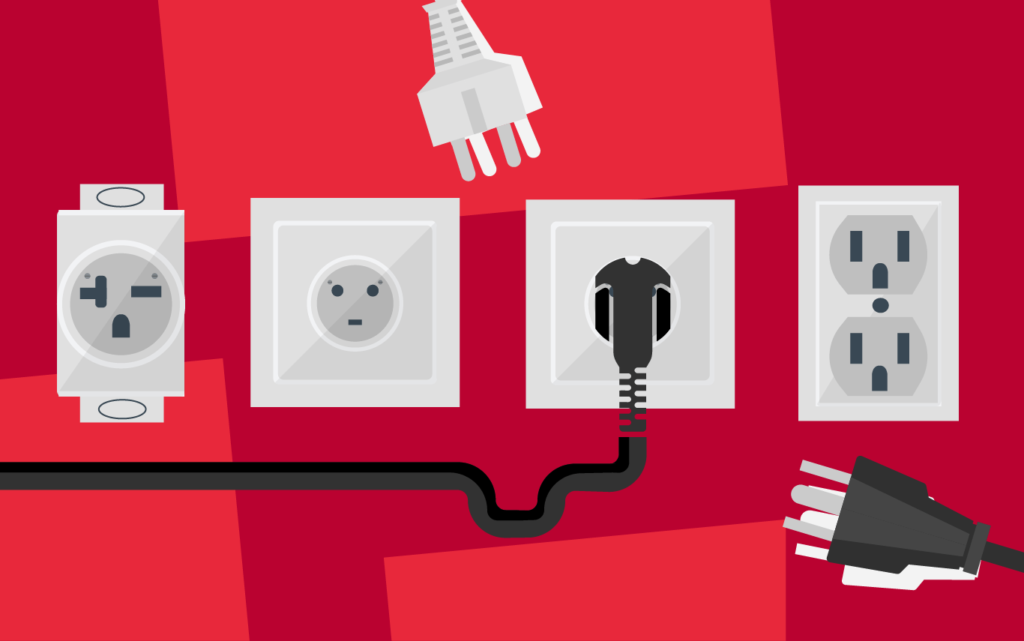
Smaller copy machines will usually take a standard 120 volt, 15 amp circuit with the familiar looking outlet you are accustomed to seeing. Larger copiers are going to require more power to run properly. These machines typically require a 120 volt, 20 amp circuit with a dedicated line. This means that this circuit cannot be shared with any other electronics. No power strips that are shared by multiple devices should be used here. Plug that coffee pot in elsewhere!
Are Copiers Still a Relevant Business Tool?

When Les Olson sold his first copier, there were people who made their living selling carbon paper. Secretaries pounded away on manual, and then Selectric typewriters with multiple layers of carbon paper and type paper to make multiple copies of documents. With the invention of the copier, the carbon paper salesman was put out of business. The process was much like a camera with a lens and latent images; it revolutionized the flow of communication in the office and throughout the whole business community. It moved from designated, special rooms to a central place in the office; at this time however it could not network. For years a small business was “official” when they had their first copier.
2017 Sharp AAA Platinum Service Provider

Sharp Imaging and Information Company of America (SIICA), a division of Sharp Electronics Corporation, announced that it has recognized Les Olson Company as a Sharp AAA Platinum Service Provider for their high level of achievement in critical areas of service delivery. The Sharp program was designed to distinguish service organizations that not only meet, but also exceed performance benchmarks and the implementation of industry best practices in this area.
Sharp Color Copiers Highly Recommended by Leading Evaluator

Sharp Imaging and Information Company’s new line of MFPs (Color Advanced and Color Essentials) was recently recognized for outstanding quality, reliability, and ease of use by Buyers Laboratory LLC (BLI), the leading independent evaluator of business solutions.
