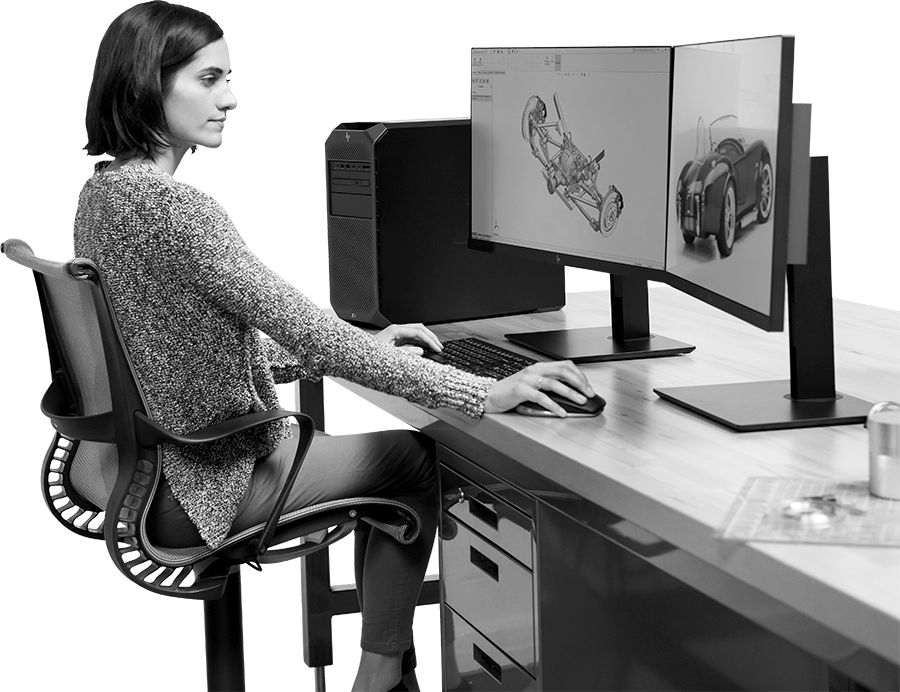BUSINESSCOMPUTERS
Business and Commercial Computers
Discover top-tier desktop computers, HP workstations, and efficient all-in-one PCs for your business needs. Find the best computers for office work and small enterprises, from HP desktops to customizable setups to the Sharp Dynabook Laptop. Explore our extensive range of business laptops and discover exceptional deals on desktop computers for sale.
Whether you seek the best laptop for work or the perfect desktop PC, we have you covered. Dive into our assortment of high-performance computers and build your own tailored setup. Our selection includes top-rated business laptops, workstations, and office desktops known for their reliability and efficiency.
Stay ahead with cutting-edge technology—explore our range of desktop computers on sale and elevate your office experience. Find the perfect computer for business use or office tasks among our variety of Work Laptops and notebooks designed for optimal productivity.
From small business IT services to enterprise-level solutions, our business computers cater to diverse needs. Leverage our expertly curated collection to enhance your work environment and streamline operations. Uncover the ideal computer systems and laptops that meet the demands of modern business practices.
Explore and enjoy exclusive office desktops, business laptops, and more deals. Upgrade your work setup today and revolutionize your business computing experience with our top-notch selection!
COMPUTERS
Offering a range of PCs, Laptops, Thin Clients and Tablets so every user has the right device for their needs.
ACCESSORIES
Offering the accessories you need for your computers; quality monitors, keyboards, wireless mouse, speakers, docking stations, and more.
DEVICE AS A SERVICE
DaaS allows businesses to pay monthly for computer devices and upgrade on a consistent basis.
CUSTOM BUILD
Offering custom-built computers for businesses with specific performance requirements.




What Are Business Computers?
Business computers are a specialized category of computing devices designed and optimized for professional use within a corporate or enterprise environment. These computers meet businesses’ specific needs and demands, offering features, functionalities, and reliability for office work, productivity, and collaboration. Critical characteristics of business computers include the following listed below.
7 Essential Characteristics of Business Computers
#1 Performance and Reliability
Business computers are built for efficiency and reliability, ensuring smooth operation for tasks such as document processing, data analysis, multitasking, and more. They often have robust hardware configurations to handle complex applications and workloads.
#2 Enhanced Security Features
Security is paramount for businesses utilizing network computers. Secure systems have extensive advanced security features, including robust encryption tools, multifaceted biometric authentication methods, and enterprise-grade antivirus software. These features work in tandem to fortify and protect sensitive company data from potential threats or breaches.
#3 Streamlined Remote Management
A notable characteristic of many business-grade computers is their capacity for seamless remote management. Through innovative technology, IT administrators can actively monitor, update, and troubleshoot devices across the network from a centralized location. This functionality ensures stringent compliance with security protocols and regulatory standards while minimizing disruptions to workflow.
#4 Comprehensive Compatibility and Connectivity
Explicitly tailored for business use, these computers seamlessly integrate with an extensive range of business software, networking solutions, and peripheral devices. Offering diverse connectivity options, including multiple USB ports, Ethernet connections, Wi-Fi capabilities, Bluetooth functionality, and more, these systems guarantee compatibility across a spectrum of devices and technologies, facilitating streamlined operations and data sharing.
#5 Flexible Scalability and Customization Options
Business computers accommodate the dynamic needs of evolving enterprises. They offer robust scalability and customization options, enabling companies to upgrade hardware components or fine-tune configurations according to their precise requirements as their business scales. This flexibility ensures that the technology infrastructure aligns seamlessly with the evolving demands of the organization, optimizing productivity and efficiency.
#6 Durability and Longevity
Given the demands of continuous usage in a business setting, these computers are built with durable materials and undergo rigorous testing to ensure longevity and reliability.
#7 Technical Support and Warranty
Business computers often come with dedicated technical support and extended warranties, providing companies with assurance and assistance for potential issues.
Whether it’s desktops, laptops, workstations, or all-in-one PCs, business computers cater to the needs of various industries and play a crucial role in facilitating efficient operations, enhancing productivity, and maintaining a secure and stable computing environment within organizations.
Who Needs a Business Computer?
Commercial industries can benefit from business computers tailored for professional and corporate settings. A business computer helps any organization requiring a robust, secure, and reliable computing device optimized for professional use, efficient multitasking, data security, and seamless integration. These devices cater specifically to the needs of work-related tasks, ensuring productivity, cybersecurity, and collaboration within the workplace. The list of businesses and organizations that can benefit from business-class computers is below.
List of 8 Organizations Benefiting from a Commercial-Class Computer
- Business Owners and Entrepreneurs
- Corporate Employees
- Remote Workers
- Small to Large Enterprises
- Freelancers and Independent Professionals
- Educational Institutions
- Nonprofit Organizations
- Government and Public Sector

Business Computers Profile

What Are the Types of Business Computers?
Business computers come in various forms, each designed to suit different professional needs and settings. Companies select computers based on operational needs, mobility requirements, processing power, security features, and employee tasks. Selecting the right type of business computer depends on budget, scalability, workspace constraints, and the business tasks or requirements. Below is a list of common types of business computers.
List of 9 Types of Business Computers

#1 Desktop Computers
Traditional workstations consisting of separate units for the CPU, monitor, keyboard, and mouse. Desktops boast substantial processing power, enabling seamless execution of resource-intensive tasks such as graphic design, software development, and complex data analysis. Renowned for their robust performance and easy upgrade capabilities, desktop computers offer expandability and customization to meet varying business needs.
#2 Laptop Computers
These portable computing devices provide professionals with mobility and adaptability. Laptops in diverse sizes and configurations balance performance and portability, catering to individuals requiring work flexibility outside the confines of a traditional office setting. Ideal for business travelers, remote workers, or professionals in need of on-the-go productivity tools, laptops facilitate seamless operations with varying degrees of power and functionality.

#3 All-in-One Computers
Combining the CPU and monitor within a single compact unit, All-in-One PCs present a space-saving design while delivering substantial computing capabilities. With their sleek and streamlined build, these machines are perfect for environments where space optimization is crucial, such as small offices or customer-facing areas. The unified design of All-in-One computers offers convenience without compromising performance, making them an excellent choice for constrained workspaces.
#4 Workstations
These highly specialized computers optimize demanding tasks that require immense computational power. Workstations deliver unparalleled performance tailored for professionals engaged in activities like 3D rendering, video editing, engineering simulations, and scientific computing. Their robust hardware specifications and dedicated graphics capabilities ensure swift and efficient handling of resource-heavy applications, catering to industries reliant on cutting-edge computing technology for intricate tasks.

#5 Thin Clients
These are lightweight devices connected to a server or data center for most of their computing needs. Thin clients are valuable in companies where centralized data management and security are crucial.
#6 Tablet Computers
Tablets offer portability and touchscreen functionality, suitable for mobile workers or those needing lightweight devices for presentations, note-taking, and accessing information on the go.


#7 Servers
These computers manage network resources, data storage, and provide services to other devices or users within an organization. Servers can range from small-scale units for small businesses to enterprise-grade setups for large corporations.
#8 Mini PCs
These devices are compact, space-saving, and have a smaller footprint than standard office computers. They have less processing power than full-size desktops but fit well in work environments for word processing, email, web browsing, or other basic organizational tasks.


#9 Custom-Built Computers
Tailored machines assembled based on specific business requirements offer flexibility to utilize components and configurations to meet unique needs.
The Best Top Ranking Business Computer Brands
- Hewlett-Packard (HP): A trusted leader in business computing, HP offers a comprehensive portfolio of workstations, desktops, laptops, tablets, and all-in-one PCs designed for reliability, performance, and feature-richness. HP's business-oriented office devices cater to a wide assortment of business needs. These meticulously designed business-oriented products address diverse professional needs, reflecting a commitment to quality and functionality. With a focus on robustness and versatility, HP machines uphold a reputation for meeting diverse business computing needs.
- Dell: Dell holds a strong position in the business computer segment, delivering customizable solutions across desktops, laptops, workstations, and servers. Their devices offer robust performance, durability, and adaptable configurations suitable for businesses of all sizes.
- Lenovo: Lenovo offers well-known business computers, notably the ThinkPad series. The ThinkPad provides exceptional build quality, powerful performance, and innovative design. Lenovo devices cater to diverse business requirements.
- Apple: Renowned for their sleek design, intuitive interface, and unwavering reliability, Apple's Mac series, including MacBook Pro and MacBook Air, hold a significant market share among creative professionals and design-focused businesses. Elevate your team's productivity with Apple's premium offerings.
- Microsoft: Microsoft"s Surface series, led by the Surface Pro and Surface Laptop, brings versatility, performance, and cutting-edge features to the business world. Cater to specific workflows and boost collaboration with Surface's innovative capabilities.
- Acer: Acer delivers a competitive edge through its business-friendly computers. Small and medium-sized businesses seeking cost-effective options without sacrificing performance will find Acer's solutions compelling.
- Asus: A champion of innovation and performance, Asus provides a mix of business laptops and desktops, catering to various business needs and preferences. Whether your company needs cutting-edge technology or depends upon reliable workhorses, Asus has the perfect solution to empower your team.
- Sharp: Although Sharp's sales volume is significantly lower than the above brands, it merits consideration because of the technology and security advancements it introduces to the business workplace. Sharp Dynabooks prioritizes data security and privacy with features like built-in fingerprint readers, TPM chips, and advanced BIOS protection. These features help safeguard sensitive information and prevent unauthorized access. Dynabooks cater to business needs with features like docking stations, long battery life, and robust manageability tools. These features simplify IT administration and ensure employees have the tools to stay productive throughout the workday.

Advantages and Disadvantages of Commercial-Grade Computers
Various types of business-class computers present distinct benefits and drawbacks, determined by their form, specifications, and intended purpose. Choosing among them depends on specific business needs, user preferences, mobility requirements, and budget considerations.
Desktop Computers
Advantages
- Enhanced Performance: Desktops offer robust hardware configurations, making them suitable for resource-intensive tasks such as video editing, rendering, and data analysis.
- Easy Upgradability: They often allow extensive upgrades for components like RAM, storage, and graphics cards, ensuring simple customization and expansion.
- Cost Efficiency: Desktops with similar specifications to laptops offer better performance at a lower price point.
- Extended Longevity: Superior cooling and upgrade options give desktops a longer lifespan, making them suitable for long-term use.
Disadvantages
- Lack of Portability: Desktops are stationary devices that are not easily transportable.
- Space Consumption: They necessitate a dedicated area and aren't suitable for space-limited settings or mobile setups.
- Higher Power Consumption: Desktops typically consume more power compared to laptops.
Laptops
Advantages
- Portability: Laptops facilitate work from any location, ideal for professionals on the move.
- Space Efficiency: They occupy less physical space, ideal for businesses with limited office space.
- Battery-Powered: Built-in batteries enable work during power outages or places without direct access to power.
- Integrated Features: Modern laptops have built-in features like webcams, speakers, and microphones, enhancing communication and collaboration.
Disadvantages
- Limited Upgradability: Generally, laptops have limited options for upgrading components compared to desktops, making them less versatile in terms of hardware customization.
- Heat Management: Due to their compact design, laptops might face heating issues during extended use, potentially affecting performance.
- Cost: Laptops with specifications similar to desktops can be more expensive due to their compactness and portability features.
All-in-One PCs
Advantages
- Space Efficiency: They combine the monitor and computer components into a single unit, saving space and reducing cable clutter.
- Sleek Design: All-in-one PCs often have a modern and aesthetically pleasing design suitable for office environments.
- Easy Setup: They are easy to set up and require minimal cables, making them user-friendly.
- Portability (compared to desktops): Although less portable than laptops, they offer more mobility than traditional desktop towers.
Disadvantages
- Limited Upgradability: Like laptops, all-in-one PCs often have limited component upgrade options.
- Potential Repair Difficulty: Repairs might be challenging due to the integrated nature of components, and upgrading may be more complicated than traditional desktops.
Workstations
Advantages
- High Performance: Workstations are built with powerful hardware components, offering high processing power and excellent graphics capabilities, ideal for demanding tasks like 3D rendering, CAD/CAM, and scientific simulations.
- Enhanced Productivity: Designed for specialized tasks, workstations enable faster data processing, multitasking, and complex calculations, increasing productivity for professionals in various fields.
- Advanced Configuration Options: Workstations usually provide extensive customization options for hardware, allowing users to tailor the system to meet specific performance requirements.
- Reliability and Durability: Workstations are built with high-quality components and are rigorously tested for reliability, ensuring stability during resource-intensive operations.
Disadvantages
- Higher Cost: Workstations can be considerably more expensive than standard desktops or laptops due to their specialized components and higher performance.
- Limited Portability: They are not designed for mobility and are typically bulkier and heavier than regular desktops or laptops, restricting their use to fixed locations.
Servers
Advantages
- Centralized Data Storage: Facilitates easy access and sharing of information within an organization.
- Network Management: Manages and coordinates various network resources efficiently.
- Enhanced Security: Robust security measures protect sensitive business data.
- Scalability and Redundancy: Adaptable to growing data needs with redundancy features for continuous operation and data backup.
Disadvantages
- Complex Setup and Maintenance: Requires specialized IT expertise, involving additional costs.
- High Initial Investment: Expensive to purchase and set up, particularly for smaller businesses.
Tablets
Advantages
- Portability and Mobility: Lightweight, easy to carry, and ideal for on-the-go professionals.
- Touchscreen Interface: Offers intuitive navigation for presentations and note-taking.
- Long Battery Life: Provides extended usage without frequent charging.
- Versatility: Offers a range of productivity apps suitable for various tasks.
Disadvantages
- Limited Processing Power: Tables are less powerful compared to desktops or laptops.
- Limited Storage and Connectivity Options: Storage capacity on tablets might be limited, and connectivity options can be restricted, hindering expandability and customization.
- Compatibility Issues: Tablets might face compatibility issues with specific software or applications designed for desktop or laptop use.
Thin Clients
Advantages
- Centralized Management: Thin clients rely on a central server for most of their processing, simplifying IT management by allowing centralized software updates, security patches, and application deployment.
- Cost-Effective: Thin clients are less expensive than full-fledged PCs because they have fewer hardware components and reduced maintenance costs due to centralized management.
- Enhanced Security: Since data processing happens on the server, there is minimal data stored on the thin client itself, reducing the risk of data theft or loss in case of device theft or damage.
- Energy Efficiency: Thin clients consume less power than regular desktop computers, resulting in lower energy costs and a smaller carbon footprint.
Disadvantages
- Dependency on Network: Thin clients heavily rely on network connectivity; if the network experiences downtime, it can impact productivity significantly.
- Limited Processing Power: They usually have lower processing power and memory, making them less suitable for resource-intensive tasks or running complex applications locally.
- Compatibility Issues: Certain applications or software might not be compatible with thin client environments, requiring additional setup or customization.
Mini PCs
Advantages
- Compact Size: Mini PCs are small, space-saving devices suitable for environments with limited space, making them ideal for offices, kiosks, or situations where desktop real estate is a concern.
- Cost-Effective: They are generally more affordable than full-sized desktops, balancing performance and price for basic computing needs.
- Energy Efficiency: Mini PCs typically consume less power than larger desktops, reducing electricity usage and operational costs.
- Portability: Mini PCs are portable, allowing users to move them between locations easily or use them as media centers or hybrid office systems.
Disadvantages
- Limited Upgradability: Due to their compact size, mini PCs might have limited upgrade options for hardware components like graphics cards or additional storage, restricting long-term scalability.
- Performance Constraints: While mini PCs offer decent performance for standard office tasks, they might not be suitable for demanding tasks or resource-intensive applications that require high processing power.
- Limited Connectivity: Their small form factor might result in fewer ports and connectivity options than larger desktops, potentially limiting peripheral connectivity.

Business Computers Comparison Chart
|
Features |
Desktops |
Laptops |
All-in-One PCs |
Workstations |
Servers |
Tablets |
Thin Clients |
Mini PCs |
|
Portability |
Not portable |
Portable |
Not portable |
Less portable |
Not portable |
Highly portable |
Highly portable |
Highly portable |
|
Form Factor |
Larger, separate parts |
Compact, integrated |
Compact, integrated |
Larger, powerful |
Rack-mounted, tower-based |
Compact, handheld |
Compact, simple design |
Compact, small |
|
Performance |
High |
Moderate to high |
Moderate |
Very high |
High |
Low to moderate |
Low |
Moderate |
|
Processing Power |
High |
Moderate to high |
Moderate |
Very high |
High |
Low to moderate |
Low |
Moderate |
|
Upgradability |
High |
Low to moderate |
Low |
High |
Low |
Low |
Low |
Low to moderate |
|
Screen Size |
External monitor |
Built-in display |
Built-in display |
External monitor |
Not applicable |
Various sizes |
Not applicable |
Not applicable |
|
Port Selection |
Varied |
Limited |
Moderate |
Extensive |
Limited |
Limited |
Limited |
Moderate |
|
Usage |
Office, power users |
Office, mobile users |
Office |
High-demand tasks |
Networking, data storage |
Portable, casual use |
Specific purpose |
Office, basic tasks |
|
Mobility |
Stationary |
Mobile |
Stationary |
Stationary |
Stationary |
Highly mobile |
Stationary |
Highly mobile |
|
Space |
Requires space |
Space-saving |
Space-saving |
Requires space |
Requires dedicated space |
Compact, space-saving |
Space-saving |
Space-saving |
|
Price Range |
Moderate to high |
Moderate to high |
Moderate to high |
High |
High |
Low to moderate |
Moderate |
Low to moderate |
The table above provides a general comparison between the eight different types of work computers. The choice of an office computer type depends on specific business needs, tasks, budget, and mobility requirements. Enterprises may have unique demands, and selecting the appropriate device should align with those needs.

The Tools That Make Your Business Go
Offering a range of HP Desktop PCs, Laptops, Thin Clients and Tablets to help businesses and their employees get work done. Desktop PCs are ideal for knowledge workers and back-office workers who need reliable, simple, and secure PC solutions that enable efficiency and productivity. On the other hand, HP’s high-quality laptops and tablets combine performance with the convenience of portability, allowing employees to work hard from wherever they are.
Les Olson Company’s experts do custom-build solutions for businesses that demand higher performance from their PCs. Whether your computer needs to handle large files, or complex graphics, we’ll analyse your requirements and put together the right components to meet your needs. We also offer DaaS (Device as a Service) for businesses that benefit from consistent device and software upgrades, along with device management.

FREE DEMO, CONSULTATION, or QUOTE
Call (385) 330-1503 for an immediate response (8am – 5pm, MT) or complete the form below.
FAQs
➀ What are the key specifications of a top-quality business laptop?
✤ A high-quality business laptop encompasses several vital specifications for optimal performance and reliability.
Processor: The first specification is the processor. Selecting a device with an Intel Core i5/i7 or AMD Ryzen series provides multitasking capabilities and the power to handle various business applications simultaneously without compromising speed or efficiency.
Random Access Memory (RAM): A minimum RAM of 8GB is essential. Many modern computers have 16 or 32GB to accommodate resource-heavy applications.
Solid State Drive (SSD): Solid State Drives provide faster boot-up times and allow quick access to data. An SSD provides the necessary speed and reliability, offering ample storage space while significantly reducing data transfer times.
Robust Battery Life: A business laptop should feature a reliable battery capable of sustaining operations throughout a typical workday. Battery life of around 8 hours or more is ideal, ensuring uninterrupted productivity, especially during travel or when access to a power source is limited.
Compact and Durable Design: A business laptop's portability and durability are crucial. A sleek, lightweight design and sturdy construction enhance mobility without compromising durability. Features like robust hinges, spill-resistant keyboards, and MIL-STD durability ratings contribute to a longer lifespan, making the laptop suitable for diverse work environments.
Connectivity Options: In today's dynamic business landscape, staying connected is crucial. Business laptops, your trusty companions in the professional arena, go beyond processing power and storage. They are connectivity hubs, empowering you to integrate seamlessly with peripherals, external displays, and networks.
USB: The ubiquitous USB ports in Type-A and Type-C variants provide unparalleled versatility for connecting external storage drives, keyboards, mice, and more.
HDMI: Project presentations or extend your workspace onto a larger display with the HDMI port, a must-have for impactful presentations and collaborative sessions.
Thunderbolt: Experience data transfer speeds like never before with Thunderbolt, which is ideal for connecting high-resolution displays, external graphics cards, and demanding storage solutions.
Ethernet: For wired stability and blazing-fast network connectivity, the Ethernet port ensures uninterrupted data flow, which is especially critical for video conferencing and large file transfers.
SD card slot: Easily transfer photos, videos, and other data from SD cards with a dedicated slot, a boon for photographers, videographers, and content creators.
Wi-Fi 6 and Bluetooth 5: Experience lightning-fast wireless connectivity for seamless internet access and efficient peripheral pairing. Cellular connectivity options: Stay productive even on the go with optional cellular connectivity, transforming your laptop into a mobile workstation.
Docking stations: Expand your connectivity options further with docking stations, providing additional ports and transforming your laptop into a powerful desktop workstation. Investing in the proper connectivity options empowers you to boost productivity and enhance collaboration.
Enhanced Security Features: Security is paramount in business laptops. A professional notebook should employ fingerprint scanners, facial recognition, and rusted Platform Module (TPM) chips. Modern commercial enterprises demand safeguards to protect sensitive company data from exploitation by cybercriminals or competitors.
The specifications above collectively enable professionals to accomplish tasks efficiently while ensuring reliability, security, and flexibility in various work environments.
➁ Which all-in-one desktop computer is the top choice for business purposes?
✤ The ideal all-in-one desktop for business purposes often varies based on specific needs. Highly regarded models like the HP EliteOne, Dell OptiPlex, or Apple iMac offer performance, security features, and user-friendly designs tailored for office use.
➂ What factors determine the best brand of computers for business use?
✤ Selecting the best brand of computers for business use involves considering several critical factors. Reliability is pivotal; brands that manufacture sturdy, long-lasting devices often rank high. Performance is equally vital; businesses require computers capable of handling diverse tasks efficiently. Durability, which encompasses building quality and resilience against wear and tear, is crucial for devices that endure heavy daily usage.
Additionally, after-sales support and warranty terms are pivotal. Brands offering comprehensive support, quick responses to technical issues, and user-friendly warranty policies are favorable business choices. The reliability of customer service and the ease of obtaining assistance when needed significantly impact the brand's suitability for business use.
Reputation within the industry also matters. Brands like HP, Dell, Lenovo, Sharp, and Apple have solid reputations based on their consistent delivery of quality products, innovative technologies, and reliability in meeting business needs. Their track records in catering to a wide range of business demands contribute to their appeal as top choices for business computers.
➃ What are the top considerations when choosing the best desktop computer for business applications?
✤ The best desktop for business needs to consider factors such as processing power (CPU), storage capacity, memory (RAM), graphics capability (for specific tasks), upgrade potential, connectivity options, and form factor (size and design).
Comparison Chart of Top Business Desktop Computers
|
Model |
Processor |
Storage |
RAM Memory |
Graphics |
Connectivity |
Form Factor |
|
Dell OptiPlex 7090 |
Intel Core i7 / i9 |
HDD/SSD options |
Up to 64GB DDR4 |
Integrated GPU |
Various ports and Wi-Fi |
Small Form |
|
HP EliteDesk 800 G8 |
Intel Core i5 / i7 / i9 |
HDD/SSD options |
Up to 64GB DDR4 |
Integrated GPU |
Multiple ports, Wi-Fi |
Small Form |
|
Lenovo ThinkCentre M75 |
AMD Ryzen Pro |
HDD/SSD options |
Up to 32GB DDR4 |
Integrated GPU |
Various ports, Wi-Fi |
Small Form |
|
Apple iMac 27-inch |
Intel Core i5 / i7 |
SSD options |
Up to 128GB DDR4 |
Radeon Pro GPU |
Thunderbolt, Wi-Fi |
All-in-One |
|
Acer Veriton X Series |
Intel Core i5 / i7 |
HDD/SSD options |
Up to 32GB DDR4 |
Integrated GPU |
Multiple ports, Wi-Fi |
Small Form |
|
ASUS ExpertCenter |
Intel Core i5 / i7 / i9 |
HDD/SSD options |
Up to 64GB DDR4 |
Integrated GPU |
Various ports, Wi-Fi |
Small Form |
|
MSI Pro 24X Series |
Intel Core i5 / i7 |
SSD options |
Up to 32GB DDR4 |
Integrated GPU |
Multiple ports, Wi-Fi |
All-in-One |
➄ Is there a specific laptop brand highly recommended for professional or business use?
✤ Brands like Dell Latitude, HP EliteBook, Lenovo ThinkPad, Sharp Dynabook, and Apple MacBook Pro are well-regarded professionally for their reliability, security features, build quality, and performance.
➅ What defines the characteristics of the best desktop computer for overall business use?
✤ An ideal desktop for overall business use should offer powerful processing, ample RAM and storage, upgrade expandability, a reliable operating system, security features, and seamless integration with business software and tools.
➆ What are the primary features to look for in a desktop computer tailored for business activities?
✤ A desktop for business activities should have adequate processing power, multitasking capabilities, good connectivity, a user-friendly interface, multimedia capabilities for content creation or presentations, and sufficient file storage.
Top Desktop Features
Processing Power
- Clock Speed: Higher clock speeds generally result in faster processing, allowing for quicker execution of tasks. Look for processors with decent base clock speeds and the ability to boost for demanding applications.
- Number of Cores and Threads: Multi-core processors can handle multiple tasks simultaneously, improving multitasking capabilities. Hyper-threading (simulating additional cores) can also enhance performance in tasks that benefit from parallel processing.
- Cache Memory: Larger cache sizes can help store frequently accessed data, reducing the time needed to access information and improving overall speed.
- Architecture: Advanced processor architectures (e.g., Intel's Core series, AMD's Ryzen series) provide better performance and energy efficiency. Consider the latest generations that offer improved technologies and optimizations.
- Integrated Graphics (if necessary): For basic business tasks, integrated graphics within the processor suffice, saving costs without needing a dedicated graphics card.
- Power Efficiency: Energy-efficient processors can help reduce electricity bills in the long run and generate less heat, contributing to system stability.
- Socket Compatibility and Upgrade Path: Ensure the processor fits the motherboard socket and consider the upgrade path for future improvements without replacing the entire system.
- Reliability and Longevity: Look for processors known for their reliability and longevity, as this is crucial for a business environment where consistent performance is essential.
- Manufacturer Support and Warranty: Consider manufacturers that provide good support and warranty terms, ensuring assistance in case of issues.
Computer Connectivity
Business desktop computers should ideally have various connectivity options to ensure compatibility with diverse peripherals and networks commonly used in business environments. Some essential connectivity capabilities include:
- USB Ports:Multiple USB ports (USB 3.0 or higher) for connecting external devices like printers, scanners, storage drives.....
- Ethernet Port:An Ethernet port for a stable and reliable wired internet connection is vital for many offices.
- Wi-Fi Capability:Built-in Wi-Fi (802.11ac or Wi-Fi 6) for wireless connectivity, enabling flexibility in network access.
- Bluetooth:Integrated Bluetooth technology for connecting wireless peripherals such as keyboards, mice, headsets, and smartphones.
- HDMI/DisplayPort:Video output ports like HDMI or DisplayPort for connecting external monitors or projectors.
- Audio Jacks:Audio ports for speakers, headphones, or microphones.
- Expansion Slots:PCIe slots or other expansion capabilities to add specialized cards like graphic cards, additional network cards, or RAID controllers.
- Card Readers:Some businesses might benefit from built-in SD card readers for quick data transfer from cameras or other devices.
- Thunderbolt/USB-C Ports:Optional but increasingly common in modern setups, these high-speed ports offer faster data transfer and can connect to multiple devices simultaneously.
- Security Features:Integration with security features like Kensington lock slots or TPM (Trusted Platform Module) for added device protection.
A wide array of connectivity options ensures that the business desktop computer can adapt to various networking environments, support diverse peripherals, and facilitate efficient communication and data transfer within the business ecosystem.
File Storage
- For smaller businesses or offices with basic computing needs, a desktop computer with storage of 500GB may be sufficient. Upgrading to a Hard Disk Drive (HDD) with a capacity of 1TB and a Solid State Drive (SSD) with 25GB is a more long-term solution for file storage to accommodate the business as it grows.
- Larger businesses or those dealing with multimedia, extensive databases, or complex software might require more substantial storage. For such cases, having 1TB to 2TB or more storage (SSD or HDD) could accommodate a larger volume of data, applications, and multimedia content.
➇ Are there particular business laptop models known for their durability and reliability?
✤ Business laptop models known for durability and reliability often have MIL-STD certification, robust build quality, spill-resistant keyboards, reinforced hinges, and undergo rigorous testing for durability. Brands that have MIL-STD certification include the following:
HP EliteBook, HP ZBook, Sharp Dynabook, Dell Latitude, Dell Precision, Lenovo ThinkPad, and Panasonic Toughbook.
➈ Which desktop computer brands offer the best warranty and after-sales support for business customers?
✤ Brands like Dell, HP, and Lenovo are recognized for providing extensive warranties and excellent after-sales support for business computers, offering extended warranties, onsite support, and dedicated customer service for business customers.
Desktop Computers Warranty Comparison Chart
|
Brand |
Warranty Coverage |
Details |
Warranty Check Link |
|
Dell |
90-day, 1-year, 2-year, 3-year, 4-year, 5-year |
Basic coverage for parts and labor |
|
|
HP |
Generally 1 year factory limited |
Covers hardware defects and repair services Optional Care Pack subscription |
|
|
Lenovo |
Usually 3 years, carry-in |
Includes onsite service and parts replacement |
|
|
Apple |
Typically 1 year (can be extended) |
Limited warranty for hardware and phone support |
|
|
Acer |
Varies 3 years, carry-in |
Coverage for parts, labor, and tech support |
|
|
ASUS |
Usually 2 years, limited |
Standard warranty for hardware and repair services |