Les Olson IT: 50th Anniversary of Sharp Partnership
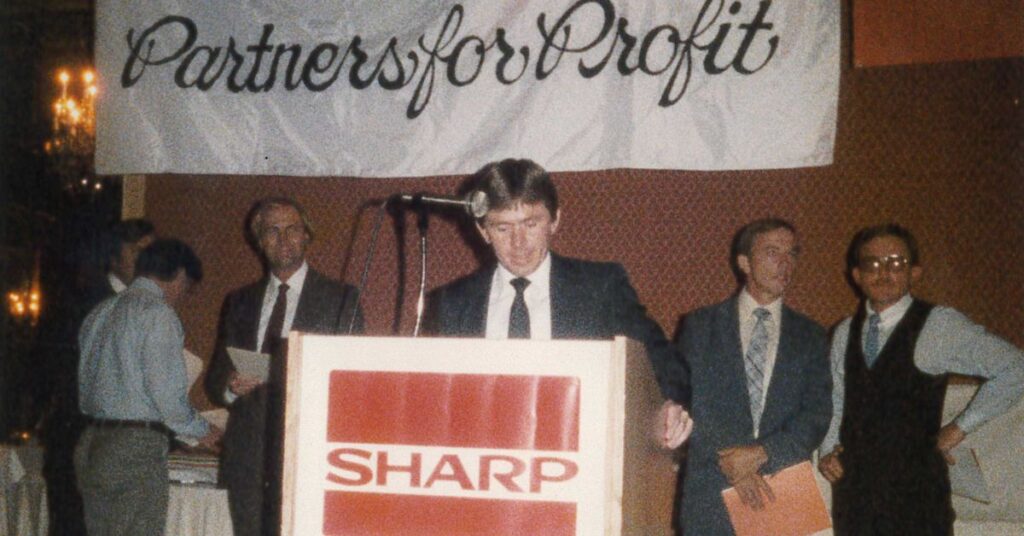
In a world of constant tech updates, few partnerships have truly stood the test of time. That’s why we’re proud to announce a monumental milestone: 50 years of partnership with Sharp. This milestone represents the trust and shared commitment that has benefited businesses throughout the State of Utah and Clark County, Nevada. This collaboration ensures […]
Clearing Copier Misfeeds
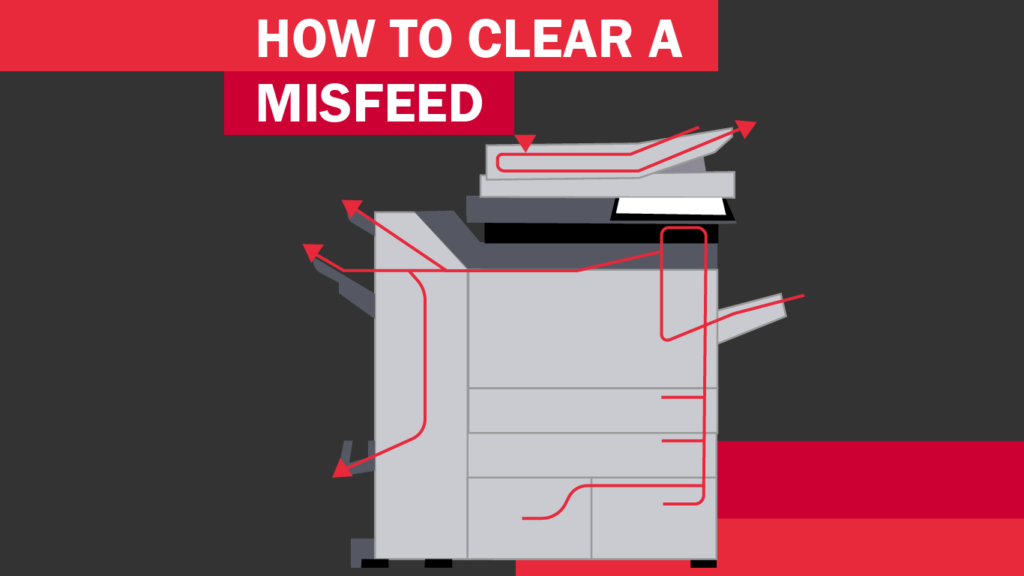
You will experience misfeeds with any copier on occasion. The key is knowing what to do when it happens. Clearing copier misfeeds can be very simple if you know what to do. In this article, we’ll walk you through a few of the ways you can address a misfeed, without having to call in the professionals.
Les Olson Company Named Sharp AAA Platinum Service Provider 2019-2020

Les Olson Company has once again achieved AAA Platinum Service Provider status from Sharp. Sharp created their service rating program to distinguish service providers that don’t just meet, but exceed performance benchmarks and the implementation of industry best practices. The AAA Platinum Service Provider rating is a reflection of a dealer’s commitment to best practices in the following critical areas of service delivery:
Copier Says “Out of Paper” but There’s Paper in the Tray
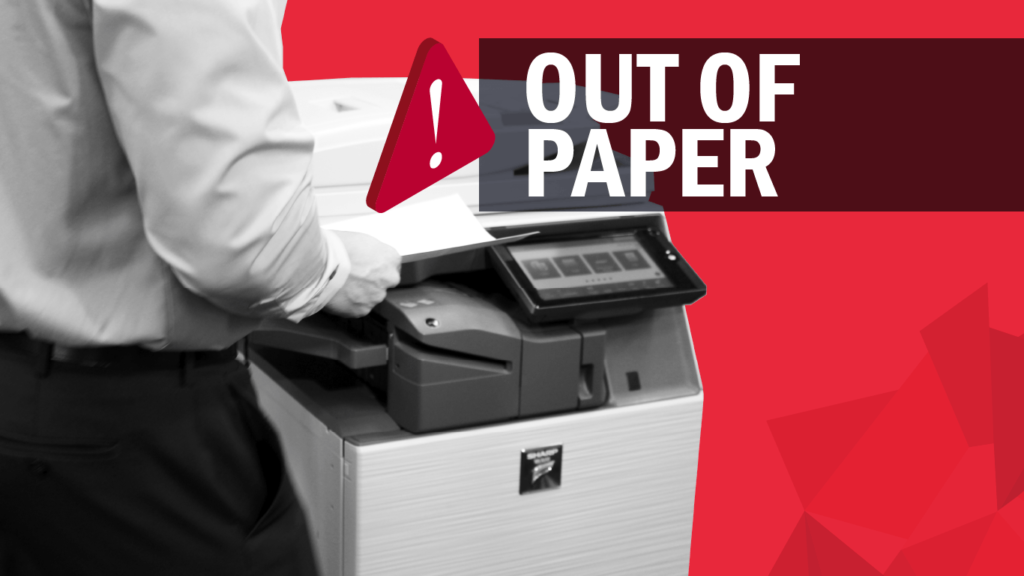
The copier’s error message says it’s out of paper, but there’s clearly paper in the tray. What gives? It’s one of the most common frustrations when using an office copier: the dreaded “Out of Paper” error. You have paper in the trays, but the message has not gone away.
How Do I Get Rid of Lines on My Copies?

Are your documents sending the wrong message? After all, as the saying goes, presentation is everything. If your copies are marred with unprofessional-looking black lines or dots, it might reflect poorly on your business. Avoid this mistake by making sure your documents are sending a clear message, free from any unintended distractions.
Sharp Platinum Level Service Award 2019.
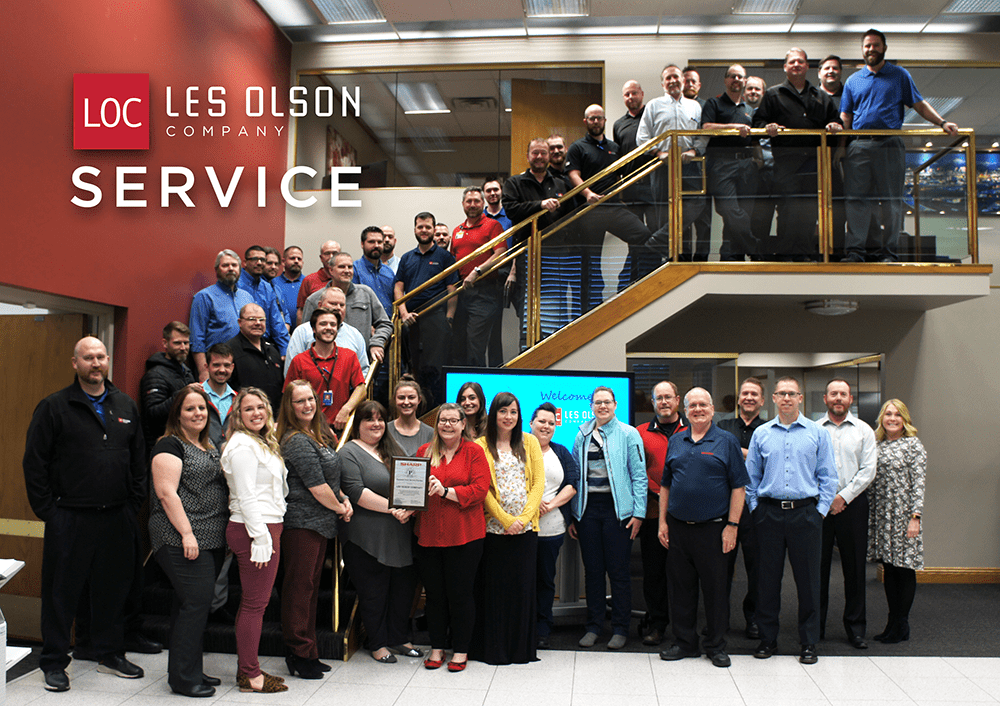
Les Olson Company is honored to receive the Sharp Platinum Level Service Award for 2019.The Platinum Level Service Provider standard is reserved for the best dealers who meet Sharp’s highest standards of operational efficiency.
Solving a Copier Error Message

Do you ever get a copier error message? If you do, your first instinct is probably to call for service. But in many cases, there is an easier solution. When your computer gives you trouble, the first thing you should try is rebooting. Similarly, error codes on your copier can often times be resolved simply by turning your copier off and back on again. While it’s quite possible that your machine actually needs maintenance, in a lot of cases, this will reset your copier, resolving the a wide array of error codes without needing to call for service.
Toner flaking off paper? Easy fix.
Have you ever noticed the toner flaking off of your copies or prints? It’s a frustrating issue, but the solutions is actually quite simple. Keep reading to find out how to easily fix flaking toner. HOW YOUR COPIER WORKS
Your copier works by using heat to fuse toner to paper. The amount of heat needed to effectively fuse the toner to the page will vary depending on the thickness of the paper.
It’s ELECTRIFYING: How Surge Protectors Could Save Your Equipment
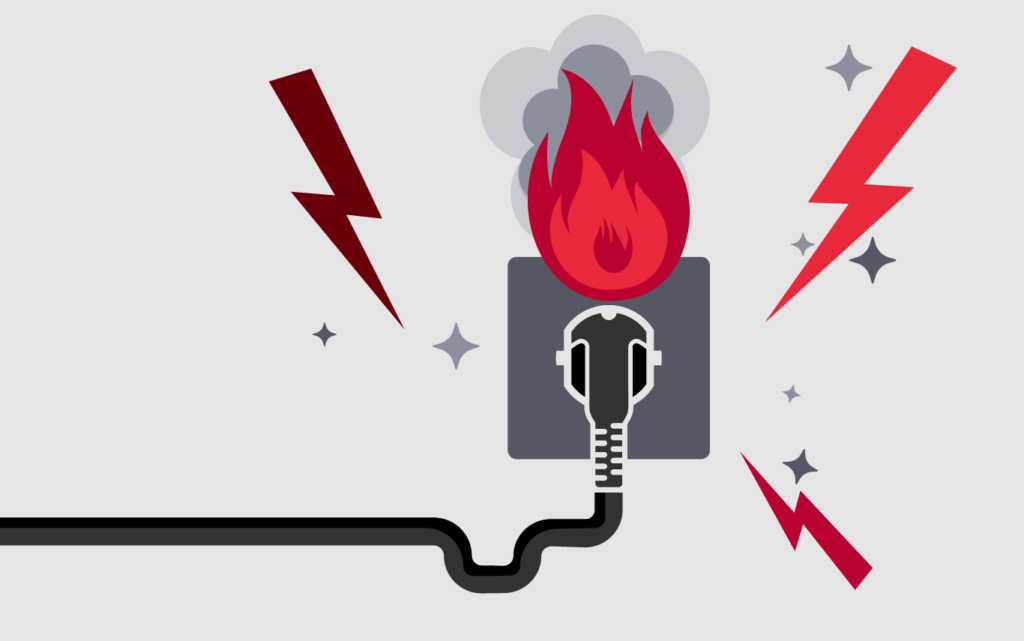
It’s fairly simple. When there is a power surge, voltage will spike at a level that, if your computer is unprotected, will cause the full force of the voltage to enter the computer system, causing it to fry the hardware and ruin thousands of dollars of equipment. A surge protector serves as a shield for the equipment, blocking or grounding the spike in voltage so that your equipment remains unharmed.
What kind of power supply Does My Copier Need?
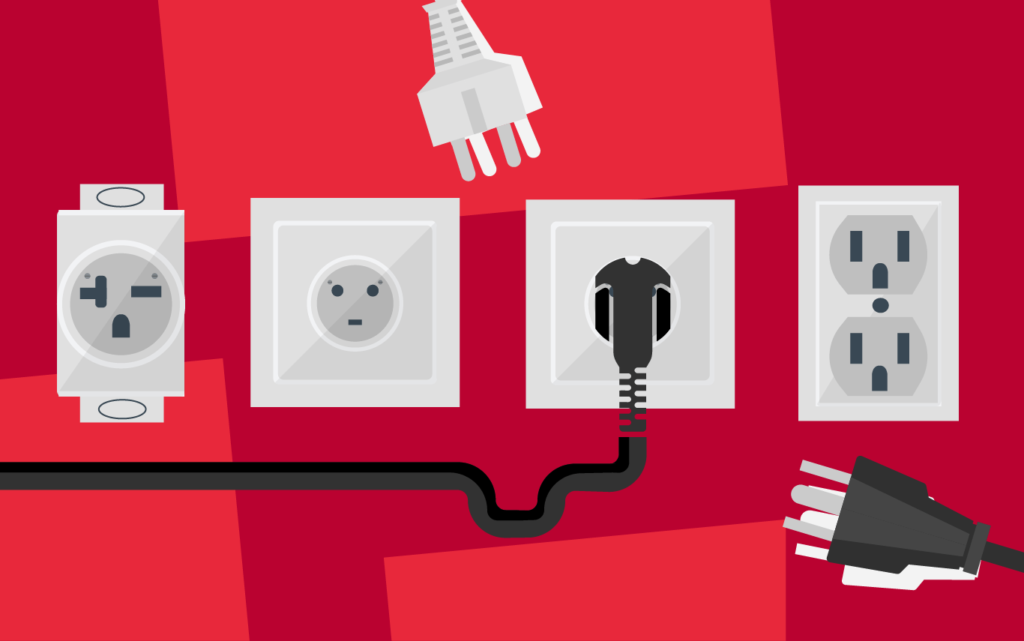
Smaller copy machines will usually take a standard 120 volt, 15 amp circuit with the familiar looking outlet you are accustomed to seeing. Larger copiers are going to require more power to run properly. These machines typically require a 120 volt, 20 amp circuit with a dedicated line. This means that this circuit cannot be shared with any other electronics. No power strips that are shared by multiple devices should be used here. Plug that coffee pot in elsewhere!
2017 Sharp AAA Platinum Service Provider

Sharp Imaging and Information Company of America (SIICA), a division of Sharp Electronics Corporation, announced that it has recognized Les Olson Company as a Sharp AAA Platinum Service Provider for their high level of achievement in critical areas of service delivery. The Sharp program was designed to distinguish service organizations that not only meet, but also exceed performance benchmarks and the implementation of industry best practices in this area.
Lines on your Copies? Learn How to Fix It
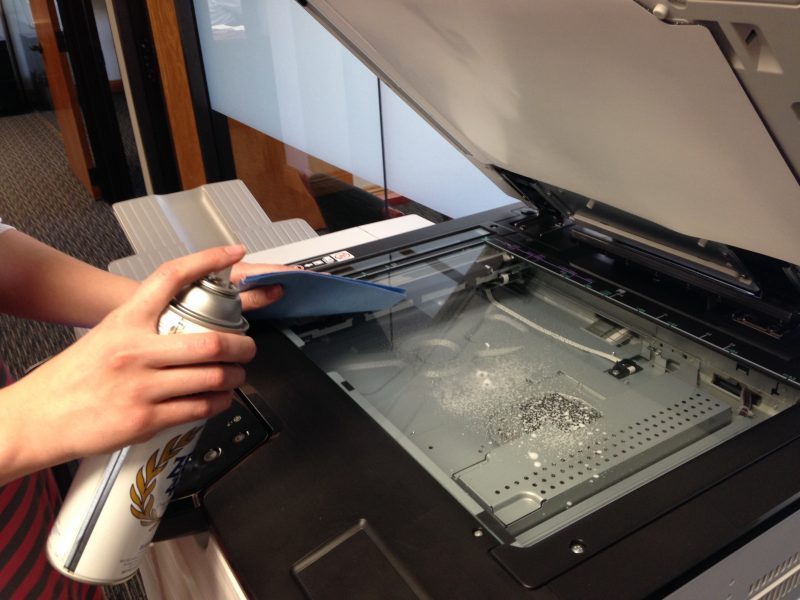
The documents we create, copy and print say something about us. A nice clean copy can portray a professional image, while a page with streaks and lines can be embarrassing. Are you getting lines on your copies? Good news, the solution may be very simple! Those lines might just be a sign of dirty glass.
