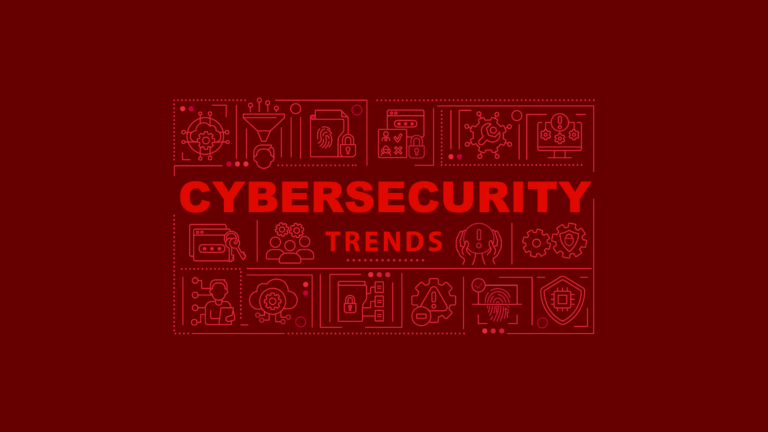Business Desktop vs. Laptops – How to Choose?
Businesses and other organizations often confront the decision of selecting a desktop or a laptop computer for their workers. Managers want computers that will provide the necessary functions for employees to complete their work assignments. Managers need devices spanning a long enough work life to fit within the company budget. This blog article examines the selection considerations when deciding between a desktop or a laptop for employees to ensure efficient performance and productivity.
Desktop Computers for Business
A business desktop computer epitomizes a robust and stationary computing solution specifically designed to meet the demands of professional environments. It comprises a central processing unit (CPU), memory modules, storage drives, ports for connectivity, and expansion slots housed within a sturdy and expandable chassis. An example of a desktop system for business is the HP ProDesk 600.
Business desktops prioritize performance, reliability, and scalability, accommodating high-end processors, ample storage capacities, and the capability to incorporate dedicated graphics cards. They often feature multiple USB ports, Ethernet connectivity, HDMI or DisplayPort outputs, and other interfaces to facilitate seamless integration with various peripherals and networking devices. Furthermore, business desktops frequently incorporate advanced security features, such as biometric authentication, hardware encryption, and robust firmware protections, ensuring data integrity and safeguarding sensitive business information. With a focus on stability, performance, and adaptability to diverse business applications, these desktop systems are dependable workhorses for professional tasks.

Who Needs Desktops?
Professionals across various industries and business sectors, including corporate enterprises, small to medium-sized businesses, educational institutions, and creative industries, benefit significantly from desktop computers. Business executives, financial analysts, software developers, and data scientists engaged in resource-intensive tasks demanding substantial computing power often prefer desktops for superior performance and processing capabilities. Additionally, businesses requiring centralized data management, extensive multitasking, or specialized software applications find desktops indispensable due to their scalability, reliability, and customization options. Design professionals, architects, and engineers who rely on graphic-intensive applications also favor desktops for their ability to accommodate high-performance graphics cards, facilitating complex design work and rendering tasks. Furthermore, desktop computers are ideal solutions for fixed workstations in office environments, providing stable and ergonomic setups for sustained productivity. Individuals and organizations seeking robust, high-performance computing solutions with extensive customization and reliability gravitate towards business desktop computers for their diverse professional requirements.

Advantages of Desktop Computers
Performance and Power
Desktop computers typically offer higher processing power, allowing faster computations, multitasking, and handling resource-intensive applications essential for business operations.
Expandability and Customization
They provide more internal space for hardware upgrades and customization, enabling businesses to adapt to evolving technological requirements and scale their systems according to specific needs.
Reliability and Durability
Desktops are built for prolonged usage, offering robustness and durability compared to portable devices, reducing the frequency of repairs or replacements, thus ensuring continuous workflow.
Ergonomics and Comfort
They allow for ergonomic setups with adjustable monitors, keyboards, and mice, promoting better posture and reducing strain during extended work hours, enhancing employee comfort and productivity.
Cost-effectiveness
Desktop computers generally offer better performance value than laptops, making them a cost-effective solution for businesses, especially when considering performance per dollar spent.
Enhanced Security Measures
Desktops can incorporate advanced security measures such as hardware-based encryption, biometric authentication, and locked-down configurations, minimizing the risks of data breaches and unauthorized access.
Centralized Data Management
Ideal for businesses requiring centralized data storage and management, desktops facilitate more accessible backups, sharing, and access control, improving data security and organization.
Disadvantages of Desktops
Lack of Portability
Desktops are stationary devices and lack portability, limiting their usage to a specific location and potentially hindering remote work flexibility and mobility.
Space Requirement
They occupy significant physical space, necessitating dedicated workstations, which may be impractical for smaller offices or flexible work environments.
Higher Energy Consumption
Desktops consume more power than laptops, resulting in higher electricity bills and increased environmental impact.
Limited Mobility
Employees constrained to fixed workstations may experience limitations in collaborating or attending meetings outside their designated work areas.
Potential Obsolescence
Despite upgrade options, desktops may become outdated quicker than expected due to the rapid advancement of technology, necessitating frequent hardware refresh cycles.
Initial Setup Complexity
Setting up desktop systems might require additional time and technical expertise, especially when configuring networks, peripherals, and security measures.
Vulnerability to Physical Damage
Due to their stationary nature, desktops are more susceptible to damage from accidental spills, power surges, or physical mishandling, requiring protective measures.
Understanding these advantages and disadvantages aids businesses in making informed decisions when selecting computing solutions that align with their specific operational requirements, employee needs, and budget considerations.

Business Laptops
A laptop, also referred to as a notebook computer, embodies a portable computing device integrating essential components like a display screen, keyboard, touchpad, speakers, and connectivity ports within a single, compact unit. This mobile computing solution facilitates on-the-go productivity and versatility, catering to diverse user needs. Its portability, empowered by a built-in rechargeable battery, enables users to operate without reliance on a constant power source. Sporting fundamental internal components such as a processor (CPU), memory (RAM), storage (HDD/SSD), and connectivity options, including USB ports, HDMI, Ethernet, and wireless connectivity, laptops offer a comprehensive computing experience. With various form factors ranging from traditional clamshell designs to 2-in-1 convertibles and ultra-slim models, laptops accommodate different preferences and usage scenarios, serving as indispensable tools for modern computing requirements.
Examples of popular laptops for business include the HP ProBook 450, the HP ZBook Firefly, or the
Sharp Dynabook Tecra.
Who Needs a Laptop
Laptops serve as indispensable tools for professionals across diverse industries, encompassing executives, entrepreneurs, consultants, and remote workers requiring mobile computing solutions for their business endeavors. Professionals engaged in frequent travel, client meetings, or remote work benefit from the portability and versatility of laptops, ensuring uninterrupted productivity regardless of location. Additionally, students pursuing academic endeavors find laptops indispensable for research, assignments, and collaborative projects, offering them flexibility in learning environments. Small businesses and enterprises often equip their workforce with laptops to facilitate seamless communication, access to business applications, and data management, enhancing operational efficiency. Moreover, creative professionals such as designers, content creators, and video editors rely on laptops with robust performance capabilities for their resource-intensive tasks. In essence, anyone seeking a portable, all-in-one computing solution for work, education, or entertainment finds value in laptops’ flexibility and functionality.

Laptop Advantages and Disadvantages
Laptop Advantages
Portability
Laptops offer unparalleled mobility, allowing professionals to work from various locations, fostering flexibility, and enabling remote work capabilities.
Space Efficiency
Their compact design saves physical workspace, making them ideal for environments with limited space or shared workstations.
Built-in Power Source
Laptops have an internal rechargeable battery to ensure uninterrupted work even without a nearby power source, promoting continuous productivity.
Versatility
With diverse form factors, including 2-in-1 convertibles and ultraportable models, laptops cater to varied user preferences and adapt to different usage scenarios.
Connectivity Options
Featuring multiple ports (USB, HDMI, Ethernet) and wireless connectivity, laptops facilitate seamless connection to peripherals and networks, enhancing usability.
All-in-One Work Solution
Laptops integrate essential components like a central processing unit (CPU) processor, random access memory (RAM) storage, secondary storage using a solid-state drive and a hard disk drive, a keyboard for inputting data, a display screen, and ports for connection to other devices or for transmitting or receiving communications. Laptops provide a comprehensive computing experience in a single device.
Collaboration
Laptops are more suitable for collaborative work as they allow for easy sharing and mobility during meetings or group projects. Most laptops have an embedded video camera for seamless conferencing with other employees, managers, prospects, or customers.
Flexibility
Laptops can offer different operational modes with touchscreen capabilities to serve as a traditional laptop with a keyboard, a tablet, a tent for presentations, or a stand for hands-free operation. Users may work in different postures, switching between sitting, standing, or reclining positions for improved comfort.

Disadvantages of Laptops:
Limited Upgradeability
Compared to desktops, laptops often have limited upgrade options for internal components, restricting future hardware improvements. Technology improvements make many laptops obsolete within a few years.
Performance Constraints
Due to their compact size, laptops do not have sufficient space for high-performance components and cooling. These portable devices often do not match the raw performance capabilities of desktops, especially in demanding tasks.
Ergonomics
Built-in keyboards and screens might not offer the same ergonomic comfort as desktop setups, potentially leading to discomfort during extended usage.
Heat Management
Compact designs can lead to heat dissipation issues, causing laptops to heat up quickly during intensive tasks, impacting performance and longevity.
Reliance on Battery
Battery life between charges ranges from 6 to 12 hours, depending upon the model. Finding a power source can be difficult when traveling. Aging batteries might lead to reduced performance or the need for frequent charging.
Durability Concerns
Portability increases susceptibility to physical damage or wear and tear, necessitating protective measures for long-term reliability.
Cost
High-performance laptops often come at a premium compared to desktop counterparts, impacting budget considerations for the best configurations.
Understanding these advantages and disadvantages in business environments is crucial for selecting the most suitable computing solutions that align with specific operational needs, work styles, and preferences. The choice between desktops and laptops depends on your business needs, budget, and the nature of your employees’ work. Some organizations might opt for a combination, providing desktops for tasks that demand high performance and laptops for employees requiring mobility.
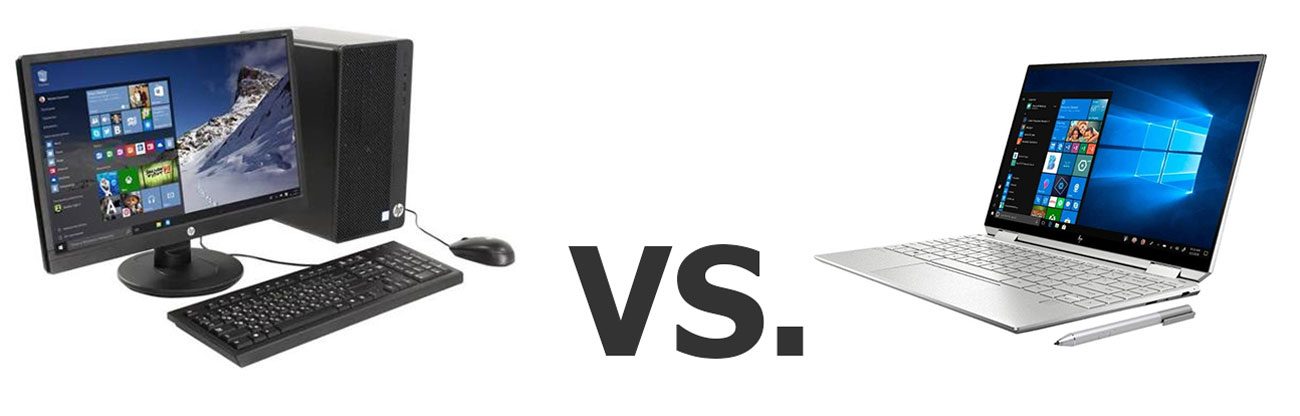
Below is a comparison chart highlighting the key differences between desktop and laptop computers.
Desktops vs. Laptops Comparison Chart
| Features | Desktop Computers | Laptop Computers |
| Portability | Stationary and less portable, typically fixed to a desk | Highly mobile, designed for use in various locations |
| Size and Form Factor | Larger, separate units for CPU, monitor, keyboard…. | Compact, all-in-one design integrating components |
| Upgradability | Generally easier to upgrade components (RAM, storage) | Limited upgrade options due to compact design |
| Performance | Larger size accommodates high-performance processors, graphics cards, and other enhancements. | Performance is often lower due to compact size |
| Data Storage | Multiple bays for storage drives | Minimal storage space resulting in one internal drive |
| Customization | More customization options for hardware upgrades | Limited customization options compared to desktops |
| Cost | Can provide better performance at a lower cost | Can be more expensive for similar specifications |
| Connectivity | More ports and connectivity options | Fewer ports and limited connectivity options |
| Power Consumption | Consume more power | Typically more energy-efficient |
| Display Options | Can connect to large multiple displays from 19 to 34 inch. | Limited to the laptop screen of 10 to 17 inches while portable; however, use of docking station allows use with multiple large monitors. |
| Keyboards | A large selection of keyboards may integrate with desktops, including ergonomic designs. | Keyboard sizes are small to accommodate the screen size; however, a docking station allows integration with many types of keyboards at an office. |
| Set up | It takes time and considerable space with many cable attachments | Open and operate functionality. |
| Durability | Often more durable due to larger, sturdier components | More prone to damage due to their portability |
| Battery Life | Requires constant power source | Typically ranges from 4 to 12 hours depending on usage |
| Repairs | Easier to work on and find parts in local retail or online | Difficult to work on, many parts are only available at the manufacturer |

Desktops vs. Laptops Research Studies
Productivity and Quality of Work
A study involving essay writing found that productivity and quality had a negligible difference between the two platforms. This finding resulted from examining three separate areas–the essay score, length, and writing speed. The comparative score for the users produced similar results on the two different devices.1 Another study found performance significantly higher on desktop devices, but users preferred mobile devices because of the ease of use, portability, and touchscreen capability.2
Fatigue & Ergonomics
Desktops offer users more ergonomic advantages for comfort, particularly for an extended workday. A study found that laptop users tend to incline forward at the trunk and experience increased neck flexion angles. The viewing distances of users decreased as the computer size decreased. Users of desktops had significantly more neck movement than laptop users.3 Another study confirmed the greater neck flexion with laptop use but also noted increased head tilt. Fatigue to the trunk, shoulders, elbows, wrists, scapula and neck protraction and retraction showed no significant difference.4
Les Olson IT provides top-tier business products for enterprises and organizations throughout Utah and Las Vegas. Call us to schedule a FREE demo or quote at (385) 330-1503.

Footnotes
- 1 Ling, Guangming, and Brent Bridgeman. “Writing essays on a laptop or a desktop computer: Does it matter?” International Journal of Testing 13.2 (2013): 105-122. Accessed 12 Dec. 2023. www.tandfonline.com/doi/abs/10.1080/15305058.2012.690012
- 2>Adepu, Sushma, and Rachel F. Adler. “A comparison of performance and preference on mobile devices vs. desktop computers.” 2016 IEEE 7th Annual Ubiquitous Computing, Electronics & Mobile Communication Conference (UEMCON). IEEE, 2016. Accessed 12 Dec. 2023. ieeexplore.ieee.org/abstract/document/7777808
- 3Szeto, Grace P., and Raymond Lee. “An ergonomic evaluation comparing desktop, notebook, and subnotebook computers.” Archives of physical medicine and rehabilitation 83.4 (2002): 527-532. Accessed 12 Dec. 2023. www.sciencedirect.com/science/article/abs/pii/S0003999302791703
- 4Straker, Leon, Kerry J. Jones, and Jenni Miller. “A comparison of the postures assumed when using laptop computers and desktop computers.” Applied ergonomics 28.4 (1997): 263-268. Accessed 12 Dec. 2023. www.sciencedirect.com/science/article/abs/pii/S0003687096000737