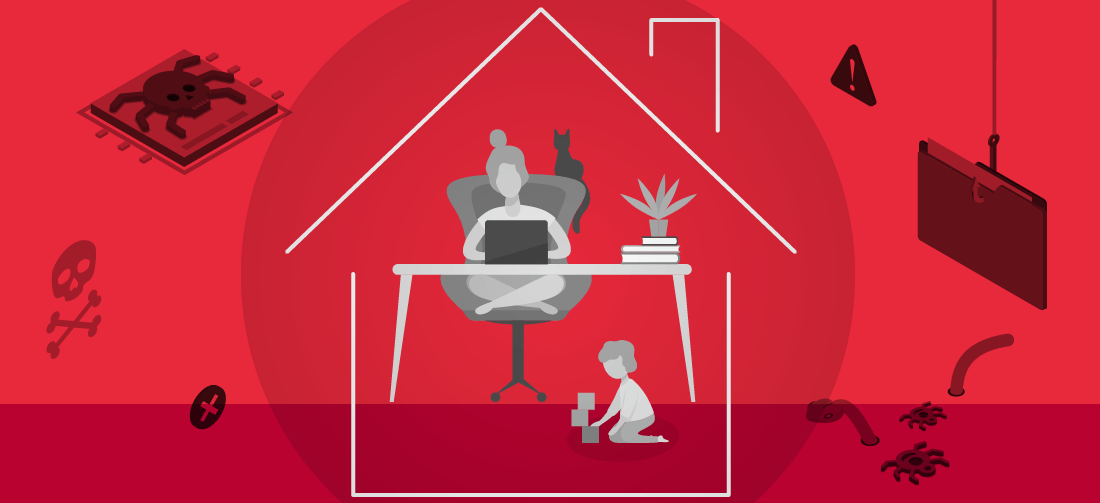It’s National Cybersecurity Awareness Month. Each week we’ll be exploring a different topic for staying safe online. This week we’re taking a deep dive into protecting your home from cyber threats.
Our homes are our safe havens. None of us want to think that a stranger could access our most personal space and leverage our most personal information, but it happens all the time through our computers and other internet-connected devices. Your personal computer is where you store your most precious files, family photos, important documents, private information. Taking precautions to stay safe online will ensure that your personal files aren’t exploited by cybercriminals. The home is also where our kids are accessing the internet, bringing a whole other level of potential threats. In this article we’ll cover a variety of ways you can make your home a haven for online security.
Avoiding Phishing Attacks
Phishing attacks have become so common in the workplace and at home. For many cybercriminals, this is the preferred method for gaining access to your personal information and installing ransomware and malware. The good news is, you can learn to spot these attempts and avoid them all together. First of all, it’s important to recognize that anyone can fall for these attacks, no matter how intelligent. Yes, there are some obvious attacks, but many are sophisticated, using psychology to trick you into performing their desired task. Phishing attacks generally come in the form of an email or phone call. You may be asked to click on a link, or provide personal information. Here are some tips for spotting and avoiding phishing attacks:
- Be skeptical about unsolicited phone calls and emails, even if they appear to be from a legitimate organization. An organization such as your bank, or your doctor’s office will NOT contact YOU asking for personal information. This is information they should already have. When in doubt call the organization at their official phone number to inquire whether they actually need information from you.
- Pay close attention to the urls and email addresses in the emails sent to you. If there is any hyperlinked text, hover over it with your mouse to see where exactly that link would take you before clicking it. Many times hackers will make an email address or web address that looks just close enough to the real thing to trick you. It may have a slight misspelling, or even take you to a slightly different address like one ending in .biz, for example. Simply clicking on a bad link could install ransomware on your computer. You and everyone in your home should click with caution.
- Take advantage of antivirus software to secure your home computers.
Talk to Your Kids About Internet Safety
Kids today are introduced to the internet earlier than ever and are more immersed in the online world than many parents realize. Keeping your kids safe on the internet is an important and difficult task. There are so many things to protect your kids from, and the best way to protect them is to make sure they know what to look out for. Start talking to them about internet safety early, and continue to re-enforce the importance of staying safe online throughout their lives. Kids will inevitably run into things they shouldn’t online, so teach them to spot and avoid inappropriate:
- Conduct: Whether it’s their conduct, or the conduct of others, kids need to understand that certain online behaviors are not acceptable – especially bullying. They also need to be aware that what they post online never goes away and can follow them throughout their lives.
- Content: There is no shortage of inappropriate content on the internet for your kids to find. Talk to your kids about avoiding explicit images, videos, hate speech and violence.
- Contact: Kids should be wary of being contacted by strangers, even if they appear to be a pier. It’s important that they understand not everyone online is who they say they are and could be predators, hackers, scammers or bullies.
The FBI offers great, age-appropriate educational games and training for kids through their Safe Online Surfing series.
Staying Safe on Social Media
Chances are everyone in the family has at least one social media account. Here are some tips for being a savvy social media user to protect yourself and your profile.
Be careful what you share. For example, maybe wait until you get back from your vacation to post those pics. Speaking of photos, share only what you want everyone to see – it can stay on the internet for a lifetime and beyond. Don’t share your location and never post private information. The more you share about yourself online, the more you open yourself up to scams and identity theft.
- Be cautious when clicking links. Clicking the wrong link can get your account hacked or open up your computer to viruses, ransomware and malware. Even if you get a private message from a friend, think hard about whether it makes sense that this person would be sending you a random link.
- Password protect your phone and tablets if you plan to have social media apps installed.
- Utilize antivirus software on your computer.
- Be aware of the privacy policies on the various social media sites you use. Make sure you understand how your information will be used, and what will be shared by default. It’s always a good idea to customize your privacy settings so your posts and profile are only visible to the people you want them to be.
- You don’t have to accept every friend request. If it’s from a stranger, or someone with no mutual friends, just pass.
- Create a strong password. Strong passwords will include a mix of numbers, uppercase and lowercase letters and special characters. You should also be sure to avoid using full words in your passwords as this can make you vulnerable to brute force attacks. Check out our article – 8 Tips for a Stronger Password.
Cybersecurity & the Internet of Things
People often overlook just how many devices in their homes are connected to the internet, and therefore vulnerable to attack. Technology has taken over the home. Security cameras, garage door openers, routers, streaming devices, sprinkler systems, printers, even some refrigerators. Our homes run off of an internet connection. It’s very convenient…for you and the hackers. Chances are your home is filled with “smart devices” that communicate with the internet, sending and receiving data. Avoid allowing bad actors access to your devices by doing the following:
- Regularly reboot devices. Most malware is stored on memory, meaning it will be removed upon reboot.
- Use antivirus software.
- Change default usernames and passwords.
- Always install all available updates and patches.
If you’re concerned your devices may be compromised, be sure to submit an Internet Crime Complaint to the FBI. If you’re looking for a good tool to help secure your home computers, check out Sophos Home. It’s a free, business-grade cybersecurity software for home computers. We highly recommend it.