Network Solutions
Our experts are your trusted local partner to custom design the right network solutions for your business.
HP Business Computers
We offer a broad range of powerful HP desktop, laptop, and custom-built computing solutions for any office environment. We’ll help you find the perfect computer with the right storage and processing capabilities.
- Desktop PCs
- Laptops
- Tablets
- Custom Configurations

HP Servers
We provide advanced network server solutions to create a dynamic infrastructure with flexible workloads. Build and deploy applications and websites onsite, in the cloud, or hybrid.
- Flexible choices across multiple workloads
- Improved operational efficiencies and lower TCO
- Reliable, fast, and secure infrastructure for business success
Sophos Firewalls
Sophos XG Firewalls offer an innovative approach to network security, simplifying management, reporting, and integration with other security systems.
- Find Threats Faster
- Simplify Investigation
- Minimize Threat Impact
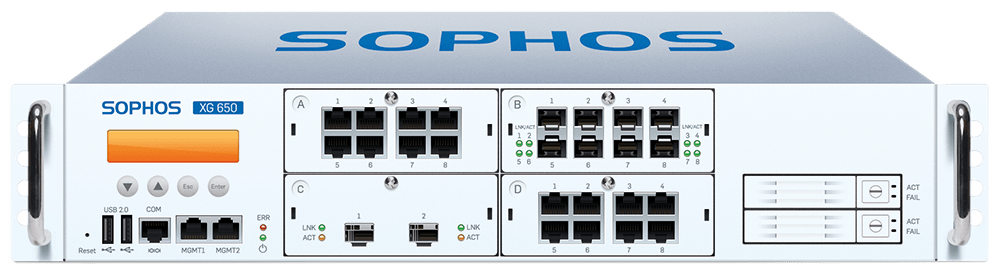
Sophos Endpoint Security
Combining deep learning and endpoint detection & response, Intercept X delivers unmatched protection against unknown malware, exploits, and ransomware.
- Deep learning technology
- Anti-exploit capabilities
- CryptoGuard anti-ransomware
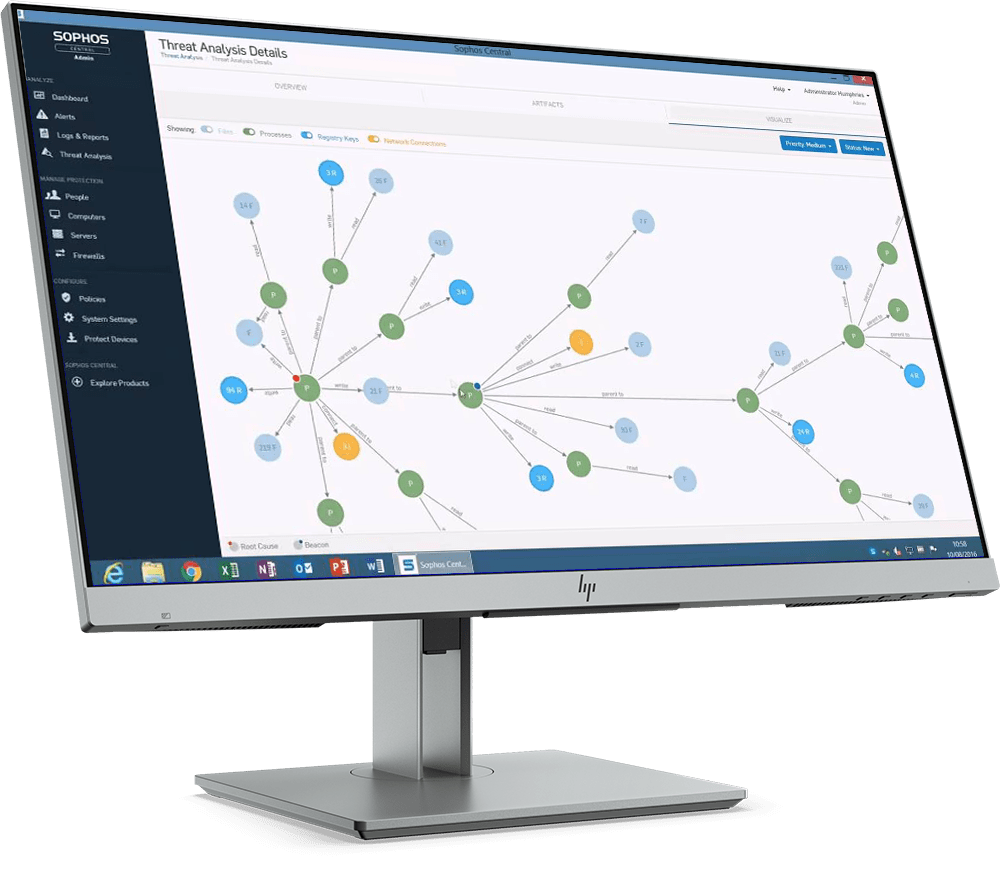
Sophos Safeguard Encryption
Sophos SafeGuard Encryption is a complete data protection solution, securing your data across multiple devices, operating systems, and cloud environments without hindering productivity.
- Application-aware, always-on encryption
- Comprehensive encryption across platforms
- Centralized key management

Business Continuity Solutions
Our business continuity solutions go beyond backup, designed to quickly revive your network after unplanned downtime and ensure employee productivity.
- Hybrid cloud-based solution for instant onsite & offsite virtualization
- Protects both virtual and physical environments
- Agentless or agent-based with no limits on protected systems

Get Your Free Consultation!
Click below to schedule a free consultation. For an immediate response, call +1 (801) 983-9245 during business hours.
