Les Olson IT: 50th Anniversary of Sharp Partnership
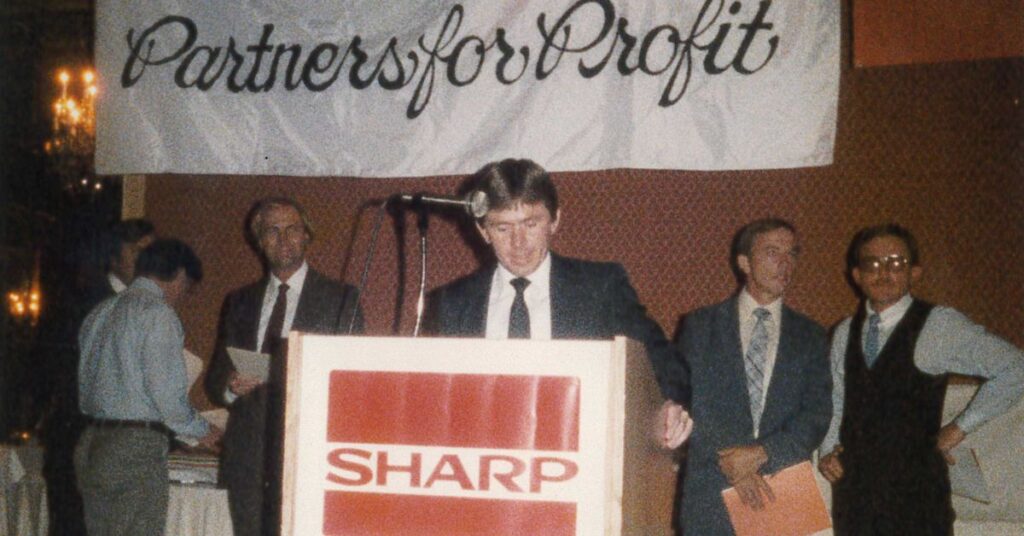
In a world of constant tech updates, few partnerships have truly stood the test of time. That’s why we’re proud to announce a monumental milestone: 50 years of partnership with Sharp. This milestone represents the trust and shared commitment that has benefited businesses throughout the State of Utah and Clark County, Nevada. This collaboration ensures […]
Sharp Nomenclature – How to Decipher the Naming Convention for Sharp Printers
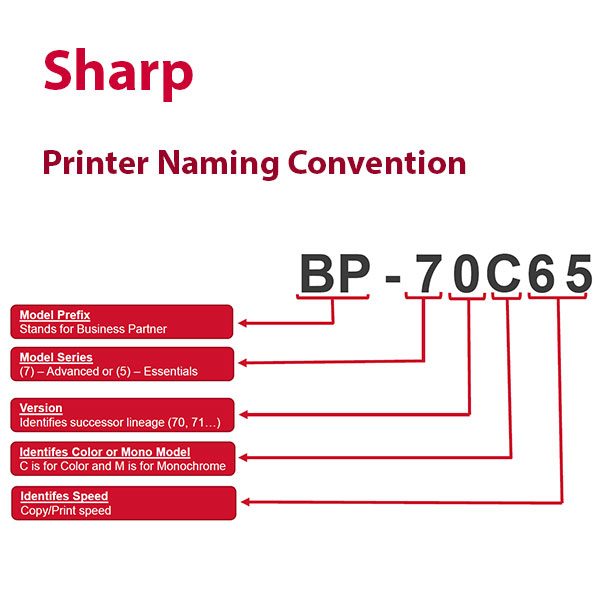
What is a product nomenclature? According to David Loshin in Information Management, a nomenclature system organizes and names components within a grouping to better understand its makeup or components. It manages collections of data relating to specific objects or topics. Nomenclature systems usually involve assigning identifiers to each item in a set of components and […]
Computers and Printers Near Me, In Stock

We have full warehouses in each of our 9 locations. with common items like laptops, laptop accessories, multi-function printers, printer supplies, and more.
Sharp MFPs and Printers Healthcare Provider Upgrades

Sharp multifunction devices and printers from Les Olson Company helped enhance the healthcare organization’s productivity and security while decreasing service expenses.
Clearing Copier Misfeeds
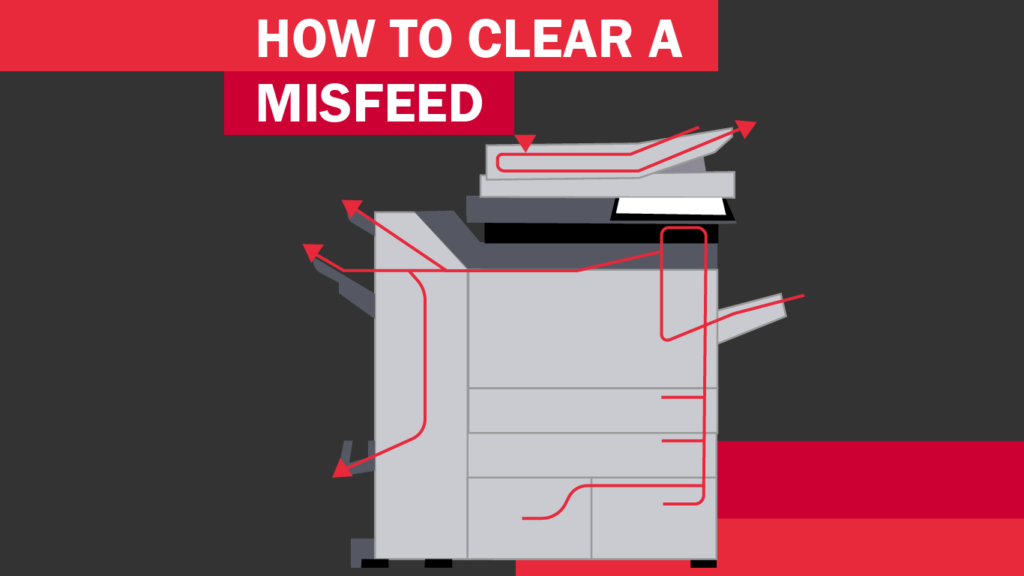
You will experience misfeeds with any copier on occasion. The key is knowing what to do when it happens. Clearing copier misfeeds can be very simple if you know what to do. In this article, we’ll walk you through a few of the ways you can address a misfeed, without having to call in the professionals.
Les Olson Company Named Sharp AAA Platinum Service Provider 2019-2020

Les Olson Company has once again achieved AAA Platinum Service Provider status from Sharp. Sharp created their service rating program to distinguish service providers that don’t just meet, but exceed performance benchmarks and the implementation of industry best practices. The AAA Platinum Service Provider rating is a reflection of a dealer’s commitment to best practices in the following critical areas of service delivery:
Erase Specified Range on Your Sharp Copier
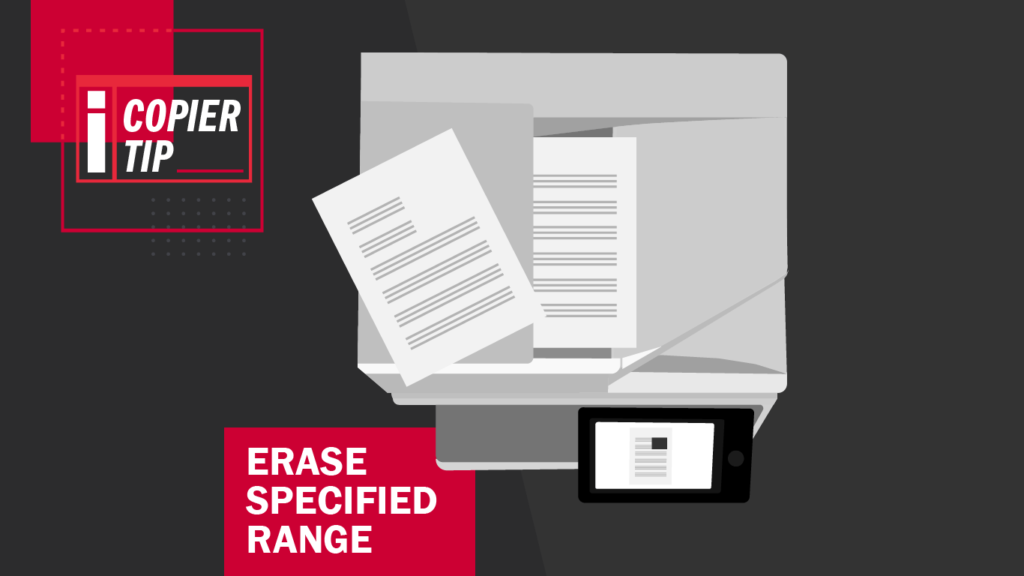
Whiteout is so last decade. With your Sharp copier, you can scan documents in and select specific parts to be erased, before printing or emailing it. This is a great way to correct errors, remove sensitive information, or remove blemishes from your documents. In this article we’ll walk you through the Erase Specified Range function of your Sharp copier so you can try it for yourself.
Use Card Shot on Your Sharp Copier

Do you have a pile of business cards you’ve collected just sitting around on your desk? Do you have FOTHROW (Fear of Throwing Them Out)? Keeping those business cards handy can be great when you remember you need that one card from that one person, but rifling through your collection, trying to locate the one you need can be futile.
BLI Recognizes Sharp with 14 Pick Awards

Sharp was recently honored by Buyers Lab (BLI) with 2020 Pick Awards for 14 of their copier models. BLI is the leading independent authority for testing in the document imaging industry. BLI awards are highly prized by manufacturers of document imaging solutions.
How to do an N-up Copy on Your Sharp Copier

We want you to be able to use every amazing feature on your copier, so you can breeze through all the work you have to get done. The N-up Copy function allows you to take a multi-page document and place thumbnails of several pages onto one piece of paper.
How to Clear a Copier Error Code
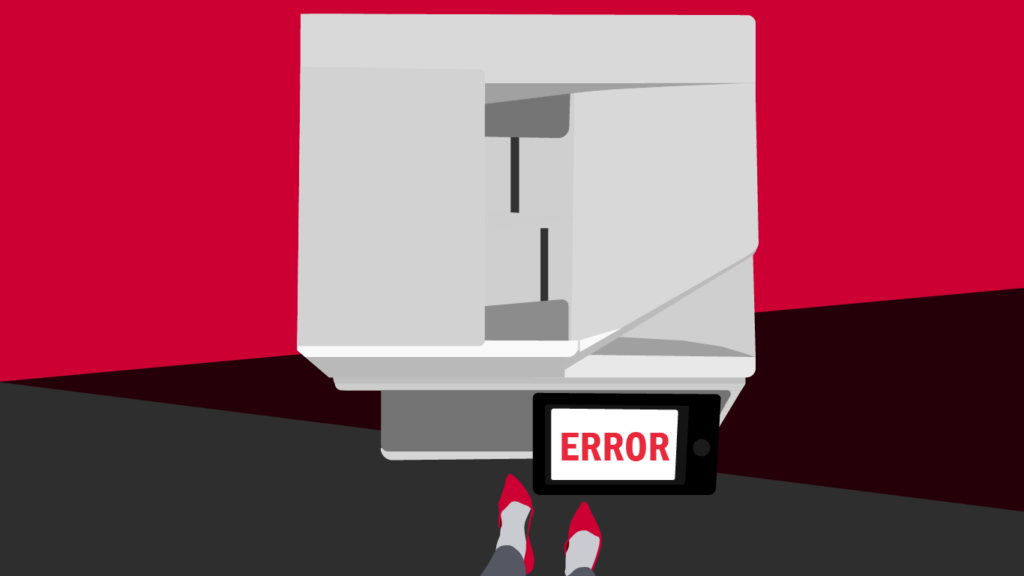
If you have ever experienced a copy machine errors in the workplace, you know very well how much it can bring your office’s workflow to a screeching halt. That’s never a good thing for production. Did you know that even when you’ve fixed the problem that caused the error, you still need to clear the error code in order to get your copier to come back online?
Copier Says “Out of Paper” but There’s Paper in the Tray
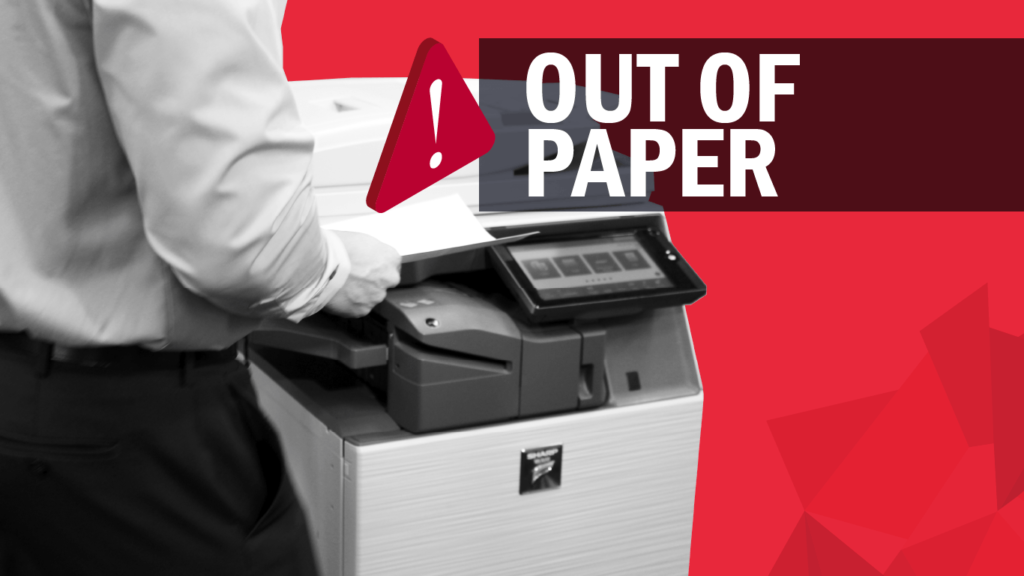
The copier’s error message says it’s out of paper, but there’s clearly paper in the tray. What gives? It’s one of the most common frustrations when using an office copier: the dreaded “Out of Paper” error. You have paper in the trays, but the message has not gone away.
