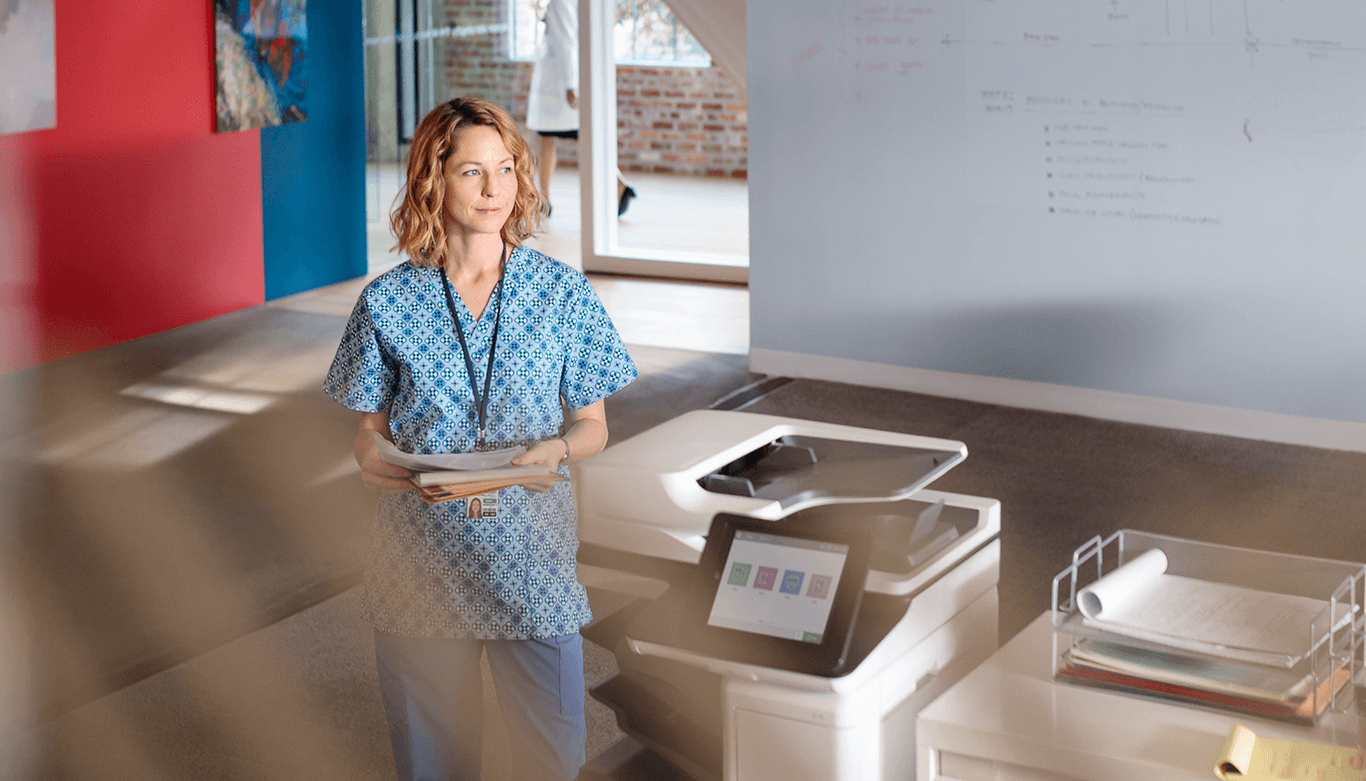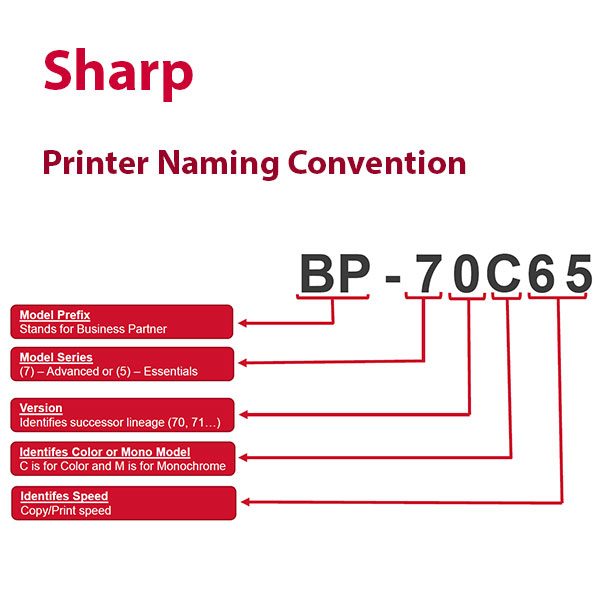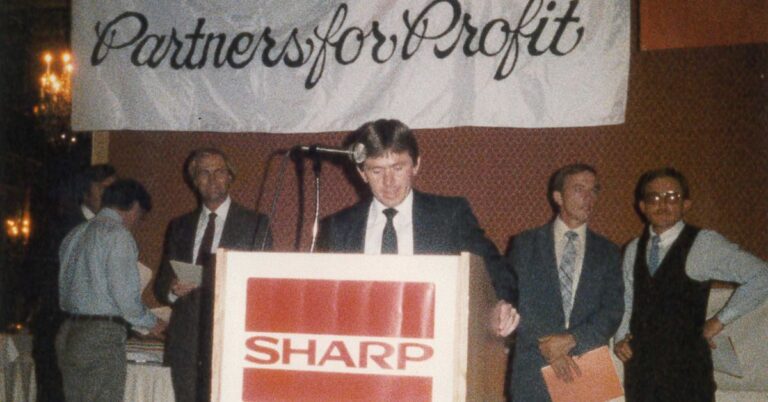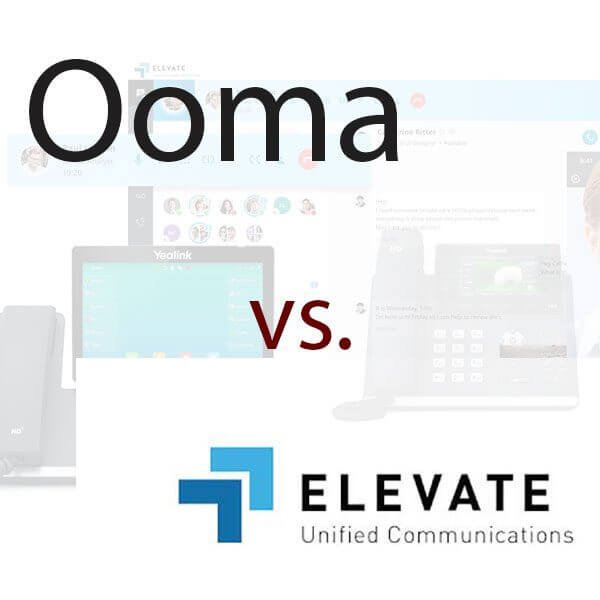What is a product nomenclature?
According to David Loshin in Information Management, a nomenclature system organizes and names components within a grouping to better understand its makeup or components. It manages collections of data relating to specific objects or topics. Nomenclature systems usually involve assigning identifiers to each item in a set of components and classifying them according to specific criteria. This organization allows for easier retrieval, identification, understanding, and semantic consistency.1
Naming Conventions
In Computer Standards & Interfaces, Fenareti Lampathaki indicates that naming conventions play a role in communication processes between professionals working in different areas of study, providing a common language or vocabulary which improves accuracy and understanding when discussing the same components. Nomenclature systems are part of government, military, business, and research and wherever there is a need to refer to different items and concepts precisely. Using a naming convention or data modeling system is a form of standardization to better understand the component’s relationship with the whole.2
Patrick Delfmann asserts in the Enterprise Modelling and Information Systems Architectures-An International Journal that nomenclature systems through conceptual modeling help people better understand the objects they are studying by allowing them to identify and classify product characteristics easily. In addition, having a standard nomenclature system allows for better communication and collaboration between people working in different areas of a corporation. Nomenclature systems can also help reduce errors, allowing for better accuracy when referring to specific components or topics.3
Naming conventions are a valuable tool for organizing and categorizing items, which improves communication, collaboration, and accuracy when dealing with different components or concepts. For example, they are an essential process corporations use for naming a product series to allow people to understand its various features.4
Sharp Naming Convention (Nomenclature)
Sharp, one of the largest and most highly respected office equipment manufacturers, utilizes naming conventions for its products. For example, Sharp printers are typically labeled based on a combination of their model number and series. The model number usually contains letters and numbers, and the series often reflects the printer’s intended usage or target market. The Sharp printer naming nomenclature consists of a combination of letters and numbers that indicate specific features and capabilities of the printer. This nomenclature helps the staff, technicians, salespeople, marketing, and other personnel understand the characteristics of the model.

Breaking the Code for the Sharp Naming Structure
The first two letters are the model prefix and designate the product class. Currently, Sharp printers have one of three model prefixes—DX, MX, or BP. The BP models are the newest and are professional grade printers.
DX
The letters “DX” indicate that the printer is part of Sharp’s DX Series designed for heavy-duty printing in office environments. For example, in the Sharp DX-B352P printer model, the “B” in the model name signifies that it is a black & white laser printer. The “352” denotes a mid-range model with a three-digit model number. The letter “P” at the end usually indicates it is a printer-only model, so it does not support scanning or copying options. Therefore, in this case, the letters “DX” do not have any specific meaning beyond indicating the printer’s series.
MX
The “MX” letters in Sharp printer models stand for “Multifunction eXtension.” These letters denote that the printer is a multifunction device with various capabilities beyond printing, such as scanning, copying, and faxing. The MX series is known for its advanced features and high-performance capabilities.
BP
The BP series of printers are business-class printers. For instance, the Sharp BP-50C55 printer model has the letters “BP” in its name, and in this case, the letters “BP” stand for “Business Pro.” This designation indicates that the printer is for professional use in business or office settings. In addition, it typically means that the device has advanced features and capabilities tailored to the business or office environment. The first “5” designates a five-series model, with the following number “0” indicating the version. The “C” means that it is a color printer. The last two figures, “55” designate that this model prints up to 55 pages per minute.
Prefix
The first set of numbers following the prefix designates the model series. For example, the number “5” indicates an Essentials model, while the number “7” represents an Advanced model. The following number indicates the version within the model series. So, the number of “1” is the first successor within the series. Additional successors within the series will have subsequent numbers corresponding to the version.
Print Speed
Additional numbers or letters following the model prefix and the model series in the name of a Sharp printer indicate the printer’s speed in pages per minute (ppm). For example, the Sharp BP-50C45 is a multifunction printer that can print up to 45 pages per minute in color, while the Sharp MX-70M90 is a multifunction, high-speed monochrome printer that can produce up to 90 pages per minute.
Features and Capabilities
In addition to speed, other letters or designations in the name of a Sharp printer may indicate features or capabilities such as color (C), black and white (B or M), networking capabilities (N), fax capabilities (F), and built-in finishers such as a stapler or hole punch (Z). Understanding the naming conventions used by Sharp can help you choose the right printer for your needs.
Sharp Naming Convention
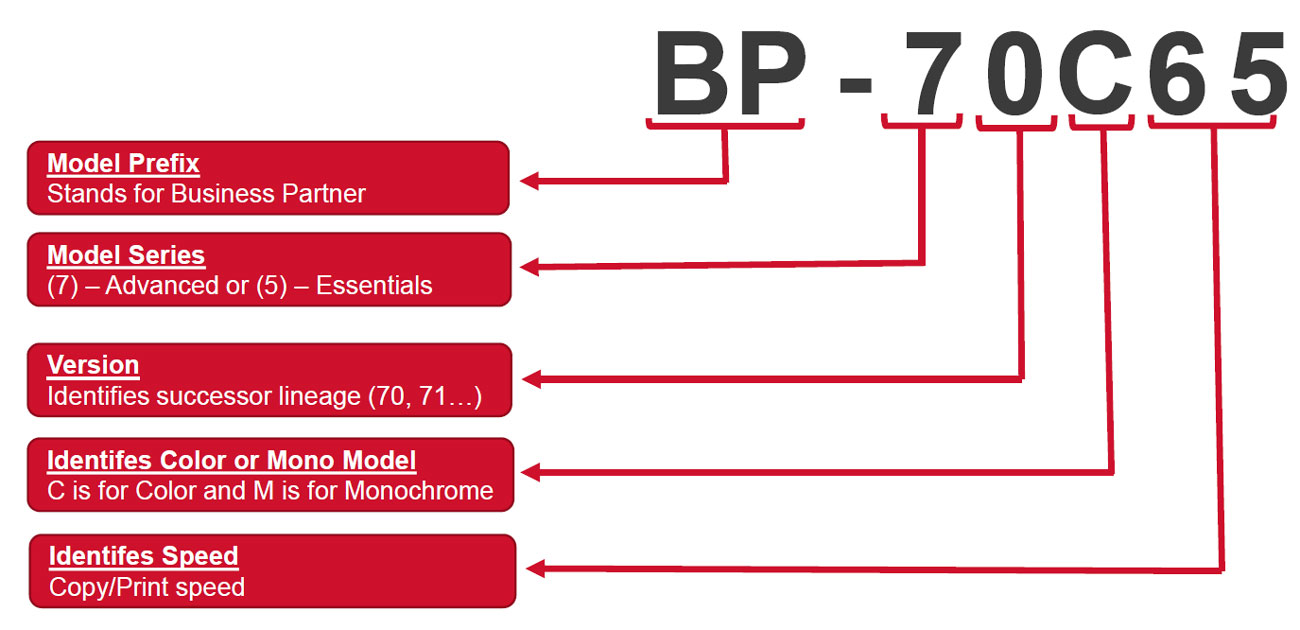
Sharp Printer Nomenclature Table
Below is a breakdown of the common elements in Sharp printer names:
- F: Signifies that the printer has fax capabilities.
- M: Designates a monochrome printer.
- N: Typically indicates that the printer has networking capabilities.
- P: Indicates that the model is a printer-only version.
- S: Scanning capability.
- T: This letter indicates that the printer has a built-in touchscreen control panel.
- W: Signifies a printer with wireless communication.
- Z: Designates that the printer has a built-in finisher, such as a stapler or hole punch.
Examples
Nomenclatures for Sharp Naming Conventions
Sharp DX-B352P
This model is a heavy-duty model (DX) that is printer-only (P). This budget-priced PostScript printer offers wireless and wired connectivity and black and white (B) printing. Unfortunately, sharp discontinued this model recently, so new stock is limited, but occasionally refurbished models are available.
Sharp MX-B557F
This multifunction model (MX) has print, copy, scanning, and faxing (F). In addition, it offers black & white printing (B) at 55 pages per minute with optional wireless connectivity.
Sharp MX-5051
The Sharp MX-5051 is a multifunction model within the Essentials Series. It is a monochrome (M) printer with a production speed of 50 pages per minute.
Sharp MX-7090N
This full-color multifunction (MX) printer offers print, copy, color scanning, and PostScript utilities. It is an Advanced Series printer (70) with network communications (N). It is capable of printing 90 pages per minute.
Summary
Sharp printer models are typically named using a combination of letters and numbers that denote specific features and capabilities of the printer. The naming convention helps users quickly identify the key features and functionality of Sharp printers. Using nomenclature to structure product names is a standard procedure among manufacturers.
Footnotes
- 1Loshin, David. “Naming Conventions and Semantic Consistency; Wouldn’t it be nice to work in a world where nomenclature inconsistencies were limited?.” Information Management 14.12 (2004): 30. Accessed 18 Apr. 2023. www.proquest.com/openview/317c88c50621462ce12d9d096476d916/1?pq-origsite=gscholar&cbl=51938
- 2Lampathaki, Fenareti, et al. “Business to business interoperability: A current review of XML data integration standards.” Computer Standards & Interfaces 31.6 (2009): 1045-1055. Accessed 18 Apr. 2023. www.sciencedirect.com/science/article/abs/pii/S0920548908001633
- 3Delfmann, Patrick, et al. “Supporting distributed conceptual modelling through naming conventions-a tool-based linguistic approach.” Enterprise Modelling and Information Systems Architectures-An International Journal: Vol. 4, Nr. 2 (2009). Accessed 18 Apr. 2023. dl.gi.de/handle/20.500.12116/3517
- 4Delfmann, Patrick, Sebastian Herwig, and Lukasz Lis. “Unified enterprise knowledge representation with conceptual models-Capturing corporate language in naming conventions.” ICIS 2009 proceedings (2009): 45. Accessed 18 Apr. 2023. aisel.aisnet.org/icis2009/45/