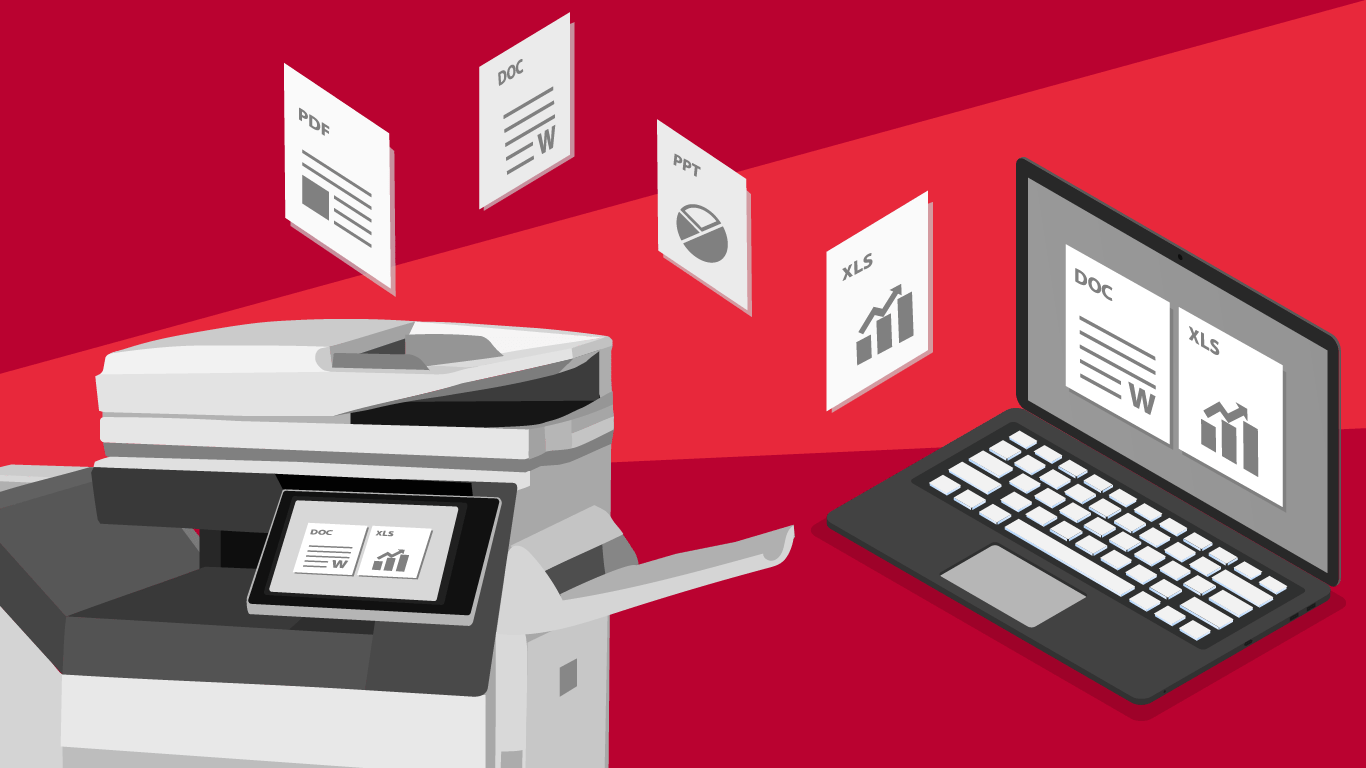Problem: You have a printed document that you need to edit, but don’t have the file on your computer.
Do you:
a) Re-type the document on your computer and make the changes needed
b) Search around and call multiple people to try and track down the file
c) Go to your copier, scan your document directly into Microsoft Word, and make the changes needed
In a perfect world, we all would choose C. Unfortunately, not all copiers are created equal and not all copiers give you this capability. It’s important to keep this in mind when choosing a copier. Many Sharp Copiers feature their built-in OCR (Optical Character Recognition) function, which allows users to easily scan and convert documents to popular file formats including Microsoft Word, PowerPoint, and Excel. In addition, users can scan to a number of PDF formats such as Searchable PDF, Encrypted PDF, Compact PDF and more.
Streamlining your organization’s document workflow has never been easier. With a Sharp Copier, your whole team can work more efficiently and get more done in less time.