Docuware keeps getting better! The upcoming release of version 7.9 offers vital improvements for the purchasing process with the help of DocuWare. Not only has the reconciliation of table data from different sources been optimized, but the extended cross-check of invoice items, and the new functions for forms and XML invoices offer several benefits to businesses. The latest update improves user experience by simplifying everyday tasks, reducing clicks needed to perform actions, and providing more context-sensitive help. Workflow automation capabilities streamline for more effortless execution of customized user actions within the platform.
DocuWare 7.9 Highlights
DocuWare Forms
Tables in web forms facilitate structured data collection in the purchasing process. For example, to list items that a colleague requests. You can now insert tables in DocuWare web forms. Item listing simplifies the structured data entry and lays the foundation for automated processing. You can insert tables like any other field by dragging and dropping them from the Form Designer toolbar. You can have multiple tables in a form, each with a maximum of 12 columns. DocuWare supports single-line text, numeric entries, dates, and drop-downs as column formats. You can limit the number of rows the user can fill to a maximum or set to a fixed value. The absolute maximum is 200 rows per table.
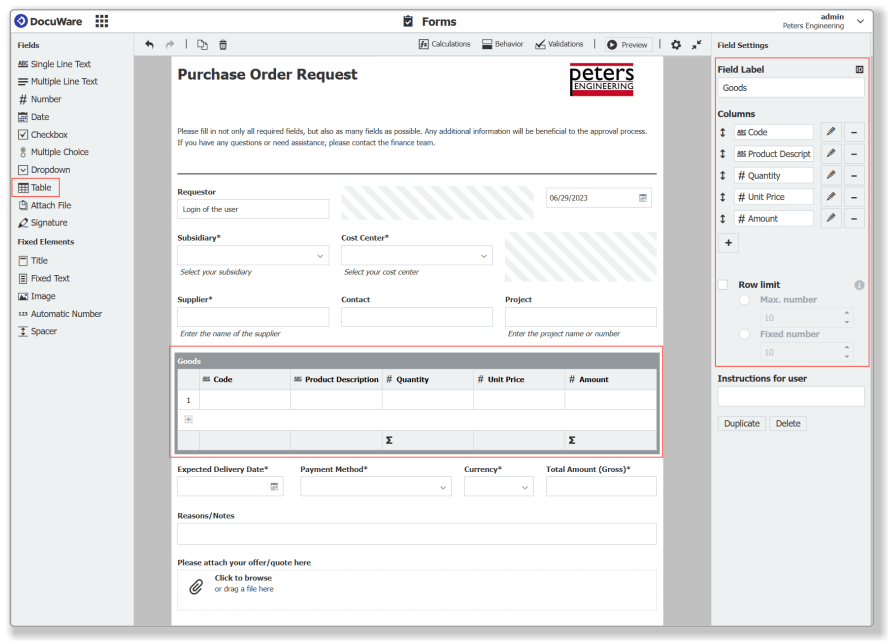
Docuware Import
From XML invoices, the line items transfer automatically to the displayed index table of the document. Listed items capture automatically into index tables when importing an XML invoice. This automation helps process e-invoices within your purchase-to-pay workflow. In the example below, the XML invoice has at least two items. Connect one of them to a row of the index table, and all other invoice items will automatically enter. Your XML invoices can follow any format DocuWare supports (e.g., ZUGFeRD, XRechnung, FatturaPA, or FacturX).
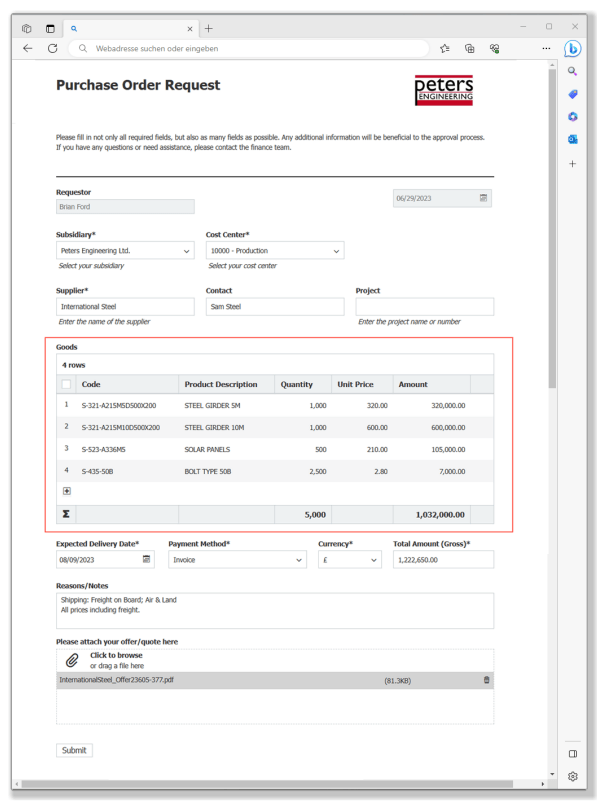
Docuware Workflow Management
You can now match tables from different table sources based on arithmetic expressions. Using this powerful data adaptation tool, you can make your line-item matching even more flexible and robust: It eliminates the most common sources of errors or additional effort when digitizing invoices or other documents.
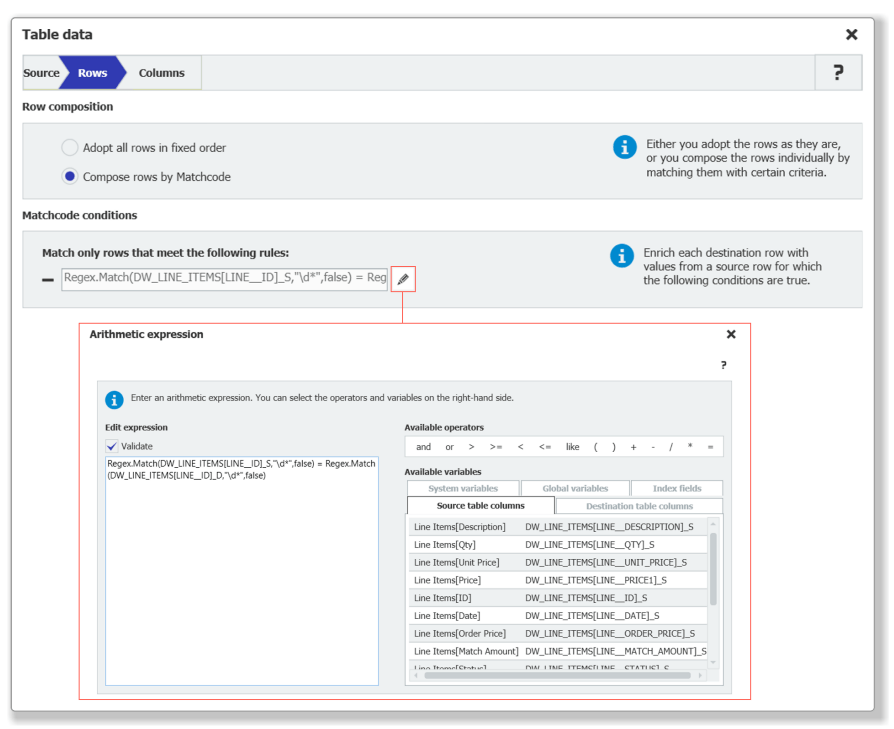
Benefits of Workflow Advance Matching
- Match by similarity and avoid errors due to scanning defects.
- Match with regular expressions and adapt item IDs and strings to your requirements.
- It offers a better comparison of table data and new options for manipulating data, making invoice verification even faster and more robust against scanning errors.
- It provides a direct check of invoice items for up to 20 documents per assignment used for reconciliation (such as purchase orders, quotes, and delivery slips)
- The DocuWare Platform as a web service option makes it possible, for example, to stamp invoices as “Paid” after processing in the accounting software.
- The newest version accelerates the workflow process.
- DocuWare 7.9 allows deviations and more tolerance.
- It makes matching more robust and flexible.
Les Olson IT and Docuware team up to provide first-class Document Handling for small businesses and enterprises in Utah and Las Vegas. Call us to demonstrate the advantages of DocuWare today – (801) 487-9455 and start streamlining your invoice processing and purchasing process today!





