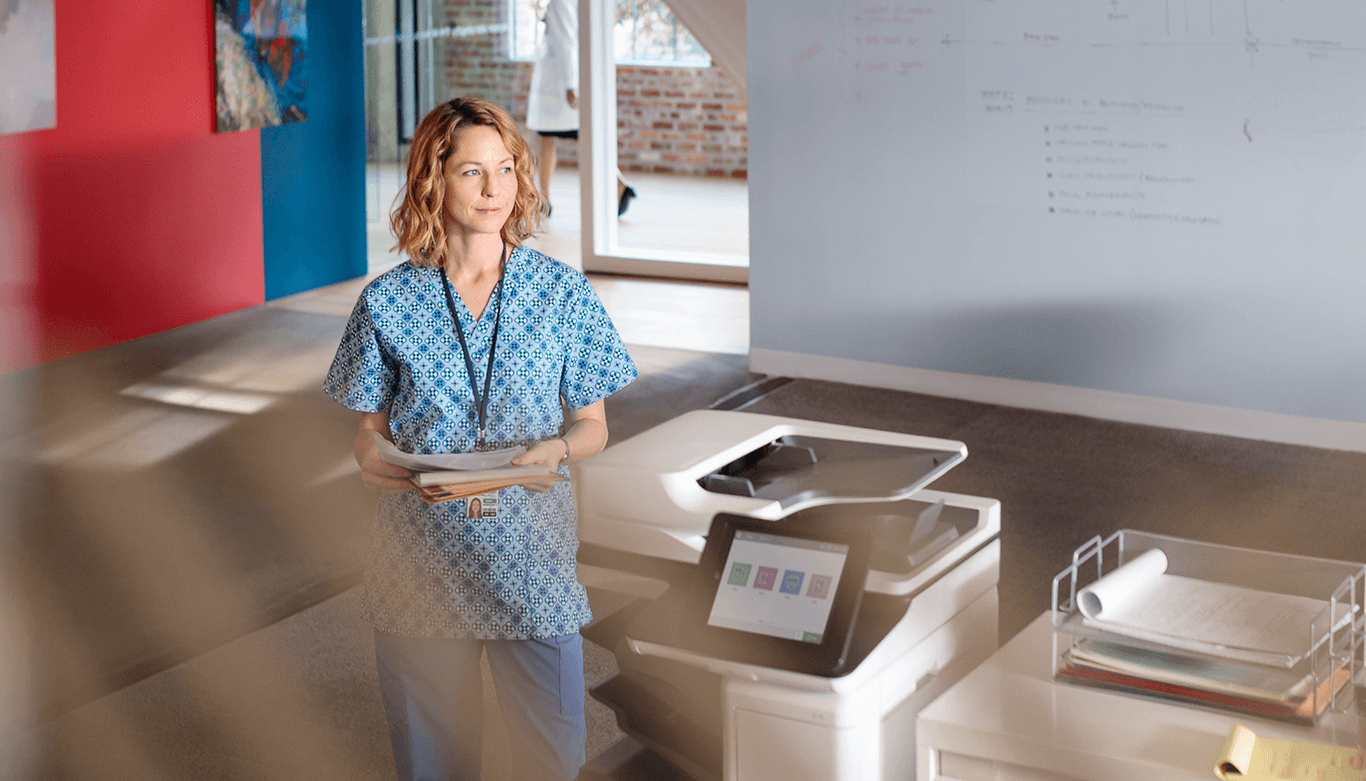Cutting business costs is always a priority, and one significant expense that is often overlooked is printing. Beyond just paper and ink, inefficient printing impacts your budget, productivity, and environmental footprint. We’re here to share five strategies to reduce printing costs. Save money while enhancing efficiency and contributing to a greener planet!
The True Cost of Printing
It’s easy to overlook the true expense of your office network’s print environment. Understanding these deeper costs is the first step toward saving.
It’s easy to focus on the price of new ink and paper, but the true cost of your print environment runs deeper. Hidden expenses include energy consumption, ongoing maintenance and repairs, and valuable IT time spent troubleshooting issues. On top of that, unclaimed prints, unnecessary color pages, and outdated equipment all quietly inflate your budget. Understanding these often-overlooked costs is the critical first step toward smart savings.
5 Ways to Reduce Your Printing Costs
#1 Optimize Your Print Habits & Policies
The simplest way to save is often to print less in the first place. Encourage a “think before you print” culture. Promote digital workflows for reviewing and sharing documents. You can save money on ink and toner by making small changes, like defaulting documents to black and white.
The simplest path to savings often starts with printing less and smarter. Foster a “think before you print” culture, encouraging employees to consider if a physical copy is truly necessary. Promote digital workflows for reviewing, sharing, and storing documents. Sharing files digitally can drastically reduce physical printouts and eliminate the need for multiple drafts.
Using black-and-white is a quick way to reduce printing costs. Color ink is more expensive, uses more power, and takes longer to print.
Educate staff to prioritize necessary pages, rather than an entire file with irrelevant ads or sections. Establish clear office policies on personal printing to further reduce non-essential use.
#2 Embrace Double-Sided Printing (Duplexing)
A straightforward way to halve your paper consumption is by making duplex (double-sided) printing the default. Configure your office printers to automatically print on both sides, instantly cutting paper costs by 50%. Utilizing both sides of the paper significantly reduces your environmental impact by conserving trees, water, and energy. Even for smaller organizations, these cumulative savings are substantial.
#3 Choose Efficient Fonts & Layouts
Your font choice and document layout can impact ink consumption. Fonts with thinner strokes or less “fill” use less ink. Century Gothic can cut ink usage by as much as 30% compared to fonts like Arial.
Switching to these lighter fonts can lower your printing budget without sacrificing readability.
Additionally, optimize document layouts by minimizing large graphics, heavy images, and unnecessary white space. Reduce your page margins from the typical 1.25″ default to 0.75″ or 0.5″. For internal documents, avoid “bleed designs”, as these often require larger sheets and extra trimming.
#4 Implement Print Management Solutions
Gaining visibility of your print environment can unlock savings for your entire office. Print management solutions allow you to track who prints what, where, and when. You can set quotas for departments, enforce rules, and utilize secure release printing solutions.
We provide Managed Print Services (MPS) to evaluate your setup, implement solutions, and ensure ongoing improvement.
Gaining control and visibility over your entire print environment can unlock significant office-wide savings. Managing print software allows you to track, monitor, and report on printing activity, providing invaluable data for optimization.
These solutions empower you to:
- Set Ground Rules: Limit print volume or automatically route large jobs to the most cost-effective device.
- Secure Release Printing: Users must authenticate before the system releases print jobs, preventing unclaimed prints.
- Audit Individual Use: Robust analytics can highlight surprising individual paper usage, encouraging self-regulation.
- Centralize Management: Consolidate your print environment under a single server, simplifying administration and maintenance.
Les Olson IT assesses your current setup, implements tailored solutions, and ensures ongoing improvement. MPS is a program where print providers manage, optimize, and monitor your entire print environment. This leads to accurate reporting, efficient resource allocation, and cost-effective printing.
#5 Optimize Printer Hardware & Maintenance
The right equipment, properly maintained, and optimized processes are fundamental to long-term savings.
- Right Size Your Fleet: Replace small personal printers with larger, multi-function printers where appropriate. MFPs offer more features, are generally more cost-effective per page, and are easier to maintain. Prioritize Energy Star-certified printers for energy efficiency.
- Regular Maintenance: Proactive maintenance, including cleaning and firmware updates, prevents costly breakdowns and extends device lifespan. Address print quality issues promptly to avoid wasted supplies and technician calls.
- Quality Supplies: Always use genuine Original Equipment Manufacturer ink and toner cartridges. When selecting paper, balance cost with quality.
- Reduce Print Density: Lowering your printer’s print density settings consumes less ink or toner. While prints will be lighter, they are often perfectly legible for internal documents, yielding considerable annual savings.
- Multi-Page Printing: Utilize the “multiple pages per sheet” option in your print driver to print 2 to 4 pages on a single sheet.
- Scan, Don’t Copy: Leverage your MFP’s scanning function to create digital documents instead of physical copies. Scanning saves paper and ink, allows for easy sharing, and provides remote accessibility, reducing physical distribution needs.
- Strategic Sourcing: Don’t assume your current print solutions supplier offers the best rates. Obtain price quotes from various providers. Different print shops specialize in niches (e.g., small quantities vs. bulk; color vs. monochrome). Select a supplier whose services align with your specific printing needs
Partner with Les Olson IT for Smarter Printing
Implementing these strategies can lead to significant cost saving, with every step contributing to a more productive print environment.
Les Olson IT is ready to assess your print environment, recommend solutions, and provide support. We’re dedicated to helping businesses like yours streamline operations, strengthen security, and boost productivity by making your printing smarter.