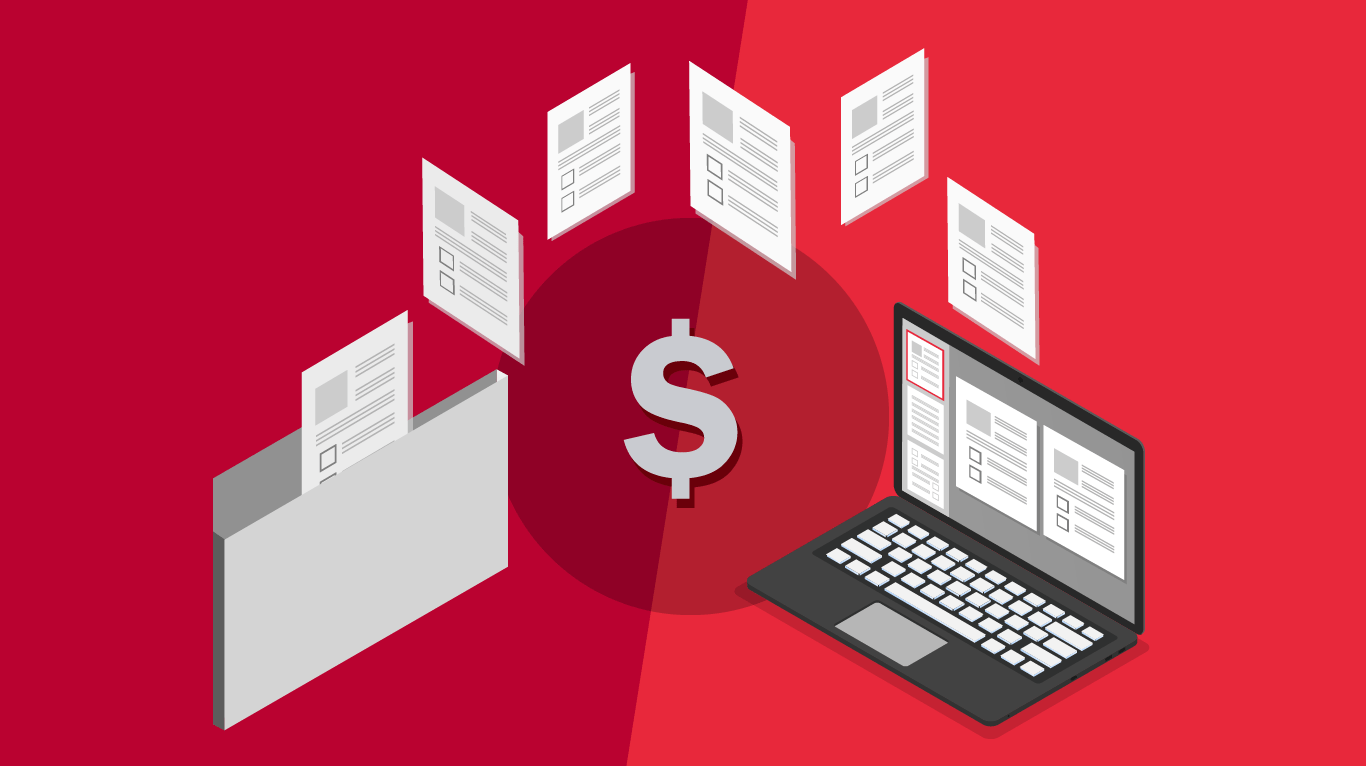Today’s CFOs and CIOs are always on the lookout for ways to reduce operational costs. Any change that helps their employees find documents they need more quickly, for example, could help your team become more efficient – reducing your operational costs.
Digital document management (sometimes called enterprise content management or ECM) cuts costs by bringing together a number of concepts, technologies and strategies to reduce or eliminate tedious, time-consuming activities that don’t drive revenue. Often, ECM is able to automate previously manual tasks, such as maintaining financial compliance records.
Here are the top 5 ways document management can help reduce operational costs.
1. Storage Costs
When you switch from paper-based processes to digital document management, you don’t need to purchase expensive file cabinets or pay to store and maintain the hard copies of your business records. As a result, you’re able to free up office space for more productive uses than storing paper archives.
2. Copying and Printing Costs
By moving from paper to digital documents, there’s no need to create multiple copies for inter-office distribution or to file the same documents into a variety of departmental filing systems. A master copy of the electronic document is stored in the system’s centralized repository, where it’s available to all authorized users. Similarly, there’s no more need to create carbon copies of documents sent to customers and store them in-house. The result is that you spend far less time and money on printing, supplies and equipment.
3. Personnel Time
Document management offers significant improvements in efficiency, resulting in less personnel time spent storing and retrieving documents. Tasks that took minutes or hours with a manual, paper-based system takes seconds with a digital document management system. Since all documents are stored in a centralized location, there’s no more time wasted while waiting for colleagues to provide requested documents.
4. Business Process Costs
Using the digital workflows available in a document management system helps you streamline many business processes in accounting, sales, customer service and HR departments. Depending on the department, optimizing these workflows could lead to faster payment collection, lower purchasing costs, higher consumer satisfaction or increased employee retention.
5. Security and Disaster Recovery Costs
With a digital document management system, it’s easy and inexpensive to automatically back up your documents to other secure locations, helping to ensure business continuity in the event of a natural disaster or security breach.
This eliminates the costs of expensive offsite storage for paper backups or creating special disaster-proof archiving rooms. If you need to retrieve these documents in the future, you just click a button – there’s no longer the expense of having documents delivered from off-storage facilities.
If your organization still relies on hard copies and paper-based processes, you’re probably spending too much on basic operational costs. when you consider these five ways digital document management could help you reduce those costs, there’s a great opportunity to improve the bottom line and implement efficient processes that help your company grow.
The content of this article was provided by DocuWare.
Les Olson Company is an authorized DocuWare dealer. DocuWare is an excellent Document Management software that helps businesses get a handle on their document workflows.