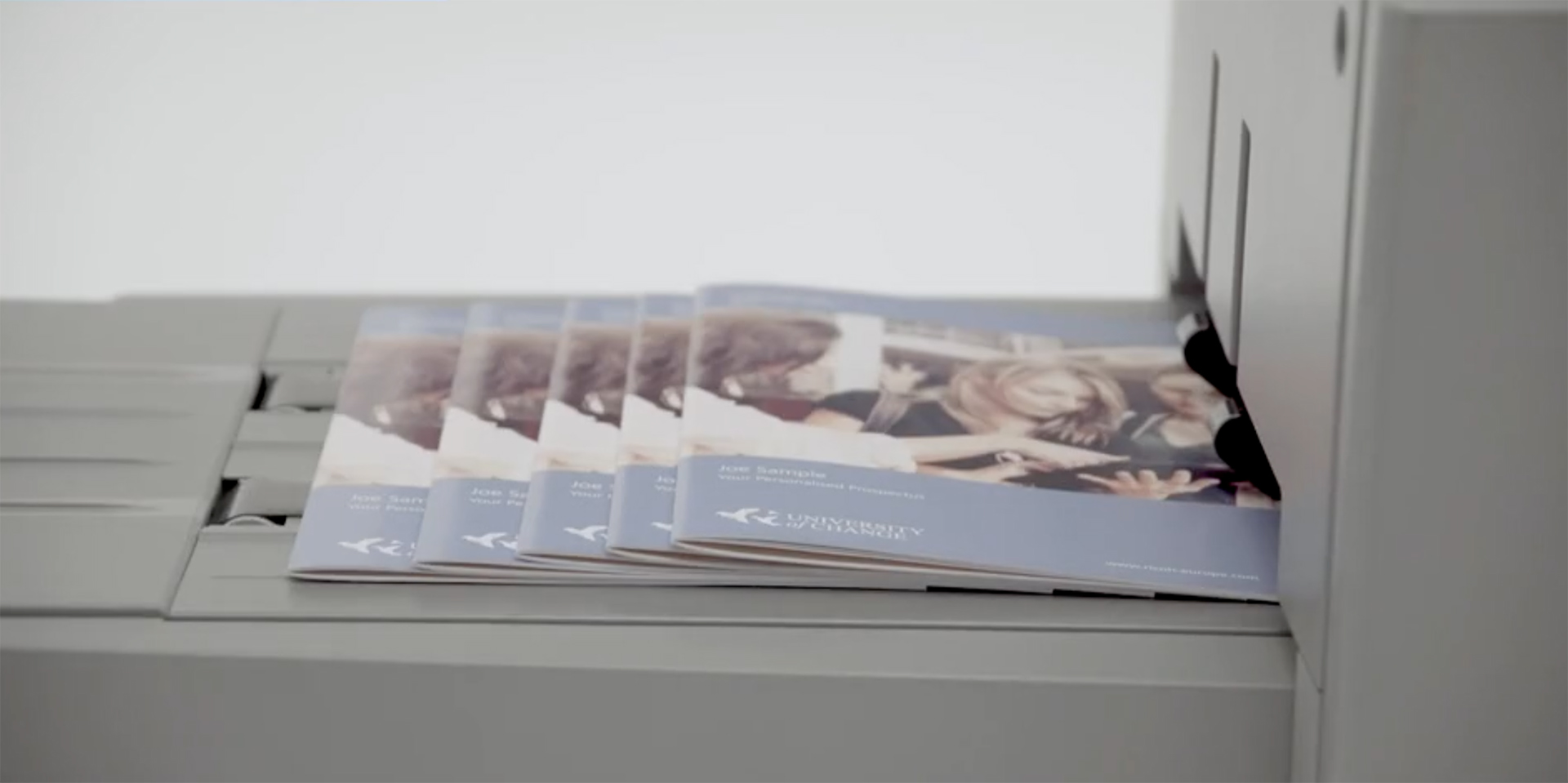Les Olson IT is your comprehensive local source for essential office technology. We provide industry-leading Sharp copiers and HP printers, all backed by our award-winning service. Elevate your print quality with Sharp and Ricoh production print systems, or go big with HP and Ricoh wide-format printers for stunning graphics. Streamline operations with print software, enhance security with physical access control systems, and equip your teams with top-tier computers and network hardware. Discover innovative digital whiteboards and a vast array of business products designed for peak efficiency.
Copiers / Printers
Access the most trusted Sharp copiers and HP printers directly from our local stock, ready for your business needs.Production Print Systems
Meet rigorous demands with Sharp and Ricoh production print systems, engineered for impressive image quality and high-volume output.Wide Format Printers
Achieve award-winning print quality and consistent output on diverse media with HP and Ricoh wide format printers.Print Software
Gain control over printing costs and usage with Papercut and PrinterLogic, ensuring adherence to your print policies.Physical Security / Access Control
Protect your premises with Verkada, a trusted leader in security cameras, access control, video security, environmental sensors, and alarms.Computers & Network Hardware
From laptops and desktops to access points and firewalls, we stock all the computer and hardware essentials your teams need daily.Digital Whiteboards
Elevate presentations and collaborative efforts with Sharp Pro AV products and digital display systems, perfect for any professional setting.Business Products
Discover a wide range of specialty business products including shredders, scanners, mailing machines, and pressure sealers – your best local source.LED Displays
Transform your office environment with cutting-edge LED display solutions, from sleek video walls to high-resolution Direct View LED screens, designed to elevate your brand message.Get an Office Technology Consultation
We’re ready to help you find the perfect technology. Schedule a consultation today!