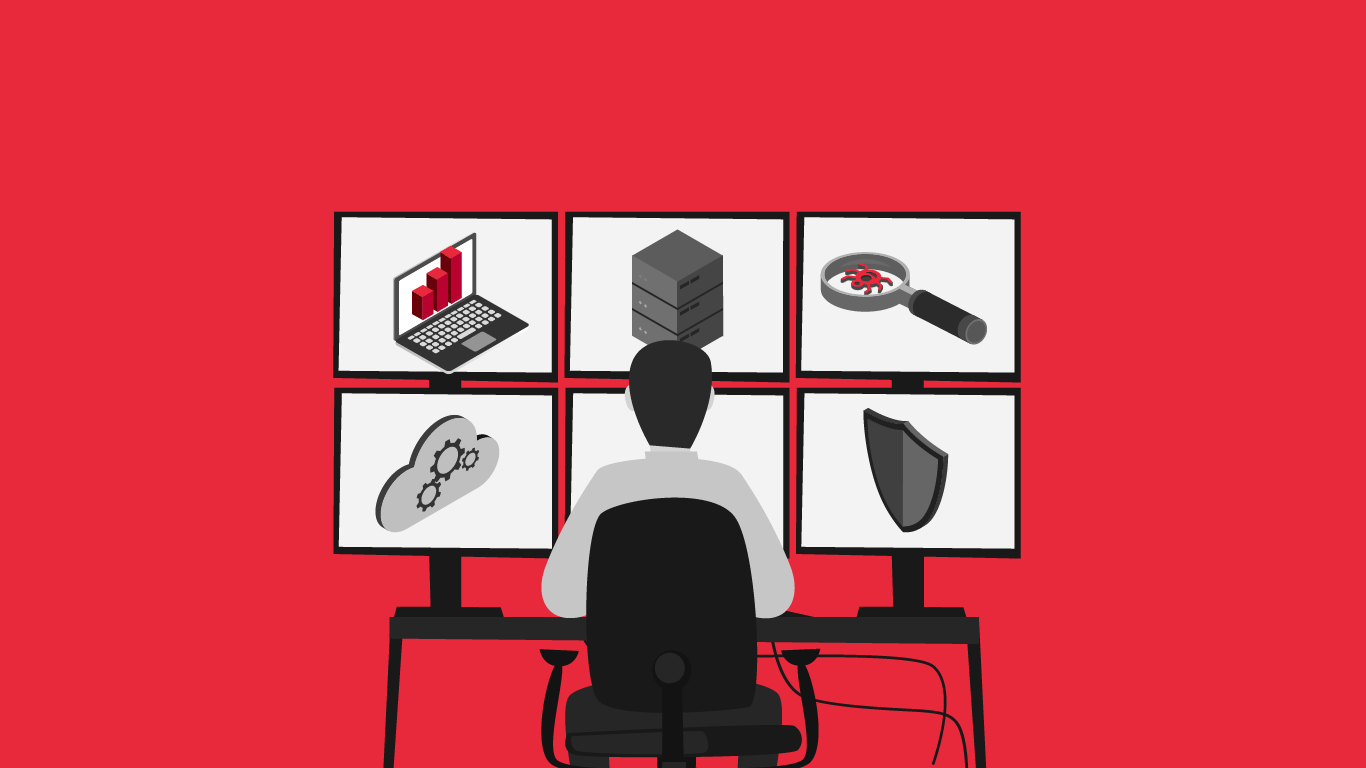We deploy this RMM on client workstations, servers, mobile devices (if subscribed to our mobile device management program), and other endpoints. These agents then send us information about health and status so we can stay up to date on what is happening in a client’s network. This RMM approach gives us unique insight and allows us to stay ahead of issues and resolve them remotely or decide if we need to be onsite for full resolution.
When one of these RMM agents detects a problem it creates a ticket for resolution in our Software and alerts one of our technicians so we can track the problem from inception to resolution. Ideally, this allows us to identify and solve issues before our clients even realize there’s a problem.
Through RMM, technicians can remotely install software and updates, administer patches, check for viruses, and monitor overall health. The real question to ask is not “what is RMM” instead you should be asking, “why isn’t my IT provider using the latest tools to manage my network?” In addition to this RMM component, our services include premium antivirus software, antimalware software, and LogMeIn Pro.
Our RMM agent is deployed with our Les Olson Company client communicator. If you’re one of our customers and look at the taskbar of your computer you will find a little Les Olson Company Logo. Once you click here you will get a series of options to receive support. You can initiate a chat with one of our helpdesk technicians, run an antivirus scan if you think you’ve been infected, access key Knowledgebase articles about your environment, and view information about Les Olson Company including the proper contact information if you want to try a different communication method for support. It’s great for that user who is comfortable running an antivirus scan themselves but needs our help for more serious computer issues. And even better than that it is also great for your users that want to be handed off and let us keep their computer healthy. Once the RMM detects an infection it creates a ticket for one of our techs to remove it.