Clearing Copier Misfeeds
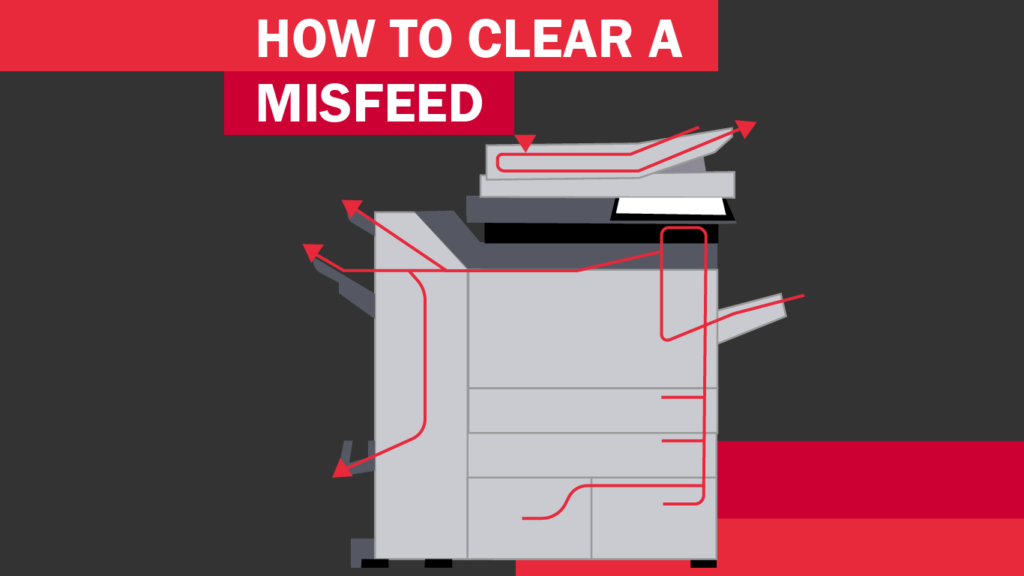
You will experience misfeeds with any copier on occasion. The key is knowing what to do when it happens. Clearing copier misfeeds can be very simple if you know what to do. In this article, we’ll walk you through a few of the ways you can address a misfeed, without having to call in the professionals.
Erase Specified Range on Your Sharp Copier
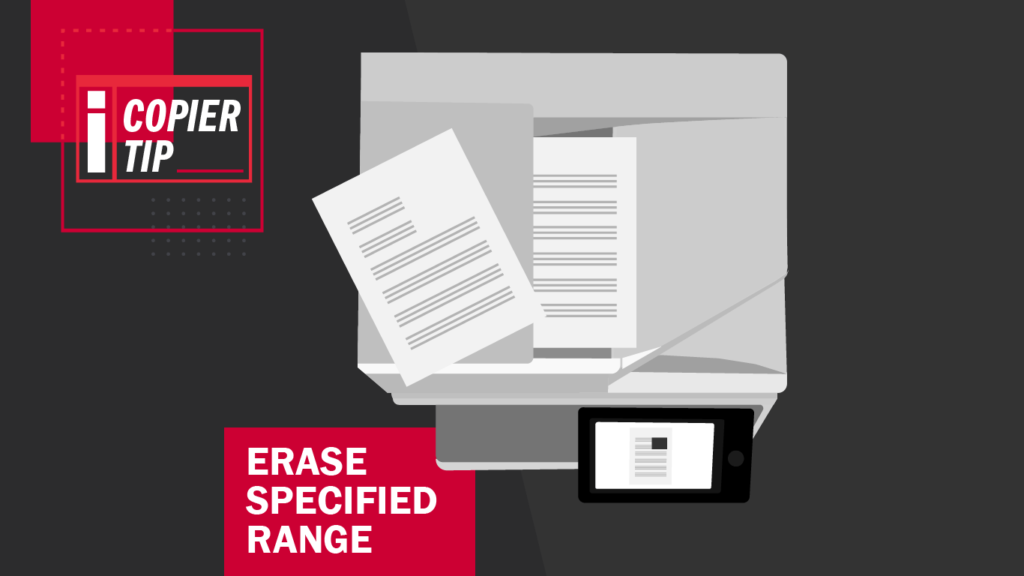
Whiteout is so last decade. With your Sharp copier, you can scan documents in and select specific parts to be erased, before printing or emailing it. This is a great way to correct errors, remove sensitive information, or remove blemishes from your documents. In this article we’ll walk you through the Erase Specified Range function of your Sharp copier so you can try it for yourself.
Use Card Shot on Your Sharp Copier

Do you have a pile of business cards you’ve collected just sitting around on your desk? Do you have FOTHROW (Fear of Throwing Them Out)? Keeping those business cards handy can be great when you remember you need that one card from that one person, but rifling through your collection, trying to locate the one you need can be futile.
How to do an N-up Copy on Your Sharp Copier

We want you to be able to use every amazing feature on your copier, so you can breeze through all the work you have to get done. The N-up Copy function allows you to take a multi-page document and place thumbnails of several pages onto one piece of paper.
How to Clear a Copier Error Code
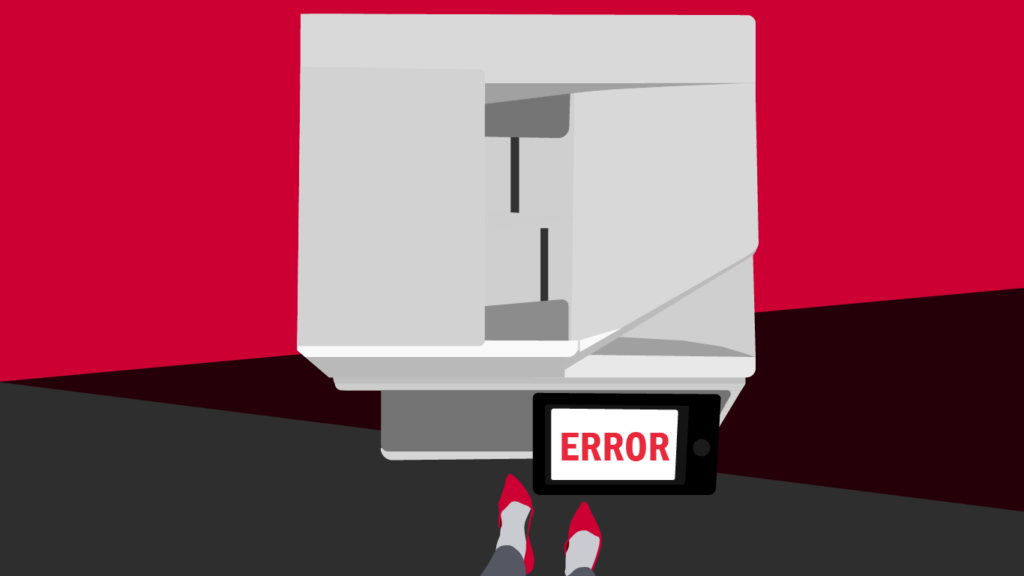
If you have ever experienced a copy machine errors in the workplace, you know very well how much it can bring your office’s workflow to a screeching halt. That’s never a good thing for production. Did you know that even when you’ve fixed the problem that caused the error, you still need to clear the error code in order to get your copier to come back online?
