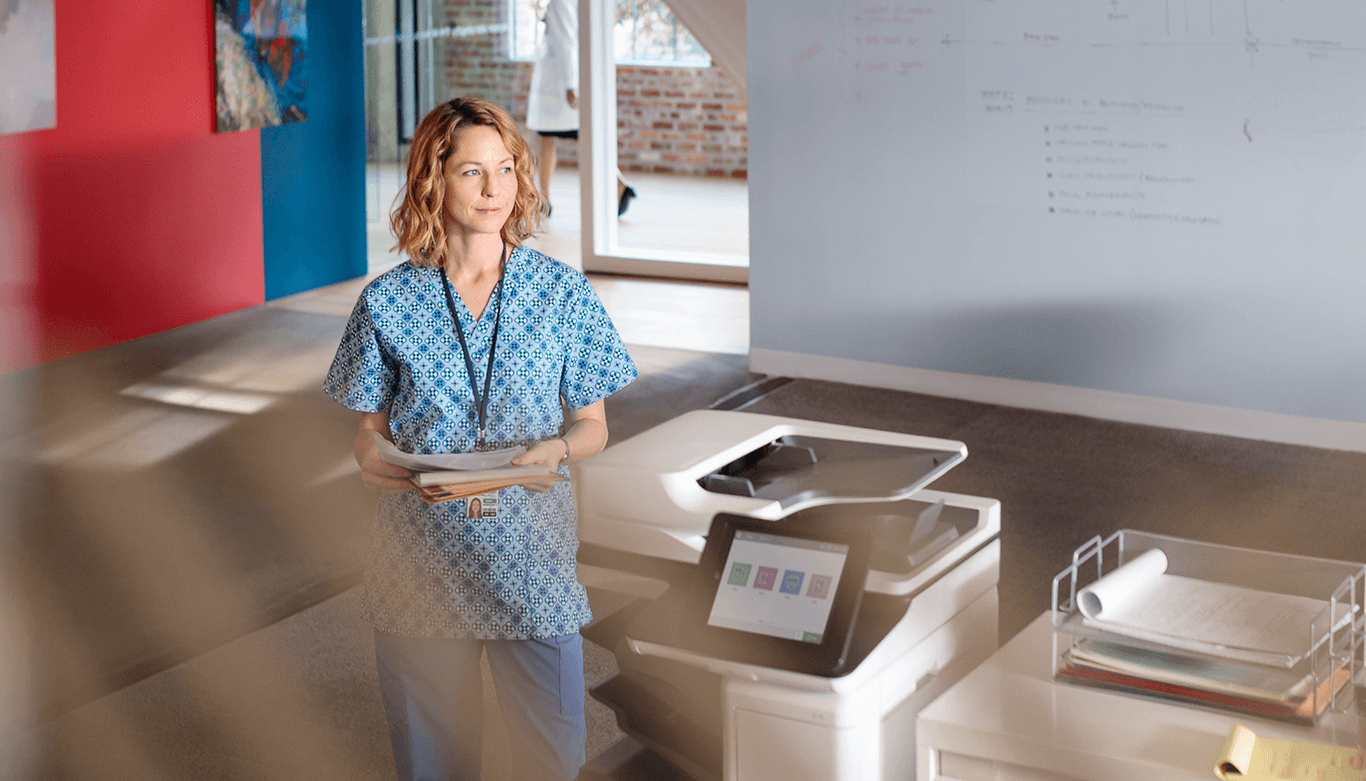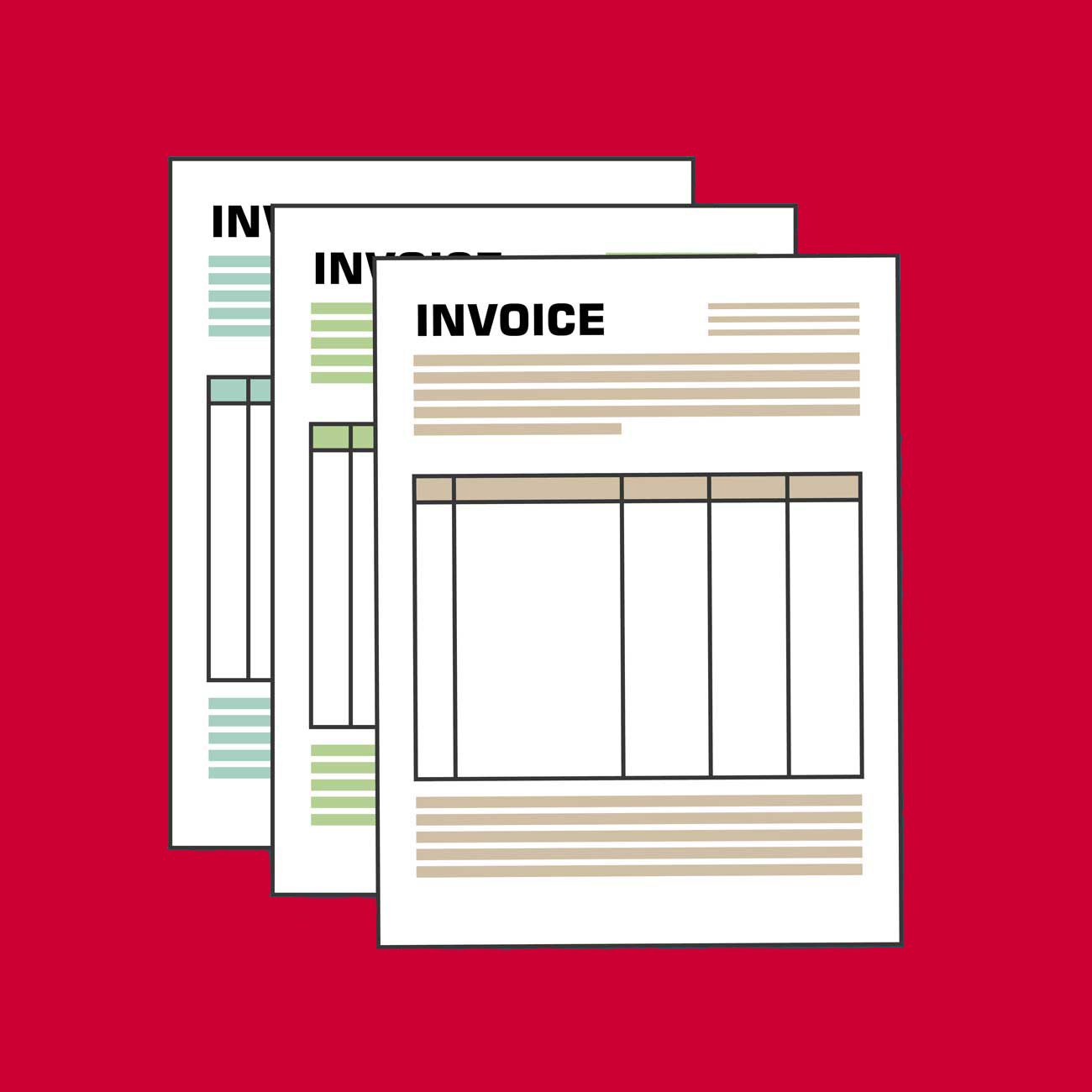Invoice Processing Woes
Invoicing is an essential function with the time and money constraints imposed upon all businesses. One study found that 57% of businesses use manual processing of invoices, surprisingly, 22% of those companies are enterprises.1 Many companies exhaust resources to order, receive, and pay for products and services. The workload required to process paper records and manually process each invoice is costly. The time and energy used to handle, transfer data, record, file, and process are staggering.2 What are the modern document management solutions available to thwart this costly and time consuming task?

Invoice processing is a crucial business function handled by the accounts payable department, encompassing the management of incoming invoices from receipt to payment. As the final step in the procure-to-pay process, it plays a pivotal role in organizational operations.
The invoice processing workflow comprises several composite steps that form an established workflow. This workflow can be visually represented through a flowchart, encompassing activities such as receiving an invoice, logging and approving it, the invoice receipt and executing payment to the supplier. Traditionally, each step in this cycle required manual intervention from the accounts payable team. However, to alleviate the burden and enhance efficiency, businesses are increasingly turning to accounts payable automation software.
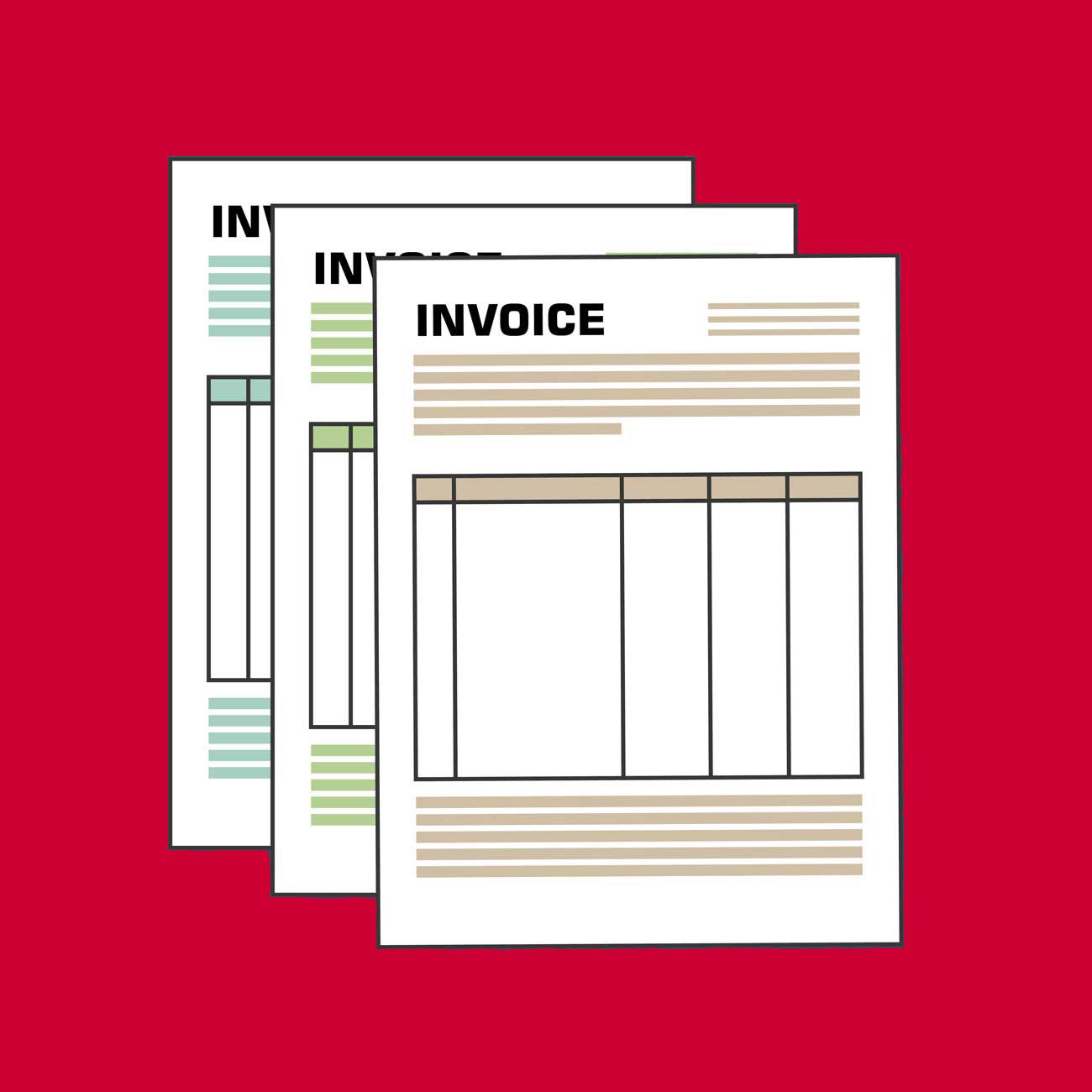
Stages of Invoice Processing Workflow
Receiving an invoice:
Upon receiving an invoice, typically in a variety of formats ranging from paper invoices to PDFs, the accounts payable department initiates the first step of invoice processing. To standardize the invoices, they are either scanned or manually entered into the accounts payable accounting system, and recorded in the general ledger.
Accuracy checks:
Digitized supplier invoices also undergo scrutiny to ensure their legitimacy and accuracy. They are cross-referenced against existing purchase orders and delivery receipts. If any discrepancies arise between the amounts specified in the purchase order or delivery receipt and the invoice itself, the process is halted until the issue is resolved with the supplier.
Invoice approval:
Assuming the invoice details are accurate, it proceeds to the approval stage. An authorized individual, designated to formally approve the invoice for payment, reviews it. Although the specifics of the approval process vary among companies, digital approval methods have become the norm. This shift minimizes the risk of overlooking or misplacing invoices.
Paying the supplier:
With the invoice logged and approved, the final stage involves processing the appropriate payment to the supplier. The accounts payable department handles invoice processing steps for each payment according to the agreed-upon terms with the supplier, leveraging common payment methods like checks, ACH transfers, or wire transfers. In certain cases, early payment programs are utilized to take advantage of available discounts.
Additionally, supporting activities encompass capturing data, assigning general ledger codes, matching data capture to documents such as purchase orders and delivery receipts, and archiving invoices and payment information for future auditing purposes.

Automating Invoice Processing (AIP) Software
Automating invoice processing presents a compelling solution to the challenges posed by large-scale operations. Organizations receiving a substantial volume of invoices face significant time and resource demands. Traditional manual processes involve labor-intensive data entry into accounting systems, which increases the likelihood of human errors and mismanagement of paper invoices. By adopting invoice automation software, organizations aim to address these challenges and unlock a range of benefits within their accounts payable departments.
Advantages of Automated Invoice Processing
Time savings:
By reducing the manual input required for invoice processing, accounts payable teams gain more time to focus on activities such as fostering supplier relationships and enhancing overall AP efficiency. Using invoice processing automation streamlines many AR functions.
Cost savings:
Research indicates that the average cost of processing a single invoice can reach up to $11.57. Streamlining processes and reducing manual requirements can lead to significant cost reductions within the AP department. An AP automation solution also facilitates the identification of early payment discounts and minimizes the risk of late payment fees by ensuring invoices are not misplaced.
Reduced errors:
Accurate invoice data processing is paramount. Manual input errors can result in overpayments or duplicate payments, negatively impacting the bottom line. Implementing automation greatly mitigates the chances of such errors occurring.
Fraud protection:
Traditional invoice processing methods are susceptible to payment fraud. However, automated invoice processing minimizes this risk. Access controls can be established to restrict certain capabilities, such as invoice approval or payment, to authorized personnel, making fraudulent activities considerably more complex.
Easier auditing:
Automating the invoice processing cycle generates a secure and traceable audit trail. This comprehensive record of all AP activities, includes documents, accounts payables invoices, receipts, and messages, aids future audits and process reviews. Transactions can be easily linked together, facilitating efficient tracking and ensuring compliance.

Automated Invoicing
Automated Invoice Processing Software empowers the accounts payable department by streamlining processes, enhancing control through tracking functionality, and accelerating the processing speed of vendor invoices. While automation in the vendor invoice and processing workflow has yet to become ubiquitous, its adoption is steadily increasing. It is foreseeable that, in the future, invoice processing will be automated by default, liberating AP departments from arduous manual tasks and providing them with opportunities to create additional value.
Accounts Payable (AP) Solutions
Modern electronic documents management and invoice payment solutions can efficiently capture invoices from various sources, such as network scanners, multifunctional printers (MFPs), email, or desktop drag-and-drop functionality. These cloud-based document management systems automate time-consuming and often error prone manual processes still in use today. A globally used system in place for nearly two decades is DocuWare. DocuWare offers a powerful solution for invoice processing utilized by accounts payable departments and invoice approvers to streamline the accounts payable invoice process itself. Leveraging AI technology, DocuWare can accurately recognize over 80% of invoices within a minute from its extensive library of 200 million documents sourced globally.

The implementation of document management and workflow automation no longer requires extensive planning. DocuWare provides ready-to-use packages that can be deployed within days, enabling businesses to digitize and automate crucial business processes, like invoice processing. These preconfigured cloud solutions replace manual, paper-based workflows with fast, adaptable, and automated processes that draw from DocuWare’s vast expertise in launching successful digitization projects.
What is an automated Document Management System?
An automated Document Management System (DMS) is a centralized, cloud-based solution to track electronic documents and assist business managers and staff in understanding, organizing, and accessing real-time digital information. By deploying a single, cloud-based, preconfigured package, businesses can swiftly realize the benefits of improved efficiency and operational value.

Top 6 DMS Invoicing Features
- Digital capture of documents from any format or source.
- Automatic data extraction using AI technology, named Intellix.
- Document profiles and access rights to control user access.
- Workflow and exception rules to ensure timely information delivery for decision-making.
- Seamless integration with other applications, creating an integrated information ecosystem.
- Mobile access on preferred devices.

Top 7 Benefits DocuWare Preconfigured Packages
Implementing DocuWare’s preconfigured packages offers businesses several advantages, including the following top benefits:
- Elimination of up to 90% of manual data entry
- Transition to a paperless environment
- Automation of workflows, resulting in an 80% reduction in processing time
- Implementing automatic approvals based on criteria such as dollar amounts, customer accounts, or vendors
- Setting up digital workflows to route invoices to key decision-makers
- Drastic reduction in audit preparation time with retrieval from a centralized archive
- Secure archive accessible only to authorized users

Summary
The DocuWare Document Management Software enjoys use around the world by enterprises and medium and small businesses. This software possesses numerous certifications as sampled above. Many customers have already benefitted from shortened decision-making time and improved internal workflows. Over 60% of new customers opt for DocuWare specifically for invoice processing scenarios, as it enables quicker and more controlled invoice processing, leading to significant time and cost savings. Call Les Olson IT, a DocuWare Diamond Club Member and Customer Service Champion, to see how your business can benefit from a world-class invoice processing software – (801) 487-9455.
Footnotes
- 1Barnett, Anna. ‘2019 Payables Insight Report.’ Levvel. March 28, 2019. Education. Research.com. May 10, 2023 Accessed 11 Jul 2023. www.levvel.io/resource-library/2019-payables-insight-report
- 2Klein, Bertin, Stevan Agne, and Andreas Dengel. ‘Results of a study on invoice-reading systems in Germany.’ International workshop on document analysis systems. Berlin, Heidelberg: Springer Berlin Heidelberg, 2004. Accessed 12 Jul 2023.