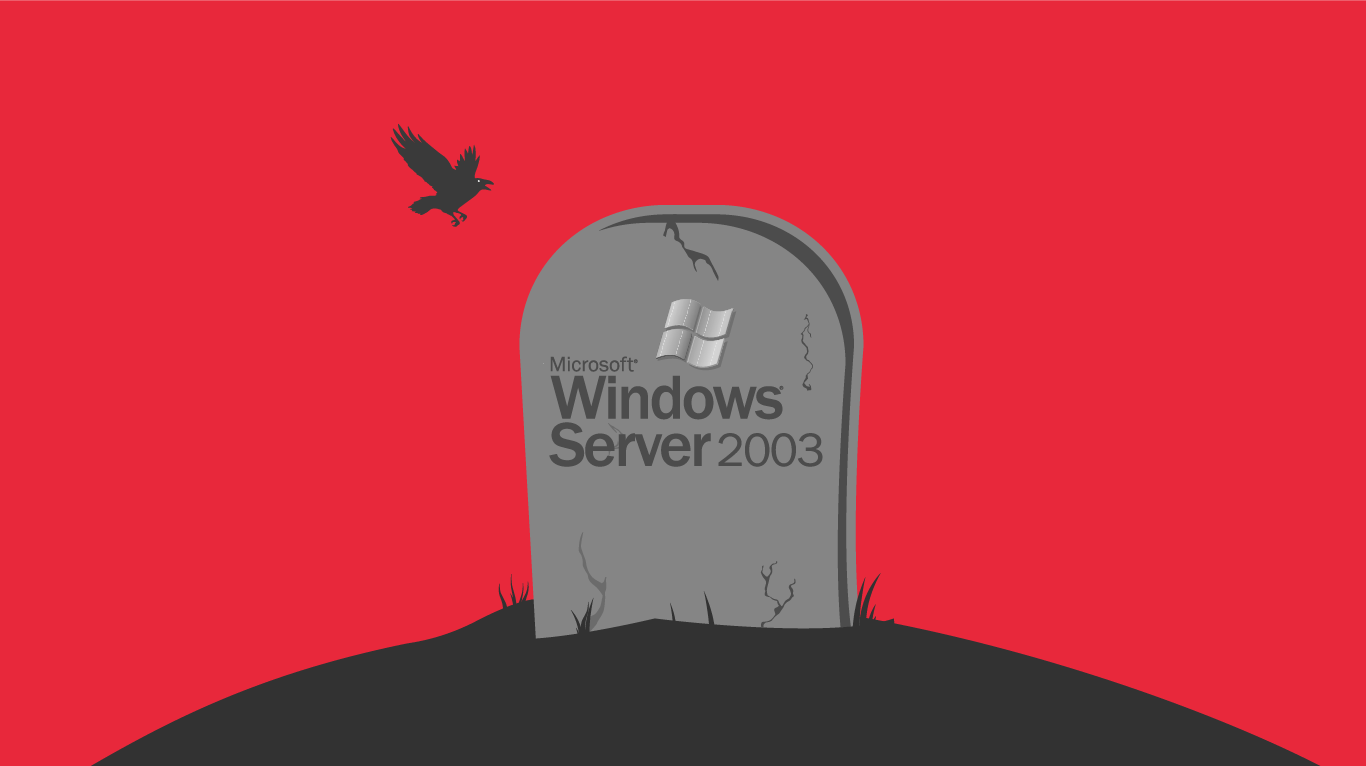How You’re Affected and Why You Should Care
Businesses that are running Microsoft Windows Server 2003 will be affected. All software products have a life cycle. As inconvenient as it may be for many businesses, Microsoft can’t realistically support this outdated technology forever. This means that although you can still technically use Microsoft Server 2003 in your business, it would be a very unwise decision because Microsoft will no longer be supporting it with automatic fixes, updates or online technical assistance.
Those businesses with unsupported software are not only exposing themselves to heightened security risks from things like malicious attacks and electronic data loss but they may also encounter issues with software and hardware compatibility. This is because new software and hardware moving forward will most likely not be built for compatibility with Windows Server 2003. Another serious risk that accompanies continued use of Windows Server 2003 is the potential loss of compliance, data, system resources and business assets. Of all these risks, the security threat cannot be emphasized enough, Microsoft will no longer provide security patches that are essential to maintaining adequate security on your servers.
The Good News
The end of support for Windows Server 2003 could mean the beginning of a major IT transformation for your organization. There are great benefits to upgrading your business technology as there are now many more opportunities for creating new efficiencies which might include improved performance, reduced maintenance requirements and increased speed of responsiveness.
The Solution and Why Getting Help is a Smart Choice
Don’t let this deadline sneak up on you. Now is the time to start planning either within your organization or with your IT Service provider. The first step is an obvious one, you’ll need to determine all of the applications and workloads that are currently running Windows Server 2003. Next you’ll need to create a plan to prioritize migration based on workload type, importance and degree of complexity, then choose a migration destination for each application or workload – either in the data center or the cloud. You’ll also need to decide if there are any other components to your IT infrastructure that need to be modernized. Given the age of the installation, the chances that other software products beyond this operation system could need updating are good. Once your migration and technology update plan is in place, it’s time to execute it.
A server workload migration is no small undertaking. That’s why we recommend you don’t try to do it alone. This is a great time to leverage experience and expertise you can trust. Our IT professionals are here to help facilitate this major update for your business with our infrastructure and expertise so you can transition with confidence and little interruption to your workflow. Let Les Olson Company help you plan, design, implement, manage and support your migration so you can focus on what you do best.