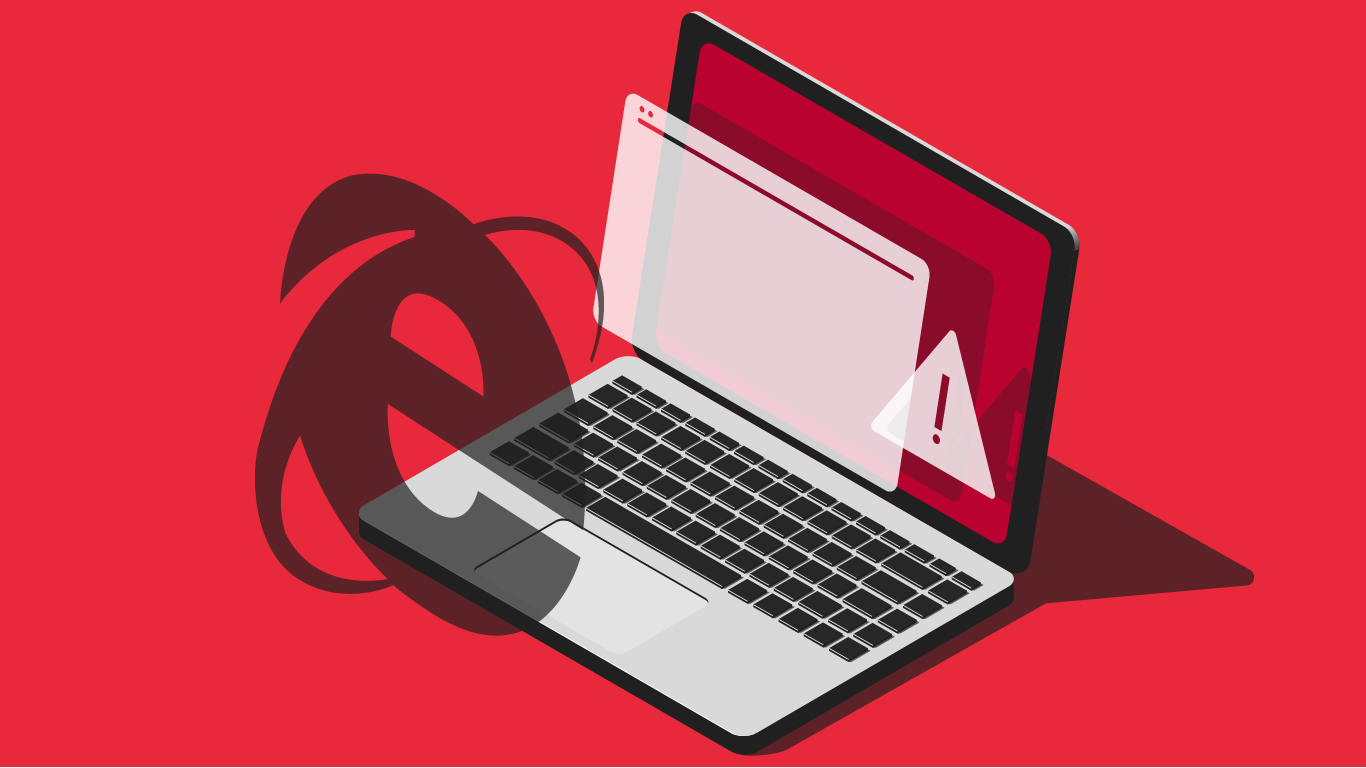If you continue to use these versions without Microsoft support, you will no longer receive security updates that can help protect your PC from harmful viruses, spyware, and other malicious software that can steal your personal information or encrypt your files and require you to pay a ransom to get them back.
Hackers have been exploiting this particular vulnerability, taking advantage of those who have not yet upgraded to the latest version of Internet Explorer. Considering the ease of fixing this issue, it’s most certainly not worth the risk – especially for businesses.
Not sure which version you use? Simply open your browser, in the upper right-hand corner of the browser, click the Settings Symbol. Next click About Internet Explorer. This will open a window, which will tell you the version of the browser is installed on your computer. If you have Internet Explorer 8, 9 or 10, you will need to install one of the newer versions – Internet Explorer 11 or Microsoft Edge if you have the Windows 10 OS.
LES OLSON COMPANY MANAGED IT CLIENTS
Our IT experts have already made the appropriate updates to Internet Explorer installations for all Les Olson Company customers who are enrolled in our Managed IT Services program.
Learn more about how Les Olson Company can provide proactive management, monitoring and maintenance of your business’ computers and servers through our Managed IT Services program.