Creating a Modern Workspace: Tech Essentials

Slow internet, miscommunications, and disoriented technology can leave teams stranded, stifling growth. A well-equipped workspace is a necessity for empowering your team to work efficiently and to remain agile. To stay ahead of the competition, your business needs to consistently evolve its workspace technology. Les Olson IT is here with a structured overview of the […]
Unlock New Print Possibilities with the HP Latex 630

The world of large-format printing is constantly evolving, demanding solutions that deliver exceptional results efficiently. Businesses need a printer that empowers them to expand their capabilities and swiftly meet client needs. The HP Latex 630 Printer is here to elevate your printing. Unmatched Quality & Brilliant White Ink Do more in your shop with quality […]
5 Ways to Reduce Printing Costs

Cutting business costs is always a priority, and one significant expense that is often overlooked is printing. Beyond just paper and ink, inefficient printing impacts your budget, productivity, and environmental footprint. We’re here to share five strategies to reduce printing costs. Save money while enhancing efficiency and contributing to a greener planet! The True Cost […]
Cybersecurity Compliance with FTC Safeguard Rules

Business compliance with the upcoming FTC Safeguards Rules deadline! Nine new standards for cybersecurity and why they are crucial for consumer privacy and data security.
Cybersecurity in the Home

In this increasingly wireless world, the steps households should take in terms of cybersecurity have changed. Most homes now run networks of devices linked to the internet, including computers, gaming systems, TVs, tablets, and smartphones that access wireless networks.
4 Tips to Keep Your Business Safe and Secure

Keeping information safe and secure is challenging developments for businesses of all sizes over the last few years. Expeditious shifts from in-person to online to hybrid workplaces forced companies to change, or at least reexamine, their cybersecurity practices and protocols, and far too often they weren’t prepared.
Data Breach Anatomy: What Are They and What to Do?
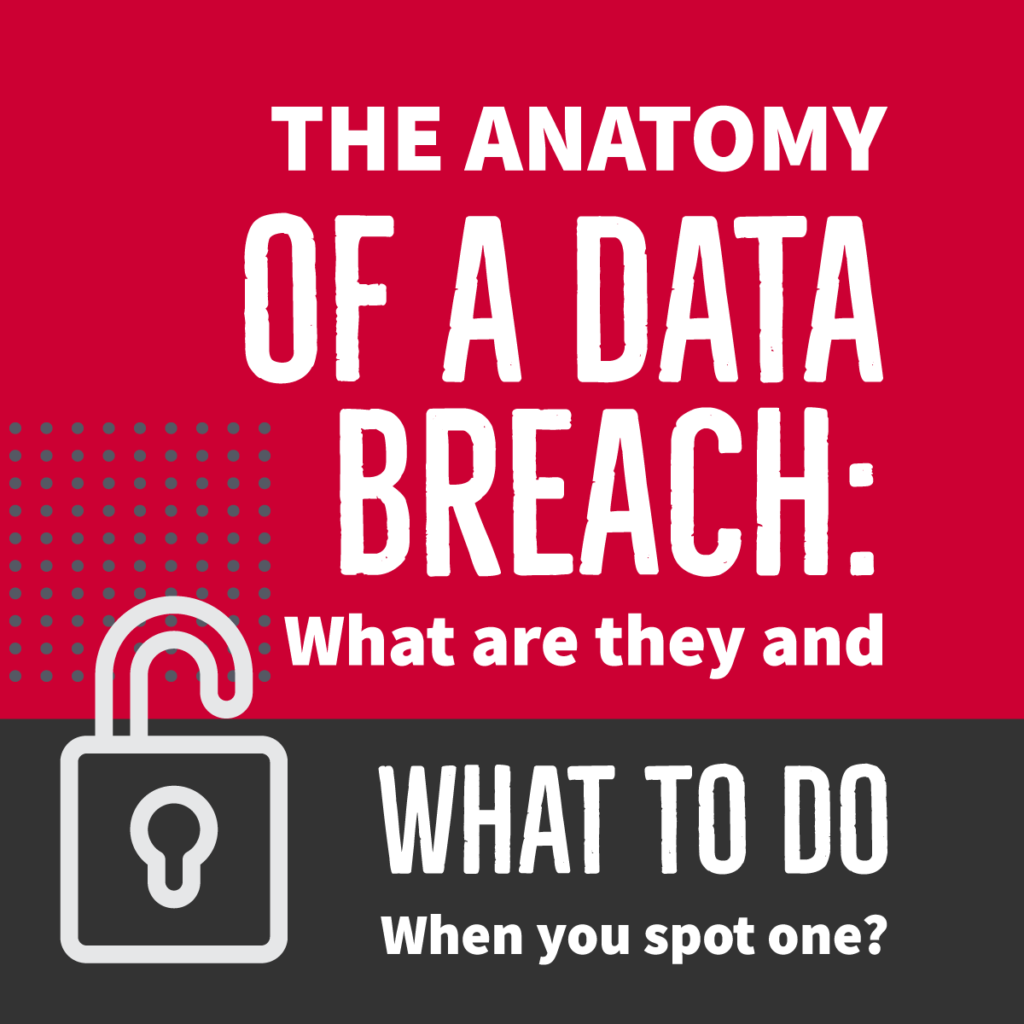
How to spot a possible breach? The best way to stop a data breach is to stop it before it even starts. This includes taking steps from making sure passwords are long and complex to report suspicious emails. If you do suspect that you have been the victim of a breach, immediately contact your IT department or device provider to notify them and follow subsequent protocols to help them scan, detect, and remediate any issues that exist.
Concerned About Cyber? 4 Easy Steps for Staying Secure in 2022

Cybersecurity has become one of the biggest hot topics both inside and outside of technology circles over the last two years. From securing learning devices due to a rise in digital learning during the COVID-19 pandemic to coping with the fallout of high-profile breaches of national infrastructure such as the Colonial Pipeline, there is a seemingly endless news cycle dedicated to cybersecurity mishaps and concerns.
Cybersecurity Awareness Month Champions

Building on annual success Cybersecurity Awareness Month 2022 is set to highlight the growing importance of cybersecurity in our daily lives and look to empower everyday individuals and business to take cybersecurity steps by making cyber more accessible
Prioritizing Cybersecurity in a Hybrid Workplace

These are just a few simple steps towards achieving the best online safety possible. Staying safe online is an active process that requires constant overseeing at every stage – from purchasing and setting up a device, to making sure that your day-to-day activities are not putting anyone at risk. By following these steps, you are doing your part to keep yourself and your company safe from malicious online activity.
Run your Business with Less Stress
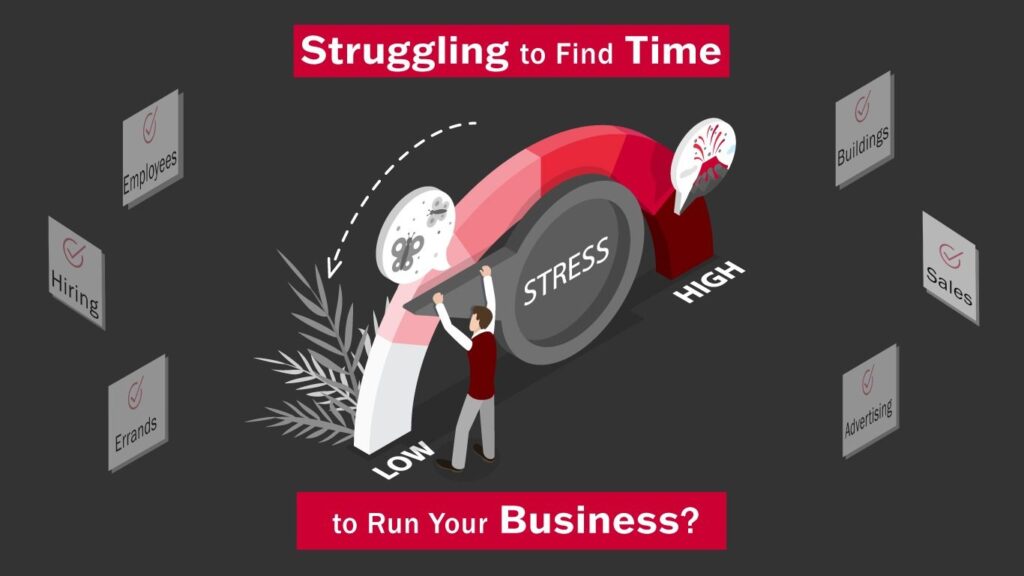
When you start your new business, it seems almost impossible to walk away from it. Initially, you are energetic enough to give 100% to your business and work tirelessly for it. However, over time you realize that your life is revolving around hectic tasks and business management, and you are not reaping the rewards you were hoping for.
Erase Specified Range on Your Sharp Copier
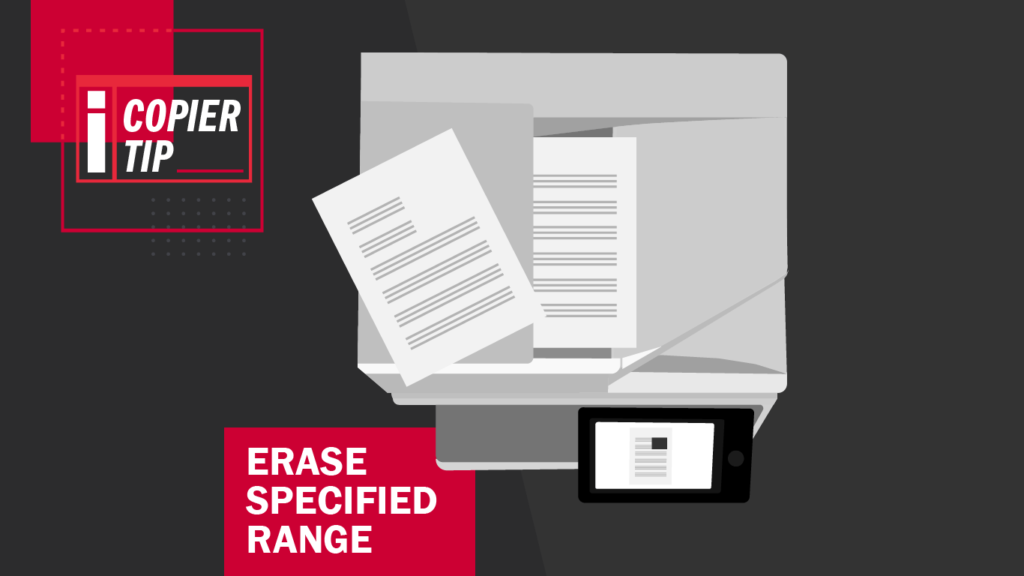
Whiteout is so last decade. With your Sharp copier, you can scan documents in and select specific parts to be erased, before printing or emailing it. This is a great way to correct errors, remove sensitive information, or remove blemishes from your documents. In this article we’ll walk you through the Erase Specified Range function of your Sharp copier so you can try it for yourself.
