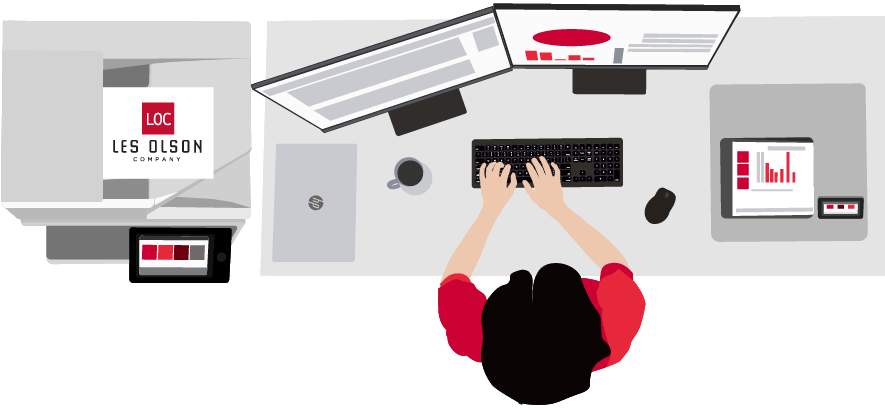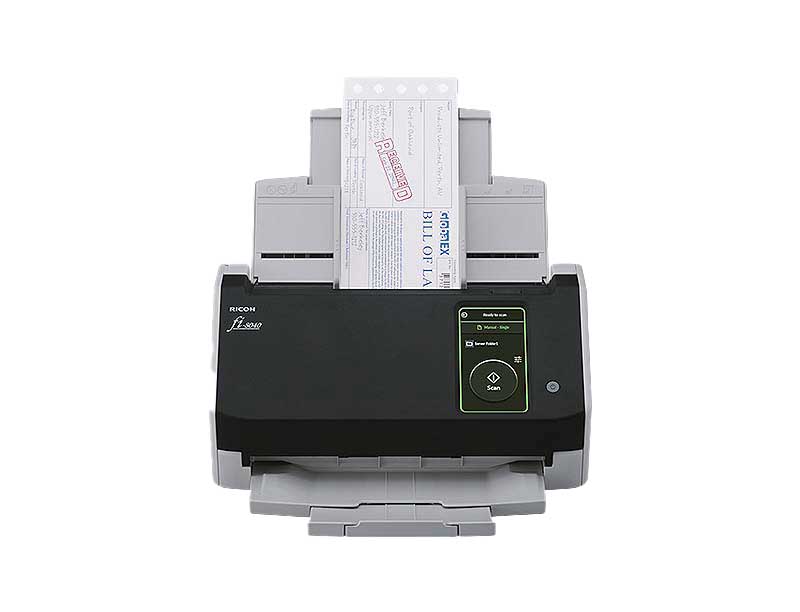What Is the Ricoh fi-8040 Network Scanner?
The Ricoh-Fujitsu scanners facilitate the smooth conversion of physical documents into digital files, providing the capability to store, share, and manage them electronically. Unlike conventional scanners, network scanners offer the additional advantage of direct integration into a company's network, enabling multiple users across various workgroups to access and utilize the device for their scanning requirements. The transition to digital records enhances productivity and user well-being while reducing stress and office clutter.3
The Ricoh-Fujitsu fi-8040 document scanner transcends its role as a mere scan device; it serves as a comprehensive solution designed to meet the challenges of your digital transformation journey. Improve document processing efficiency, enhance collaboration, and achieve unparalleled image quality with a multifaceted scanning solution. Bring seamless, high-performance scanning to your organization.
Ricoh fi-8040 Profile

What's In the Box
- Ricoh fi-8040 ADF Scanner
- 1 x Pick Roller (200K) [already fitted in the new product]
- 1 x Brake Rollers (200K) [already fitted in the new product]
- Paper Chute (If detachable): Yes
- AC Adapter AC Adapter output: 16V & 2.5A
- Power Cord
- Setup DVD
- USB Cable(s): 1x 2.0 Metre USB 2.0 cable (Type-A Male -> Type-B Male)
- Getting Started Guide
- Safety Precautions Sheet
- Warranty Sheet
- Approvals Sheet
Who Needs a Network Scanner?
Businesses of all sizes and industries benefit from network scanners. They are instrumental in work environments where a high volume of document scanning and sharing is essential. Companies with extensive paperwork, such as legal firms, healthcare providers, government offices, and corporate enterprises, find network scanners invaluable. Additionally, businesses embracing remote work setups can enhance their efficiency by employing network scanners to digitize and share documents securely without needing a physical connection to a computer. Even university libraries benefit from the productivity of a document feeder scanner, converting written material to digital PDFs and sharing it through interlibrary loans.4

Free demo, consultation, or quote
on a Ricoh Scanner
Call (385) 330-1502 for an immediate response (8am - 5pm, MT, Mon-Fri) or complete the form below.
fi-8040 Desktop Scanner Product Description
The Ricoh fi-8040 compact network scanner is an innovative solution for modern workplaces seeking efficient and reliable document digitization. With its user-friendly design and robust features, this scanner simplifies workgroup scanning and collaboration, making it an indispensable tool for businesses aiming to enhance productivity and streamline workflows.
Experience unparalleled image quality, seamless connectivity, and effortless operation with the RICOH fi-8040 scanner. This color document scanner, designed for organizations seeking top-notch performance, boasts remarkable features tailored for efficient and intuitive document processing.

Ricoh fi-8040 Features & Benefits
#1 Compact Design
Despite its high-functioning capabilities, the fi-8040 boasts a small footprint, making it ideal for space-conscious workplaces. Its dimensions of 292 x 157 x 143 mm (11.5 x 6.2 x 5.6 in) ensure easy integration into any office environment.
#2 High-Speed Scanning
With scan speeds of up to 40 pages per minute (ppm) in color, grayscale, and monochrome at 200/300 dpi, the fi-8040 accelerates document processing, increasing overall efficiency.
#3 Exceptional Image Quality
Achieve unmatched clarity and precision with our Clear Image Capture technology. Benefit from industry-leading OCR accuracy rates, ensuring reliable data capture and streamlined storage.
#4 Effortless Network Connectivity
Save valuable time by scanning directly to workflows or email addresses without needing a PC. Our DirectScan application simplifies the process, reducing complexity and boosting productivity. Seamlessly connect to your workflow using our innovative PaperStream IP Net technology. Enable a single scanner to serve multiple PCs, facilitating efficient data sharing. Alternatively, opt for server-based connectivity with PaperStream NX Manager, allowing smooth integration into your existing systems. Enjoy flexible connectivity options.
#5 DirectScan Technology
Experience the convenience of PC-less scanning directly into workflows. DirectScan technology enables images to be sent directly to network folders, FTP locations, or pre-programmed email addresses. Effortlessly streamline your document distribution process. Users can scan directly to email, network folders, or FTP servers without needing a PC, ensuring swift and hassle-free document sharing.
#6 User-Friendly Interface
The built-in color LCD 4.3-inch touch screen provides an intuitive experience for every user. Customize the Ricoh fi-8040 Scanner interface and access pre-defined routines with clearly labeled buttons. Our support wizard guides you through tasks and maintenance, ensuring operational efficiency. Plus, the ultra-sonic sensor alerts you immediately in case of multi-feed, enhancing batch scanning confidence.
#7 PaperStream IP Net
Empower your organization with unprecedented flexibility and cost savings by liberating yourself from traditional scanning constraints. PaperStream IP Net enables seamless scanning from any device to any device, breaking barriers and enhancing operational adaptability.
#8 Scanner Central Admin
Effortlessly manage multiple scanners in real-time from a single screen with Scanner Central Admin. This scalable solution allows batch updates of scanner settings and firmware, comprehensive error monitoring, and consumables status tracking for up to 1,000 scanners. Additionally, it simplifies the remote configuration of DirectScan settings, enhancing your scanning infrastructure's efficiency and supporting multiple departments with scanning business solutions.
#9 Ultrasonic Multi-Feed Detection
Experience flawless scanning of document batches with our ultrasonic multi-feed detection technology. The advanced sensor ensures no missed pages, guaranteeing accurate and complete document digitization. Trust in our technology to deliver precise results every time you scan.
#10 PaperStream NX Manager
The PaperStream capture pro software seamlessly integrates scanned data with various business software applications and cloud services, enhancing workflow efficiency and connectivity. The fi-8040 offers a scanning process that saves scanned data directly to a document management system (DMS).
#11 Flexible Document Handling
The scanner accommodates a wide range of documents, including plastic cards and A3, bi-folded, and multi-layered documents, without needing a carrier sheet. It can handle paper weights from 40 to 209 gsm (11 to 56 lbs).
#12 Intuitive Touchscreen Operation
Navigate easily using the 10.9cm, 4.3-inch color touchscreen and programmable buttons. The intuitive interface simplifies tasks, allowing for seamless operation and minimizing operator effort. A navigational wizard provides step-by-step instructions with illustrations to guide users and maximize efficiency.
#13 Network Connectivity
The scanner offers versatile connectivity options, including USB 3.2 and wired Ethernet, enabling seamless network scanning capabilities. Connect seamlessly via USB to individual PCs, or utilize LAN capability for network connections and to support remote work environments. This versatility ensures effortless integration into various workflows and accommodates multiple users. The Ricoh fi-8040 Fast Front Office Scanner enables PC less scans, enhancing efficiency. Experience a secured solution that protects your network from cyber intrusions.
#14 Solid Performance
With a swift scanning speed of 40 pages per minute and a 50-sheet ADF capacity, the fi-8040 delivers consistent and reliable performance, ensuring uninterrupted workflow. This high-speed document scanner provides automatic length detection and various capture features to meet business needs.
Ricoh Scanner Comparison Chart
|
|
|
|
|
| |
|---|---|---|---|---|---|---|
| Feature | Ricoh fi-n7100e | Ricoh ScanSnap iX1600 | Ricoh fi-8040 | Ricoh fi-8150 | Ricoh fi-8170 | Ricoh fi-8190 |
| Standard Model | PA03706-B301 | CG01000-310060 | PA03836-B005 | PA03810-B105 | PA03810-B055 | PA03810-B075 |
| Trade Compliant Model | - | - | PA03836-B015 | - | PA03810-B075 | Yes |
| Scan Speed Simplex (ppm) | 25 | 40 | 40 | 50 | 70 | 90 |
| Scan Speed Duplex (ipm) | 50 | 80 | 80 | 100 | 140 | 180 |
| Optical Resolution (dpi) | 600 | 600 | 600 | 600 | 600 | 600 |
| Output Resolution (dpi) | 150, 200, 300, 600 | 50 to 600 | 50 to 600 | 50 to 600 | 50 to 600 | 50 to 600 |
| ADF Capacity | 50 | 50 | 50 | 100 | 100 | 100 |
| Power Consumption (watts) | ≤ 38 | ≤ 17 | ≤ 19 | ≤ 21 | ≤ 28 | ≤ 30 |
| Warranty (years) | 1 | 4 | 1 | 1 | 1 | 1 |
fi-8040 Top 5 Specifications
- Scan Speed: 40 ppm, 80 ipm
- Optical Resolution: 600 dpi
- Output Resolutions: 50 to 500 dpi
- ADF Capacity: 50 sheets
- Expected Daily Volume: 6,000 Sheets
fi-8140 Schematic

Ricoh fi-8040 Specifications
Model Information
- Model: fi-8040
- Standard Model Item Number: PA03836-B005
- Trade Compliant Model Item Number: PA03836-B015
- Dimensions (height x width x depth): 5.63 x 11.50 x 6.18 inch, 143 x 292 x 157 mm
- Weight: 6.8 lbs., 3.1 kg
- Scanner Type: Automatic Document Feeder (ADF) / Manual Feed (Separate/Nonseparate), Duplex WORKGROUP Scanner
- Expected Daily Volume: 6,000 Sheets
Ricoh fi-8040 Dimensions

Scanning
- Simplex: 40 ppm (200/300 dpi)
- Duplex: 80 ipm (200/300 dpi)
- Scanning Color Modes: Color, Greyscale, Monochrome Automatic (Color / Greyscale / Monochrome detection)
- Optical Resolution: 600 dpi
- Output Resolutions: 50 to 500 dpi (adjustable by 1 dpi increments), 1200 dpi (driver)
- Using DirectScan: 150, 200, 240 or 300 dpi
Output Format
- Color: 24-bit
- Grayscale: 8-bit
- Monochrome: 1-bit
Imaging
- Image Sensor Type: Contact Image Sensor (CIS) x 2 with Clear Image Capture Technology
- Light Source: RGB LED (Front & Back)
- Image Memory: 1024 MB
Media Support
- Standard Sizes: A4, A5, A6, B5, B6, Business Card, Post Card, Letter, Legal and Custom Size.
- Custom Sizes: Minimum: 50.8 x 50.8 mm (2.0 x 2.0"), Maximum: 210 x 297 mm, A4 Portrait (210 x 297 mm), Legal (8.5 x 14")
- Manual Feed Paper Sizes: Folded A3, B4, Double Letter and all document sizes listed above.
- Paper Sizes with Optional Carrier Sheet: A3, B4, Double Letter, Photographs, and all document sizes listed above.
- Paper Weight: 40 g/m² - 209 g/m², A8 size 128 g/m² - 209 g/m²
- Long Page Scanning: 5,588 mm (220 inch) When using DirectScan: N/A
- Card Scanning: Cards with the size specified in ISO7810 (85.6 mm x 53.98 mm) with a thickness of 0.76 mm or less are applicable.
- Multifeed Detection: Overlap detection (Ultrasonic)
- Output Filetypes: PDF, Searchable PDF, PDF/A, TIFF, Multi-Page TIFF, Bitmap, JPEG, JPEG2000, PNG, Word, Excel, PowerPoint. When using DirectScan: JPEG, PDF, SinglePage PDF only.
- Paper Separation Method: Brake Roller
- A4: 50 x 80 g/m²
- Letter: 50 x 20 lbs.
Supported Operating Systems
- Windows® 11, Windows® 10, Windows Server® 2022, Windows Server® 2019, Windows Server® 2016, Windows Server® 2012 R2, Windows Server® 2012, macOS, Linux (Ubuntu)
Connectivity
- USB 3.2 Gen1x1
- USB 3.0
- USB 2.0/USB 1.1
- Ethernet: 10BASE-T, 100BASE-TX, 1000BASE-T
- Local Interface: USB Port, USB 3.2 Gen 1/ 3.0 / 2.0 / 1.1 (Type-B Connector)
- Ethernet Specification: 10BASE-T/100BASE-TX/1000BASE-T
- Ethernet Port Connector Type: RJ-45
- Human Interface: LCD 4.3 inch Touch Screen, TFT LCD with Touchscreen operation
Operating Mode
- 19 W or less
- Sleep Mode: 1.9 W or less (Normal mode)
- Auto Standby (Off) Mode: 0.15 W or less
Power
- Power Source: Mains AC
- Power Requirements: AC 100 to 240 V ±10% (50 / 60 Hz)
- Operating Mode: 19 W or less
- Sleep Mode: 1.9 W or less
- Standby Mode: 0.15 W or less
Operating Environment
- Operating Temperature Range: 5°C - 35°C (41°F - 95°F)
- Operating Humidity Range: 20% - 80% (non-condensing)
- Environmental Compliance: The design of the fi-8040 scanner supports environmental. It is EPEAT silver-rated, EnergyStar® certified, and RoHS compliant, aligning with global environmental standards. Meets U.S. government TAA compliance requirements, ensuring suitability for public sector organizations.
Included Software / Drivers
- PaperStream IP Driver (TWAIN/TWAIN x64/ISIS)
- WIA Driver*14
- PaperStream Capture
- PaperStream ClickScan
- PaperStream NX
- Software Operation Panel
- Error Recovery Guide
- ABBYY FineReader for ScanSnap
- Scanner Central Admin Server
- Scanner Central Admin Desktop
Image Processing Functions
- Advanced DTC, Automatic Colour Detection, Automatic Profile Selection, Automatic Rotation, Background Pattern Removal, Blank Page Detection, Character Extraction, Cropping, Custom Rotation, De-Screen, De-Skew, Dither, Dropout Colour (None / Red / Green / Blue / White / Saturation / Custom), Dynamic Threshold (iDTC), Edge Fill, Error Diffusion, Front Back Merging, Halftone, Image Emphasis, Index Tab Cropping, Multi Image Output, SDTC, Split Image, sRGB Output, Static Threshold, Vertical Streaks Reduction. When using DirectScan: Barcode Recognition, Blank Page Detection, De-skew and Cropping (Automatic size), Dropout Colour (Red, Green, Blue, None), Rotation (0°, 90°, 180°), SDTC
Warranties
- 1 Year Standard: S8040-AEPWNBD-1, Advance Exchange Next Business Day: Valid for 1 year from the date of scanner purchase. The warranty includes replacement of the defective product and two-way shipping costs. Included in the price of a new scanner product.
- 3 Year Extended Warranty: S8040-AEMYNBD-3, Advance Exchange Next Business Day.
- The warranty extends the 1-Year Standard Warranty to 3 Years, including replacement of defective products and two-way shipping costs. SKU: U3-EXTW-WKG
- PaperStream Capture Pro Scan Station (WG): PSCP-WG-0001, PaperStream Capture Pro optional license
Consumables and Options
- SKU: PA03770-0015
- Pack of 3 Sheets
- SKU: PA03360-0013
- Pack of 5 Sheets
- SKU: PA03750-0001
- Every 100,000 sheets or one year
FAQs
➀ Can the fi-8040 scanner handle different types of documents?
✤ Yes, the fi-8040 scanner design handles a wide range of documents, including plastic cards and various paper sizes and weights, without additional accessories.
➁ Is the scanner compatible with different operating systems?
✤ Absolutely. The fi-8040 scanner is compatible with Windows® (including Windows® 11 and Windows Server® versions), macOS, and Linux (Ubuntu), ensuring seamless integration into diverse IT environments.
➂ How energy-efficient is the fi-8040 scanner?
✤ The scanner is EnergyStar® certified and operates with energy efficiency in mind. Its low power consumption in different modes contributes to reduced energy costs and environmental impact.
Business Scanning
The Ricoh fi-8040 compact network scanner offers businesses a powerful, user-friendly, and environmentally conscious solution for their document digitization needs. Its innovative features, high-speed scanning capabilities, and compatibility with various operating systems make it an essential tool for modern workplaces striving for efficiency and sustainability.

Manuals and Documents
-
 Ricoh fi-8040 Desktop Scanner PA03836-Boo5 Consumables Reorder and Cleaning Guide offers item numbers and tops for best operation.
Ricoh fi-8040 Desktop Scanner PA03836-Boo5 Consumables Reorder and Cleaning Guide offers item numbers and tops for best operation. -
 Ricoh fi-8040 Scanner with Feeder Operators Guide provides proper setup and operation instructions.
Ricoh fi-8040 Scanner with Feeder Operators Guide provides proper setup and operation instructions. -
 Ricoh-Fujitsu fi-8040 Starter Guide contains basic info to begin operation.
Ricoh-Fujitsu fi-8040 Starter Guide contains basic info to begin operation. -
 Ricoh Scanner fi-8040 ADF Scanner Installation Specifications give outer dimensions and install space requirements.
Ricoh Scanner fi-8040 ADF Scanner Installation Specifications give outer dimensions and install space requirements. -
 Ricoh Compact Network Scanner fi-8040 Datasheet contains detailed product specifications.
Ricoh Compact Network Scanner fi-8040 Datasheet contains detailed product specifications. -
 Ricoh fi-Series Scanner Warranty Guide contains product warranty informaiton.
Ricoh fi-Series Scanner Warranty Guide contains product warranty informaiton.
Network Scanner Videos
Ricoh fi-8040 Introduction Video (2:24 minutes)
Ricoh Direct Scan Video (2:05 minutes)
Ricoh fi-8040 Introduction Video (4:22 minutes)
Ricoh fi-series Scanners Introduction Video (2:09 minutes)
Footnotes
- 1 "Fujitsu to sell scanner business to Ricoh for $625m." Nikkei Asia. April 25, 2022. Accessed 1 Nov. 2023. theimagingchannel.com/fujitsu-to-sell-scanner-business-to-ricoh/
- 2 "2 PFU scanners that have the largest share in the global market will be rebranded in April 2023 under the Ricoh brand." PFU Limited. January 24, 2023. Accessed 1 Nov. 2023. www.pfu.ricoh.com/global/news/2023/news230124.html
- 3 Kissell, Joe. Take control of your paperless office. Alt concepts, 2023. Accessed 1 Nov. 2023. Introduction. books.google.com/books?hl=en&lr=&id=kYjSEAAAQBAJ&oi=fnd&pg=PT5&dq=Take+Control+of+Your+Paperless+Office,+4th+Edition&ots=qcT3ZodQGL&sig=r8fhS_IdbnS1yLYBFMYLv3MM3kQ#v=onepage&q=Take%20Control%20of%20Your%20Paperless%20Office%2C%204th%20Edition&f=false
- 4 Pedersen, Wayne A., and Anders Runestad. "Scanning Productivity in Interlibrary Loan." Resource Sharing & Information Networks, vol. 20, no. 1-2, 2009, pp. 45-55, DOI: 10.1080/07377790902915244. Accessed 1 Nov. 2023. www.tandfonline.com/doi/abs/10.1080/07377790902915244

Free demo, consultation, or quote
on a Ricoh Scanner
Call (385) 330-1502 for an immediate response (8am - 5pm, MT, Mon-Fri) or complete the form below.
YOUR OFFICE
TECHNOLOGY PARTNER