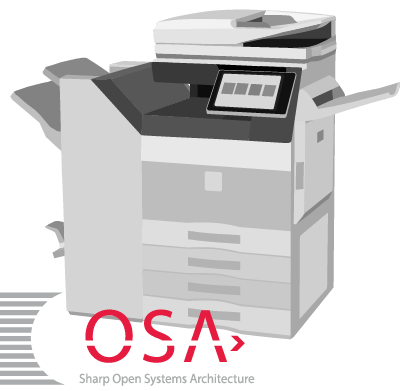Transform Your MFP Into a Customized Portal with Sharp OSA
Create Your Own Custom Integrations or Utilize Existing Applications
You can create your own custom integrations or take advantage of the growing portfolio of Sharp OSA applications available from Sharp Partner Program Members which can provide: Document Management and Archiving, Automated Document Workflow, Document Scanning to E-mail, Fax Servers, as well as Accounting, and Access Control. Sharp OSA technology can help employees at every level of your organization by optimizing investment, reducing costs, enhancing productivity, and simplifying IT management.
Sharp OSA Benefits
- Optimized Investments
- Engaging Interfaces
- Customized Workflows
- Integrated Security
Dozens of Connectors to Enhance the Functions of Your MFP
AIP Connect is a suite of easy-to-use connectors that are designed to perform tasks to enhance the basic print and scan functions of Sharp OSA-enabled MFPs. The AIP Connect platform supports a set of connectors that can be centrally managed. It also provides IT departments and customers with a secure, integrated and product document scanning and printing experience within their existing and new IT infrastructure. Below are just a few of our favorite integrations. Download the brochure for a list of more connectors and supported Sharp MFP models.

At a Glance
- Designed to work with Microsoft Exchange Server
- Email messages are addressed from the actual sender
- Email message appears in “sent items” folder in Outlook
- Access to Microsoft Outlook Contacts and Global Address Lists
- Supports To, Cc and Bcc email fields
- Email subject line and message body entered right from the MFP
- Quick and easy set-up
- Requires scanner user authentication
Harness the power and flexibility of Sharp OSA technology and your Microsoft Exchange server to go beyond today’s version of scan to email. With the Sharp Business Systems Email Connector, your Sharp MFP now becomes a convenient way to route scans of hardcopy documents as secure Microsoft exchange electronic mail message attachments.
The Email Connector is designed to work with Microsoft Exchange Server so that each email message created at the MFP is addressed from you. No longer are your scans delivered vial email messages from an unknown MFP address. What’s more, a copy of the message will also be place in the authenticated user’s “sent items” folder for confirmation or auditing purposes.
Authenticated users also have access to key features normally available with Microsoft Outlook. They can access their Outlook Contacts as well as Global Address lists, To, Cc and Bcc email fields to make addressing easy. And for added convenience, the email Subject Line and Message Body can be entered right from the MFP.

At a Glance
- Scan directly to your home folder
- Make new sub-folders on demand and rename files
- Browse network folders and print PDFs
- Quick and easy set-up
- Requires scanner user authentication
- Supports active directory login scripts
- Supports Windows security policies
- Preview scanned image (with Sharp OSA 4 enabled MFPs)
Sharp’s Network Folder Connector allows users to send critical documents to a shared network folder for faster, more productive scanning. Network Folder Connector integrates seamlessly into Microsoft Active Directory and authenticated users have access to shared network folders right from the operation panel of their Sharp OSA-enabled MFPs.
Take document scanning to the next level with the power of Sharp OSA technology. Using Sharp’s Network Folder Connector, Sharp OSA-enabled Multifunction Products (MFPs) can now become an essential part of business processes in the organization. You can scan and send your mission critical document to your shared network folder faster, and in a more productive way with the Network Folder Connector. More conveniently, for IT administrators who want to simplify the scanning process and give users access to the “Home Folders”, the Sharp Network Folder Connector is the solution.
With seamless integration to Microsoft Active Directory, authenticated users will have an access to shared network folders right from the operation panel of Sharp OSA-enabled MFPs. For security conscious organizations, network administrators have control of the options displayed on the operation panel through an IT-friendly configuration utility. Furthermore, the Network Folder Connector supports Microsoft Active Directory login scripts that automatically map shared drives once authenticated, just like logging on to a Windows PC. And now with the updated Network Folder Connector, you have exciting new features including an improved user interface and scanned image preview.

At a Glance
- Incorporate hardcopy documents into SharePoint sites
- Browse and select SharePoint document libraries right from the MFP
- Enter column data information at the control panel for easy retrieval
- Quick and easy set-up
- Enhanced security that requires user authentication at the device
- Designed to work with your Microsoft Office SharePoint 2003 or 2007 Server or Microsoft Windows SharePoint Services 3.0 SP1
With the sharp SharePoint Portal Connector, your Sharp MFP becomes a convenient way to incorporate document scans into SharePoint sites, improving information used for team collaboration and workflow, offering a comprehensive archive for documents.
The connector provides seamless integration with the Microsoft SharePoint Server, enabling you to upload scans of hardcopy documents in the same way you handle electronic ones. You can browse SharePoint document libraries right form the MFP to select where you want to store the scanned documents. And to provide for quick and easy retrieval of scanned files on the SharePoint site, you can enter SharePoint column data describing the document right from the MFPs control panel.
Maximize the advanced Sharp OSA technology and your Microsoft Office SharePoint Server to incorporate hardcopy documents into your company’s SharePoint site; the knowledge management portal for business. With the Sharp Business Systems Portal Connector, your Sharp MFP becomes a convenient way to incorporate document scans to SharePoint sites, improving the information used for team collaboration and workflow and offering a comprehensive archive for documents.